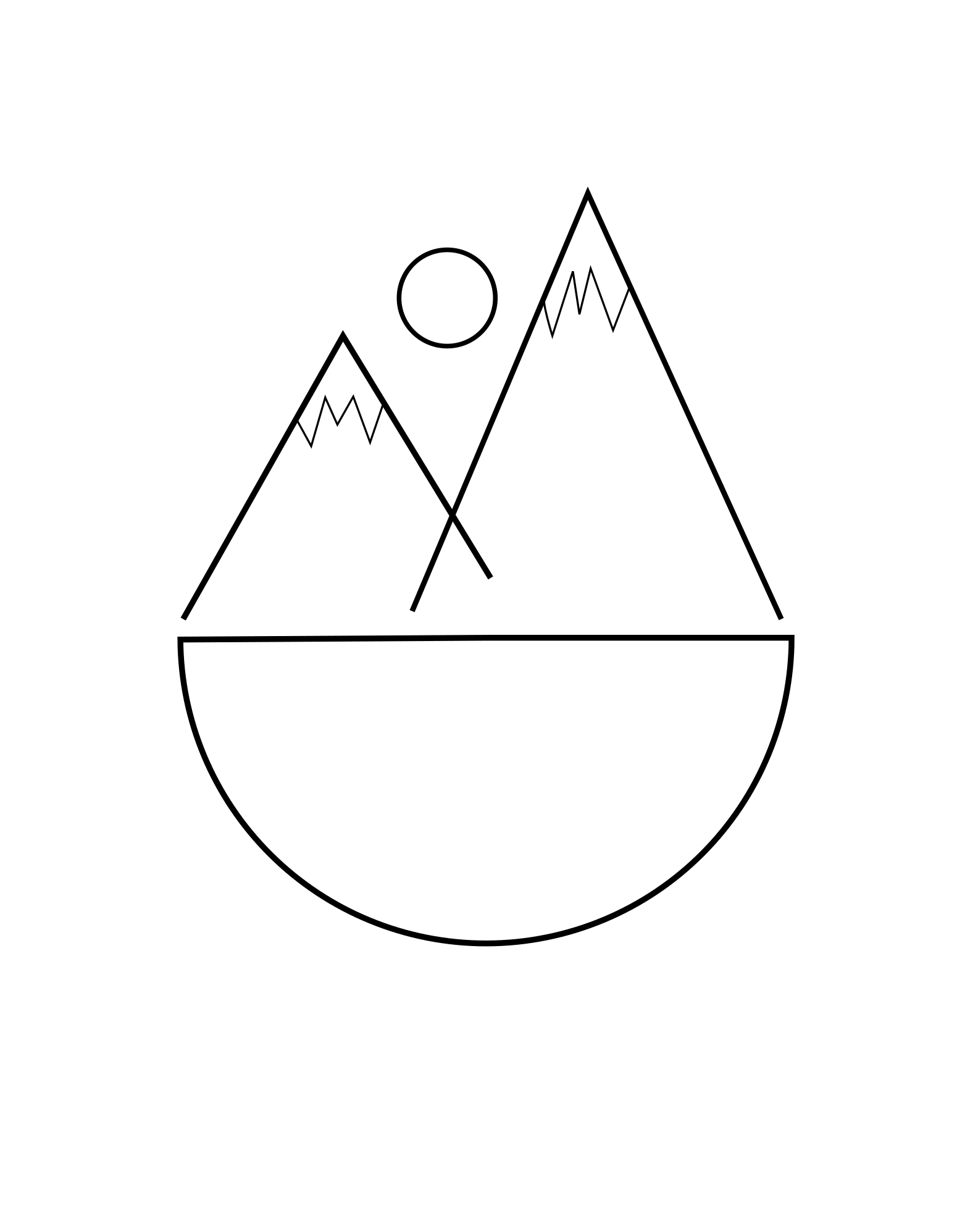Guys could you please help me save my Logo with Transparent Background.
I`ve watched a lot of videos on Youtube and followed all the steps but still when
I save my Logo its coming out with the white background.
Thanks a lot
Transparent background LOGO
Transparent background LOGO
- Attachments
-
- Benricom LOGO.svg
- (14.8 KiB) Downloaded 205 times
Re: Transparent background LOGO
If you're using a recent (>0.90) version of Inkscape then using File > Export PNG Image… should produce a PNG with a transparent background (although there is a small white rectangle at the bottom left of your design which might need removing). If you're doing that already and still seeing a white background, then it might be an effect of the program you're using to view the PNG file, rather than genuinely having a white background.
If you're using an older version of Inkscape the steps are slightly different - but I'd recommend upgrading to a newer version anyway. If you're saving as something other than PNG, or if it's still not working for you, we'll need more details about your system and exactly what you're doing. Attaching the exported file (or a link to it) would also help.
If you're using an older version of Inkscape the steps are slightly different - but I'd recommend upgrading to a newer version anyway. If you're saving as something other than PNG, or if it's still not working for you, we'll need more details about your system and exactly what you're doing. Attaching the exported file (or a link to it) would also help.
-
OFFtheCHENG
- Posts: 5
- Joined: Sun Dec 16, 2018 6:15 pm
Re: Transparent background LOGO
Benricom wrote:Guys could you please help me save my Logo with Transparent Background.
I`ve watched a lot of videos on Youtube and followed all the steps but still when
I save my Logo its coming out with the white background.
Thanks a lot
Did you ever figure this out? I've watched multiple videos and even followed the instruction from the other user and still had no luck.
Re: Transparent background LOGO
OFFtheCHENG wrote:Did you ever figure this out? I've watched multiple videos and even followed the instruction from the other user and still had no luck.
There could be a number of reasons for it not working. Start by letting us know your Inkscape version and OS, and preferably upload a copy of your Inkscape file for us to have a look at.
-
OFFtheCHENG
- Posts: 5
- Joined: Sun Dec 16, 2018 6:15 pm
Re: Transparent background LOGO
Xav wrote:OFFtheCHENG wrote:Did you ever figure this out? I've watched multiple videos and even followed the instruction from the other user and still had no luck.
There could be a number of reasons for it not working. Start by letting us know your Inkscape version and OS, and preferably upload a copy of your Inkscape file for us to have a look at.
The Inkscape version I have is 0.92 on Windows 10.
I have it saved as a PNG and not sure how to upload it onto here but instead uploaded it to Imgur

-
OFFtheCHENG
- Posts: 5
- Joined: Sun Dec 16, 2018 6:15 pm
Re: Transparent background LOGO
Finally figured it out but only have it saved as a PNG.
Re: Transparent background LOGO
Unfortunately there's not a lot I can add to my instructions in the earlier post without seeing the original Inkscape file. I can only assume that either: a) the Inkscape file has a non-transparent object in the background, b) some other application in your workflow is making it non-transparent, or c) you're not using the File > Export PNG Image… menu entry from within Inkscape.
-
OFFtheCHENG
- Posts: 5
- Joined: Sun Dec 16, 2018 6:15 pm
Re: Transparent background LOGO
Xav wrote:Unfortunately there's not a lot I can add to my instructions in the earlier post without seeing the original Inkscape file. I can only assume that either: a) the Inkscape file has a non-transparent object in the background, b) some other application in your workflow is making it non-transparent, or c) you're not using the File > Export PNG Image… menu entry from within Inkscape.
Here is the SVG file of it. The logo was originally designed by me. I'm normally used to working with CS Photoshop so the Inkscape program is different for me. Please let me know if there's anything that can be done. Thank you!
Re: Transparent background LOGO
Your SVG just contains a rasterised image.
I traced your logo with the pen tool and saved it as an Inkscape.svg. Have a look at the status bar and the file size.
Can you please try to export the whole page as a PNG and check its alpha channel?
Cheers
I traced your logo with the pen tool and saved it as an Inkscape.svg. Have a look at the status bar and the file size.
Can you please try to export the whole page as a PNG and check its alpha channel?
Cheers
- Attachments
-
- Nomad_20Logo150dpi.svg
- (2.63 KiB) Downloaded 172 times
-
OFFtheCHENG
- Posts: 5
- Joined: Sun Dec 16, 2018 6:15 pm
Re: Transparent background LOGO
Polygon wrote:Your SVG just contains a rasterised image.
I traced your logo with the pen tool and saved it as an Inkscape.svg. Have a look at the status bar and the file size.
Can you please try to export the whole page as a PNG and check its alpha channel?
Cheers
Thank you soo much! I was creating this as a logo for t-shirts that I'll be wearing. Just something small and personal and see where it goes from there. Thanks!
Re: Transparent background LOGO
OFFtheCHENG wrote:I'm normally used to working with CS Photoshop so the Inkscape program is different for me.
Although Photoshop has some vector capabilities it's primarily a raster program - which goes some way to explaining why your SVG file contained a raster image. Inkscape has more in common with Adobe Illustrator. If you're not familiar with the difference between raster and vector graphics, gaining that knowledge would be a good place to start before you dive too far into Inkscape.
 This is a read-only archive of the inkscapeforum.com site. You can search for info here or post new questions and comments at
This is a read-only archive of the inkscapeforum.com site. You can search for info here or post new questions and comments at