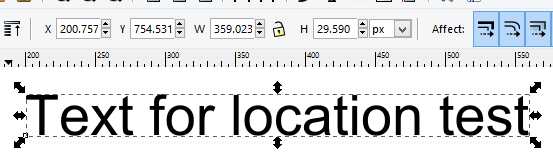Selection reference points
Selection reference points
Hi,
I am new to Inkscape but have used CorelDraw in the past.
I am trying to position selections to a exact point on the page. I can see the position boxes on the toolbar when I have the selection active but as far as I can see it refers to the left edge.
In CorelDraw you could pick the position of the reference point - left, top, right, centre etc. I have looked around but so far can't see how to set this point in Inkscape so any help would be grateful.
Thanks,
Ashley
I am new to Inkscape but have used CorelDraw in the past.
I am trying to position selections to a exact point on the page. I can see the position boxes on the toolbar when I have the selection active but as far as I can see it refers to the left edge.
In CorelDraw you could pick the position of the reference point - left, top, right, centre etc. I have looked around but so far can't see how to set this point in Inkscape so any help would be grateful.
Thanks,
Ashley
Re: Selection reference points
This is called "snapping".
You can snap to bounding boxes, paths, grids, page, ...
See in the Inkscape Manual
You can snap to bounding boxes, paths, grids, page, ...
See in the Inkscape Manual
Win7/64, Inkscape 0.92.2
Re: Selection reference points
Also the align and distribute option.
-
tylerdurden
- Posts: 2344
- Joined: Sun Apr 14, 2013 12:04 pm
- Location: Michigan, USA
Re: Selection reference points
theozh wrote:This is called "snapping". You can snap to bounding boxes, paths, grids, page, ...
See in the Inkscape Manual
Also see: http://wiki.inkscape.org/wiki/index.php ... s/0.91#New section on snapping.
Have a nice day.
I'm using Inkscape 0.92.2 (5c3e80d, 2017-08-06), 64 bit win8.1
The Inkscape manual has lots of helpful info! http://tavmjong.free.fr/INKSCAPE/MANUAL/html/
I'm using Inkscape 0.92.2 (5c3e80d, 2017-08-06), 64 bit win8.1
The Inkscape manual has lots of helpful info! http://tavmjong.free.fr/INKSCAPE/MANUAL/html/
Re: Selection reference points
Thanks for the replies but snapping and align are not what I'm looking for.
Using this image I will try to explain. If you look at the X box you can see the left edge of the text is located at 200.757 pixels.
In CorelDraw you could select whether the 200.757 related to the left edge, the centre (between o and c in location) or the right edge.
If I want to position the centre of a selection in a specific point I have to take the X figure and add half the W to locate horizontally, and Y plus half H for vertical.
In Draw all you had to do was click on the centre dot on the icon on the toolbar and the X and Y figures related to that.
Seems like it's not available in Inkscape.
Using this image I will try to explain. If you look at the X box you can see the left edge of the text is located at 200.757 pixels.
In CorelDraw you could select whether the 200.757 related to the left edge, the centre (between o and c in location) or the right edge.
If I want to position the centre of a selection in a specific point I have to take the X figure and add half the W to locate horizontally, and Y plus half H for vertical.
In Draw all you had to do was click on the centre dot on the icon on the toolbar and the X and Y figures related to that.
Seems like it's not available in Inkscape.
-
tylerdurden
- Posts: 2344
- Joined: Sun Apr 14, 2013 12:04 pm
- Location: Michigan, USA
Re: Selection reference points
In Inkscape, you can change the text anchor point to left, center, right using the justification buttons in the tool bar. Then you can snap the anchor point to a guide precisely positioned to your liking.
Double-click on a guide to precisely locate, color notate and angle the guide.
New info: http://wiki.inkscape.org/wiki/index.php ... .91#Guides
Double-click on a guide to precisely locate, color notate and angle the guide.
New info: http://wiki.inkscape.org/wiki/index.php ... .91#Guides
Have a nice day.
I'm using Inkscape 0.92.2 (5c3e80d, 2017-08-06), 64 bit win8.1
The Inkscape manual has lots of helpful info! http://tavmjong.free.fr/INKSCAPE/MANUAL/html/
I'm using Inkscape 0.92.2 (5c3e80d, 2017-08-06), 64 bit win8.1
The Inkscape manual has lots of helpful info! http://tavmjong.free.fr/INKSCAPE/MANUAL/html/
Re: Selection reference points
To finally answer your original question, the X,Y coordinates in Inkscape are related to 0,0 being on the bottom left corner of the page (or page border, if you have it visible). There is no way to change the reference point.
....Uumm.... Actually, there may be a way....."sort of".... In the file provided in this topic: viewtopic.php?f=6&t=3300, the author was able to clone layers. Then he must have somehow rotated the layers, which would put that reference point in a different corner.
Unfortunately, I have no idea how he accomplished either the cloning of layers, or the rotating of layers. I'm guessing he edited the XML/SVG code (Edit menu > XML Editor), but I can't guess exactly what he did.
It doesn't sound like this is what you're looking for, though. Unfortunately, what you're looking for, an on-canvas way to change the ref point, Inkscape does not provide.
....Uumm.... Actually, there may be a way....."sort of".... In the file provided in this topic: viewtopic.php?f=6&t=3300, the author was able to clone layers. Then he must have somehow rotated the layers, which would put that reference point in a different corner.
Unfortunately, I have no idea how he accomplished either the cloning of layers, or the rotating of layers. I'm guessing he edited the XML/SVG code (Edit menu > XML Editor), but I can't guess exactly what he did.
It doesn't sound like this is what you're looking for, though. Unfortunately, what you're looking for, an on-canvas way to change the ref point, Inkscape does not provide.
Last edited by brynn on Sat Nov 22, 2014 7:48 am, edited 1 time in total.
Reason: typo
Reason: typo
Basics - Help menu > Tutorials
Manual - Inkscape: Guide to a Vector Drawing Program
Inkscape Community - Inkscape FAQ - Gallery
Inkscape for Cutting Design
Manual - Inkscape: Guide to a Vector Drawing Program
Inkscape Community - Inkscape FAQ - Gallery
Inkscape for Cutting Design
Re: Selection reference points
Thanks, but from what you have all said there is no easy way in Inkscape to do what was just one click in CorelDraw.
Perhaps it will appear in a later version.
Perhaps it will appear in a later version.
Re: Selection reference points
One click, you say!?
Like, you click on text or some item on a toolbar and text is already where you desired it to be?

Like, you click on text or some item on a toolbar and text is already where you desired it to be?
-
tylerdurden
- Posts: 2344
- Joined: Sun Apr 14, 2013 12:04 pm
- Location: Michigan, USA
Re: Selection reference points
lol,
Of course the simple question would be "Does Inkscape have this button?" and the simple answer would be "No".

http://community.coreldraw.com/talk/cor ... 05/t/32314
A more expansive answer would be "No, object origins in the Inkscape workspace are lower left. Even more expansive, are answers above.
Beyond that, we might digress toward the origins of the Cartesian system, which might explain why left-handed children were frequently beaten...
Of course the simple question would be "Does Inkscape have this button?" and the simple answer would be "No".

http://community.coreldraw.com/talk/cor ... 05/t/32314
A more expansive answer would be "No, object origins in the Inkscape workspace are lower left. Even more expansive, are answers above.
Beyond that, we might digress toward the origins of the Cartesian system, which might explain why left-handed children were frequently beaten...
Have a nice day.
I'm using Inkscape 0.92.2 (5c3e80d, 2017-08-06), 64 bit win8.1
The Inkscape manual has lots of helpful info! http://tavmjong.free.fr/INKSCAPE/MANUAL/html/
I'm using Inkscape 0.92.2 (5c3e80d, 2017-08-06), 64 bit win8.1
The Inkscape manual has lots of helpful info! http://tavmjong.free.fr/INKSCAPE/MANUAL/html/
Re: Selection reference points
Thanks tylerdurden that's the button I was on about. Pity it's not in Inkscape as I found it very useful in Draw.
Re: Selection reference points
OK, now I understand what you exactly were looking for.
Long time ago, when I used CorelDraw, I also liked that option. In some cases it's much more convenient than aligning the object with other objects or calculating the appropriate coordinates by yourself.
All the necessary numbers are already there: coordinates of the lower left edge, width and height of the object.
Although its a simple calculation, I do not know how much effort this would be to implement in Inkscape.
If there was a wish list for Inkscape features I also would put this option on.
Long time ago, when I used CorelDraw, I also liked that option. In some cases it's much more convenient than aligning the object with other objects or calculating the appropriate coordinates by yourself.
All the necessary numbers are already there: coordinates of the lower left edge, width and height of the object.
Although its a simple calculation, I do not know how much effort this would be to implement in Inkscape.
If there was a wish list for Inkscape features I also would put this option on.
-
tylerdurden
- Posts: 2344
- Joined: Sun Apr 14, 2013 12:04 pm
- Location: Michigan, USA
Re: Selection reference points
Wishlist items can be submitted via the bug-tracker.
Keeping in mind:
https://inkscape.org/en/contribute/report-bugs/New features, or wishlist items may also submitted via the bug tracker system. Although if you are a new Inkscape user, you may want to discuss your idea on the mailing list, or in other forums, to gain some understanding of how it may fit into the developers' vision for Inkscape, before you file your report/request.
Keeping in mind:
https://inkscape.org/en/about/overview/What sets Inkscape apart is its use of Scalable Vector Graphics (SVG), an open XML-based W3C standard, as the native format.
The software development of Inkscape adheres to opensource standards, and is intended to provide the user community with a solid, usable product. The process is an open, community-oriented development which focuses on a small core and extensibility.
Have a nice day.
I'm using Inkscape 0.92.2 (5c3e80d, 2017-08-06), 64 bit win8.1
The Inkscape manual has lots of helpful info! http://tavmjong.free.fr/INKSCAPE/MANUAL/html/
I'm using Inkscape 0.92.2 (5c3e80d, 2017-08-06), 64 bit win8.1
The Inkscape manual has lots of helpful info! http://tavmjong.free.fr/INKSCAPE/MANUAL/html/
Re: Selection reference points
Ashjuk wrote:Thanks, but from what you have all said there is no easy way in Inkscape to do what was just one click in CorelDraw.
Perhaps it will appear in a later version.
To me, it's kind of annoying. They are trying to give alternatives related to the positioning of an object, but you want that positioning were exactly like in Corel Draw.
Allthough, maybe you have a point here. The align panel is in one side, while the snaping toolbar is in another side, the guidelines are in another toolbar, and the geometric coordinates of the objects, in another one. Maybe it's better to use a " positioning panel", "to rule them all".
Greetings
If you have problems:
1.- Post a sample (or samples) of your file please.
2.- Please check here:
http://tavmjong.free.fr/INKSCAPE/MANUAL/html/index.html
3.- If you manage to solve your problem, please post here your solution.
1.- Post a sample (or samples) of your file please.
2.- Please check here:
http://tavmjong.free.fr/INKSCAPE/MANUAL/html/index.html
3.- If you manage to solve your problem, please post here your solution.
Re: Selection reference points
Don't get me wrong I'm not trying to find fault with Inkscape as there is a lot to like about it.
It's just when I came to positioning the centre of an object to a location on the page that was not the centre of the page that I found I missed this little button.
I know you can drag guides on the page and align to them but this seems to be an added task that was not necessary in Draw. When you have a lot of objects located at random positions on the page having to create a guide for each one is a bit of a pain.
No doubt in time I will get used to Inkscape's way of working
It's just when I came to positioning the centre of an object to a location on the page that was not the centre of the page that I found I missed this little button.
I know you can drag guides on the page and align to them but this seems to be an added task that was not necessary in Draw. When you have a lot of objects located at random positions on the page having to create a guide for each one is a bit of a pain.
No doubt in time I will get used to Inkscape's way of working
 This is a read-only archive of the inkscapeforum.com site. You can search for info here or post new questions and comments at
This is a read-only archive of the inkscapeforum.com site. You can search for info here or post new questions and comments at