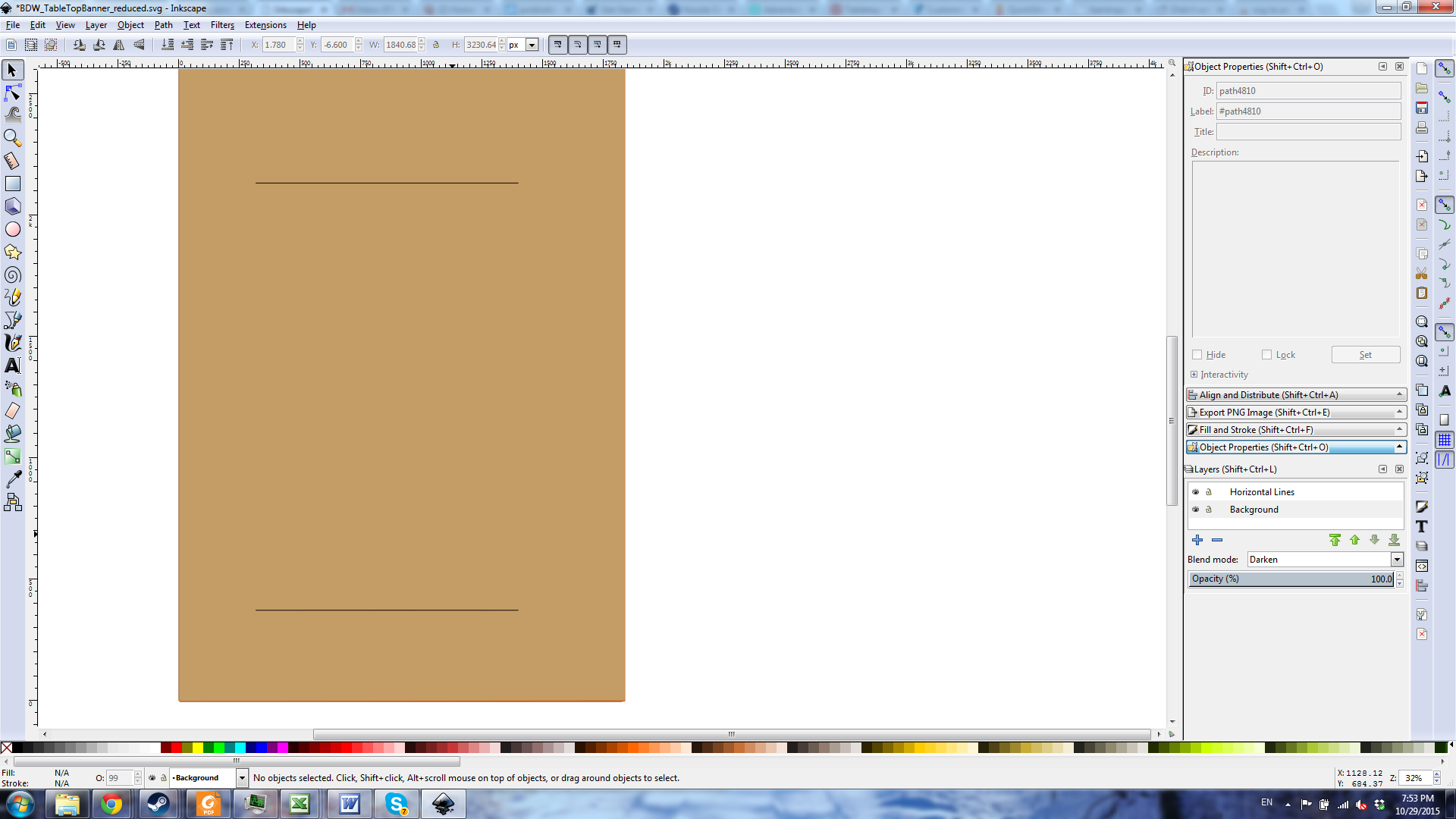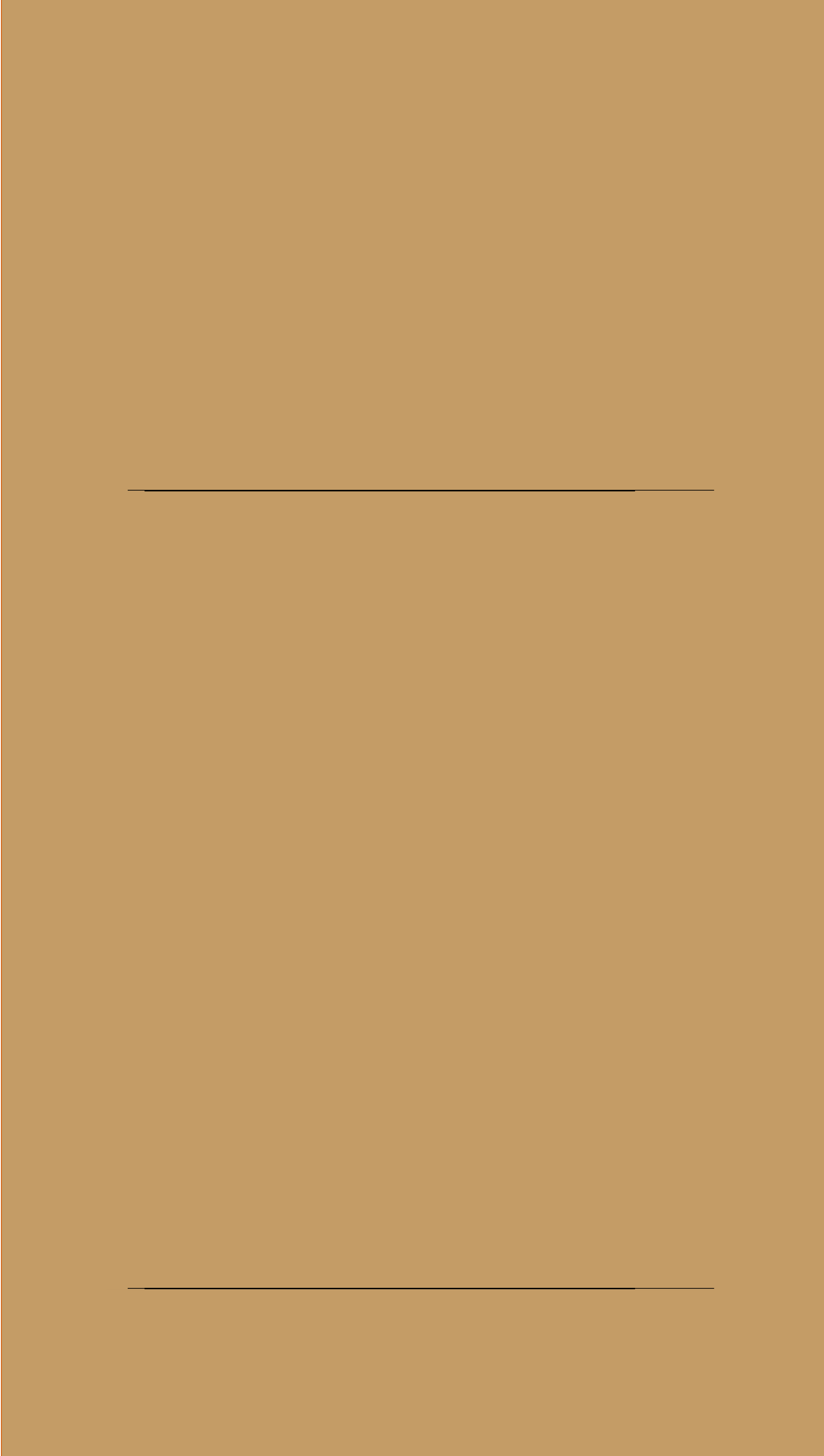Struggling with this issue, searched the forum, but unable to find relevant content. Would appreciate a link in the right direction if I overlooked something.
I have an SVG file where I've drawn some horizontal lines, but when I go to convert to any other format (ps, pdf, png, etc.), additional elements appear. These are in the form of other horizontal lines I'd drawn previously, but deleted. Since they're not appearing in Inkscape, I can't "redelete" them and can't really see them to cover them up either. As soon as I save the image though in a non-svg format though, there they are. Any ideas for what I can do here?
Here's a screenshot:
And here's the png output.
I'm really not sure what's going on! Where are the extra lines coming from?
I would like to put the svg file, but for some reason it's too large to upload. If you've got another way to make it available, I'd be happy to send.
SVG file not displaying all elements
Re: SVG file not displaying all elements
Hi,
please also upload the svg file itself and also one of the other formats, ps or pdf, so we can take a look at it. I've just yesterday found out about this service by a French open source community - the files won't stay there forever, but it will suffice for this:
https://framadrop.org/
Regards,
Moini
please also upload the svg file itself and also one of the other formats, ps or pdf, so we can take a look at it. I've just yesterday found out about this service by a French open source community - the files won't stay there forever, but it will suffice for this:
https://framadrop.org/
Regards,
Moini
Something doesn't work? - Keeping an eye on the status bar can save you a lot of time!
Inkscape FAQ - Learning Resources - Website with tutorials (German and English)
Inkscape FAQ - Learning Resources - Website with tutorials (German and English)
Re: SVG file not displaying all elements
Hi. Guessing by the look you may have added a pattern along path lpe and switched off anti-aliasing. But who knows for sure by a glance.
Re: SVG file not displaying all elements
Moini wrote:Hi,
please also upload the svg file itself and also one of the other formats, ps or pdf, so we can take a look at it. I've just yesterday found out about this service by a French open source community - the files won't stay there forever, but it will suffice for this:
https://framadrop.org/
Regards,
Moini
Hi there,
Thanks for the suggestion!
SVG link:
https://framadrop.org/r/vpBDgpZGRu#Lwcd ... x4b74Zo/s=
And ps link:
https://framadrop.org/r/jZWlyy_Id-#fmk6 ... ec0kUe5oE=
I hope that helps you see the issue a little better. I'm sure there's something screwy going on that is just a result of my being a graphic noobie. I tried everything I could think of, which regrettably wasn't a whole heck of a lot.
Re: SVG file not displaying all elements
Okay, so the lines are still there (drag over them with the mouse, using a rubberband selection - i.e. Shift+Click somewhere near them and drag a selection box around them). In the status line, you will then see that there are indeed two objects, one of which is filtered, so you can't see it.
You can also Alt+Click on the line, once to select the uppermost one, a second time to select the one that is below it (the filtered one).
If you remove the additional lines, you should be fine.
PS doesn't support transparency, and probably not the filter you applied to the second lines (I'm not sure which one you might have used...), so it's no big surprise they don't show there.
In an exported PNG, I do not see the second line - not sure why you do... (you need to 'Export to PNG' not 'Save as ...' -> Cairo PNG (which is a different format).
Hope that helps - if there's something you don't understand, please ask
Kind regards,
Moini
You can also Alt+Click on the line, once to select the uppermost one, a second time to select the one that is below it (the filtered one).
If you remove the additional lines, you should be fine.
PS doesn't support transparency, and probably not the filter you applied to the second lines (I'm not sure which one you might have used...), so it's no big surprise they don't show there.
In an exported PNG, I do not see the second line - not sure why you do... (you need to 'Export to PNG' not 'Save as ...' -> Cairo PNG (which is a different format).
Hope that helps - if there's something you don't understand, please ask
Kind regards,
Moini
Something doesn't work? - Keeping an eye on the status bar can save you a lot of time!
Inkscape FAQ - Learning Resources - Website with tutorials (German and English)
Inkscape FAQ - Learning Resources - Website with tutorials (German and English)
Re: SVG file not displaying all elements
Thank you! I must have accidentally done something with the filter, as I definitely didn't intend to use that feature. Honestly, I wasn't even aware of it before you mentioned it. I have used the option to "turn off filters," but it didn't seem to make a difference. Is there a more nuanced way to identify and remove the filters that are applied?
Re: SVG file not displaying all elements
Yes and no  - but you've got tons of options...:
- but you've got tons of options...:
What you have found (the option to 'turn off filters') - could that be the option to either display them or not? (View -> Display Mode -> No Filters)
This is just an option that allows faster rendering when working on a file that makes ample use of filters. It only affects the display, but not the properties of the file or any objects in it.
You can select all objects that you do no longer want to have a filter applied to manually and then do Filters -> Remove Filters. This won't allow you to see *which* filter you are removing, though.
You can select a filtered object, and go to Filters -> Filter Editor to see which one is applied to it, though (and edit it...).
Or you can use the XML editor, also search in it (Ctrl+Shift+X), to remove the filters manually by editing the attributes.
Or you can do a search first to find them: Ctrl+F to open the search dialog, search for 'filter', make sure that 'attribute value' is checked.
Guess I now flooded you with info - you won't need everything, just pick what appears useful
What you have found (the option to 'turn off filters') - could that be the option to either display them or not? (View -> Display Mode -> No Filters)
This is just an option that allows faster rendering when working on a file that makes ample use of filters. It only affects the display, but not the properties of the file or any objects in it.
You can select all objects that you do no longer want to have a filter applied to manually and then do Filters -> Remove Filters. This won't allow you to see *which* filter you are removing, though.
You can select a filtered object, and go to Filters -> Filter Editor to see which one is applied to it, though (and edit it...).
Or you can use the XML editor, also search in it (Ctrl+Shift+X), to remove the filters manually by editing the attributes.
Or you can do a search first to find them: Ctrl+F to open the search dialog, search for 'filter', make sure that 'attribute value' is checked.
Guess I now flooded you with info - you won't need everything, just pick what appears useful
Something doesn't work? - Keeping an eye on the status bar can save you a lot of time!
Inkscape FAQ - Learning Resources - Website with tutorials (German and English)
Inkscape FAQ - Learning Resources - Website with tutorials (German and English)
 This is a read-only archive of the inkscapeforum.com site. You can search for info here or post new questions and comments at
This is a read-only archive of the inkscapeforum.com site. You can search for info here or post new questions and comments at