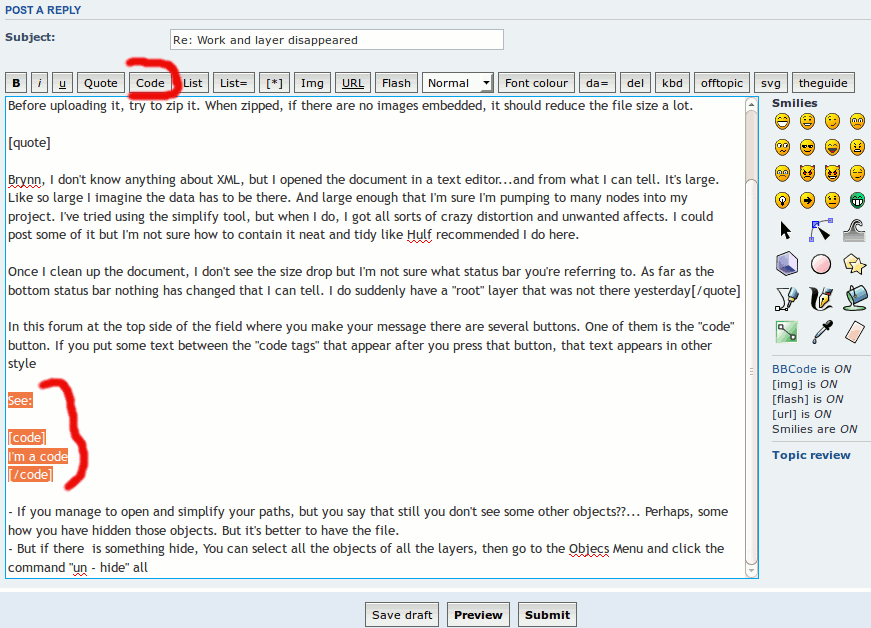Work and layer disappeared
-
colemandow
- Posts: 8
- Joined: Tue Dec 15, 2015 2:59 am
Work and layer disappeared
I'm working on a fairly large document ( a map with a high level of detail), yesterday I saved the work and closed the program. When I opened it again today, all of my work is missing. I had two layers originally, and was working with one layer hidden. I can now unhide that layer, but the basic layer that I was working off of appears to have disappeared. I'm new to the program and am trying to figure out if all the work is gone or if its just hidden somehow. Struggling. Any help or suggestions are greatly appreciated.
Re: Work and layer disappeared
Hello
A way to know if the information is missing is checking the size in kilo bytes or mega bytes of the document.
Do you remember how big was your file the last time you saved?
- Did you were working with embedded images (pnf, jpg, gif format)?
- With filters? blurring?
If it's not a problem, try to upload your file here in the forum, or give a link of the file in one of that cloud storage services (dropbox, skydrive, megaupload, etc... even a torrent)
Good luck
A way to know if the information is missing is checking the size in kilo bytes or mega bytes of the document.
Do you remember how big was your file the last time you saved?
- Did you were working with embedded images (pnf, jpg, gif format)?
- With filters? blurring?
If it's not a problem, try to upload your file here in the forum, or give a link of the file in one of that cloud storage services (dropbox, skydrive, megaupload, etc... even a torrent)
Good luck
If you have problems:
1.- Post a sample (or samples) of your file please.
2.- Please check here:
http://tavmjong.free.fr/INKSCAPE/MANUAL/html/index.html
3.- If you manage to solve your problem, please post here your solution.
1.- Post a sample (or samples) of your file please.
2.- Please check here:
http://tavmjong.free.fr/INKSCAPE/MANUAL/html/index.html
3.- If you manage to solve your problem, please post here your solution.
-
colemandow
- Posts: 8
- Joined: Tue Dec 15, 2015 2:59 am
Re: Work and layer disappeared
So the file appears to be the same size. 60+ MB but I'm starting to think I somehow managed to delete the file or at least the layer. I don't know if its recoverable but I'm betting I deleted it and emptied my trash. I give up
Re: Work and layer disappeared
Too bad, I was too late. 
If the size remains the same, or similar, is a good sign.
Now 60 mb is big. It should means that you embedded bitmap images. But Your confirmation about that was expected.
It happens (It's my suspect) that Inkscape take more time in process and display those images in its canvas. So it's not that they were erased but it takes soo long to show, or just fail. But the data is still there.
You can press several times CTRL + NUMPAD 5, until you see all your vector shapes as black lines, and your btimaps as red rectangle with two crossed lines. In that way at least it can be possible to figure it out what to do. There is an extension to convert embedded images in linked images. It should help Inkscape to display your artwork... It's hard for me to explain.
... or use a text editor, preferably one with syntax colourization, or an html editor.... just show the first (say) 10 lines, to figure it more about your file.
At least let's try to learn something:
- Don't give up: If the size of the SVG is big enough, it means that the data is still there
- If you are going to use several bitmap images or big images, it's better to link them instead of embed them.
- Blurring and filters: Don't over use them, or apply over groups.
- Don't use Inkscape as a bitmap editor. There are options, like Gimp, or Krita.
If the size remains the same, or similar, is a good sign.
Now 60 mb is big. It should means that you embedded bitmap images. But Your confirmation about that was expected.
It happens (It's my suspect) that Inkscape take more time in process and display those images in its canvas. So it's not that they were erased but it takes soo long to show, or just fail. But the data is still there.
You can press several times CTRL + NUMPAD 5, until you see all your vector shapes as black lines, and your btimaps as red rectangle with two crossed lines. In that way at least it can be possible to figure it out what to do. There is an extension to convert embedded images in linked images. It should help Inkscape to display your artwork... It's hard for me to explain.
... or use a text editor, preferably one with syntax colourization, or an html editor.... just show the first (say) 10 lines, to figure it more about your file.
At least let's try to learn something:
- Don't give up: If the size of the SVG is big enough, it means that the data is still there
- If you are going to use several bitmap images or big images, it's better to link them instead of embed them.
- Blurring and filters: Don't over use them, or apply over groups.
- Don't use Inkscape as a bitmap editor. There are options, like Gimp, or Krita.
If you have problems:
1.- Post a sample (or samples) of your file please.
2.- Please check here:
http://tavmjong.free.fr/INKSCAPE/MANUAL/html/index.html
3.- If you manage to solve your problem, please post here your solution.
1.- Post a sample (or samples) of your file please.
2.- Please check here:
http://tavmjong.free.fr/INKSCAPE/MANUAL/html/index.html
3.- If you manage to solve your problem, please post here your solution.
Re: Work and layer disappeared
If you have a large file like that, and it's too much for your RAM, sometimes content just isn't displayed. That's happened to me quite a lot. If Inkscape doesn't have access to enough RAM, it just can't display everything. And I should say, that the next step is crashing, if you continue to add content to the file. You'll try to open the file, and it will open, but immediately crash. Or maybe it won't even open anymore.
There's a very small chance I would even be able to open that file, since I only have 4 GB of RAM. Otherwise I'd offer to open it and look for that content. If you know much about XML, you could open the SVG file in a text editor, and look to see if the code is there. But it's a good sign the file is the same size as before.
Or you could make sure both (or all) layers are visible (indicated by the tiny eye icon), save the file, and upload to some image host which supports SVG. The only one I know is http://www.imgh.us/index.php. Then use the URL that they give you to look at the whole image.
Here's a....well I guess it's more of an article than a tutorial. But it gives some tips for working with a large file. Maybe it will help you manage the file so that you can add more content....but that's a pretty huge file already. Tips to Avoid Performance Issues
Edit
One thing you can try right away, is File menu > Clean Up Document (in version 0.91) (in versions before 0.91, it's File menu > Vacuum Defs) Watch the status bar after you click and it will tell you how many defs were deleted. If a really lot of data was removed, you should see the file size go down.
There's a very small chance I would even be able to open that file, since I only have 4 GB of RAM. Otherwise I'd offer to open it and look for that content. If you know much about XML, you could open the SVG file in a text editor, and look to see if the code is there. But it's a good sign the file is the same size as before.
Or you could make sure both (or all) layers are visible (indicated by the tiny eye icon), save the file, and upload to some image host which supports SVG. The only one I know is http://www.imgh.us/index.php. Then use the URL that they give you to look at the whole image.
Here's a....well I guess it's more of an article than a tutorial. But it gives some tips for working with a large file. Maybe it will help you manage the file so that you can add more content....but that's a pretty huge file already. Tips to Avoid Performance Issues
Edit
One thing you can try right away, is File menu > Clean Up Document (in version 0.91) (in versions before 0.91, it's File menu > Vacuum Defs) Watch the status bar after you click and it will tell you how many defs were deleted. If a really lot of data was removed, you should see the file size go down.
Basics - Help menu > Tutorials
Manual - Inkscape: Guide to a Vector Drawing Program
Inkscape Community - Inkscape FAQ - Gallery
Inkscape for Cutting Design
Manual - Inkscape: Guide to a Vector Drawing Program
Inkscape Community - Inkscape FAQ - Gallery
Inkscape for Cutting Design
-
colemandow
- Posts: 8
- Joined: Tue Dec 15, 2015 2:59 am
Re: Work and layer disappeared
Well, I'm starting to think that I must have deleted some aspect of the file (if that's possible). I'm wondering, do layers save as separate files on the hard drive. If so, maybe I deleted that primary layer? I'm thinking as I was clearing room from the hard drive I cleared some crucial part of the file? Would that be something that could potentially be recovered using some kind of recovery software?
If the data still does exist, is there a possibility that if I leave inkscape up eventually the RAM will be able to display it. The file still is displaying the same size 68.9 MB.
Also, seeing as this is my first time using the program, why my file so much bigger than expected? I'm drawing a map, a large map, with a lot of detail. But its mostly just calligraphy strokes. I haven't imported anything into the image. It is a lot of detail, coast lines, mountain ranges etc? But It seems like something I'm doing is putting way to much information in the system. I used the calligraphy tool just because its the closest thing to drawing. Is inkscape just not the right kind of tool for that?
If the data still does exist, is there a possibility that if I leave inkscape up eventually the RAM will be able to display it. The file still is displaying the same size 68.9 MB.
Also, seeing as this is my first time using the program, why my file so much bigger than expected? I'm drawing a map, a large map, with a lot of detail. But its mostly just calligraphy strokes. I haven't imported anything into the image. It is a lot of detail, coast lines, mountain ranges etc? But It seems like something I'm doing is putting way to much information in the system. I used the calligraphy tool just because its the closest thing to drawing. Is inkscape just not the right kind of tool for that?
Re: Work and layer disappeared
Hi again
Now that is stranger... you don't have any image in your file?. Maybe you are tracing your map over an image, but you don't note it.
The calligraphic tool generates many points, which is many information, which it will increase the size of your drawing... but I don't think it can come to the point of use 68 mega bytes of space!?.
generates many points, which is many information, which it will increase the size of your drawing... but I don't think it can come to the point of use 68 mega bytes of space!?.
Let's try these: Open the SVG file in a text editor (by the way, You don't say nothing about your system: Your operative system (windows 7, windows XP, Mac X OS v10, by example), or details about your hardware [core i5, core i7, your RAM memory... that could help to give you other advices]
Anyway, wait until the Text Editor finish to open the file (It may take a loong time)... Copy and paste here the first 10 lines or 100 lines... at least for know what is going on. It should like:
... thinking more and more about your problem ... maybe it's better begin again . But use the bezier tool instead of calligraphic tool.
. But use the bezier tool instead of calligraphic tool.
Please also take a look to the Inkscape Guide
mmm... It would be interesting to see part of your file, but it's time consuming to know what is going on... it's up to you.
Now that is stranger... you don't have any image in your file?. Maybe you are tracing your map over an image, but you don't note it.
The calligraphic tool
 generates many points, which is many information, which it will increase the size of your drawing... but I don't think it can come to the point of use 68 mega bytes of space!?.
generates many points, which is many information, which it will increase the size of your drawing... but I don't think it can come to the point of use 68 mega bytes of space!?.Let's try these: Open the SVG file in a text editor (by the way, You don't say nothing about your system: Your operative system (windows 7, windows XP, Mac X OS v10, by example), or details about your hardware [core i5, core i7, your RAM memory... that could help to give you other advices]
Anyway, wait until the Text Editor finish to open the file (It may take a loong time)... Copy and paste here the first 10 lines or 100 lines... at least for know what is going on. It should like:
Code: Select all
<?xml version="1.0" encoding="UTF-8" standalone="no"?>
<!-- Created with sxxxr (http://sxxxxx.org/) -->
<svg
xmlns:dc="http://purl.org/dc/elements/1.1/"
xmlns:cc="http://creativecommons.org/ns#"
xmlns:rdf="http://www.w3.org/1999/02/22-rdf-syntax-ns#"
xmlns:svg="http://www.w3.org/2000/svg"
xmlns="http://www.w3.org/2000/svg"
xmlns:sodipodi="http://sodipodi.sourceforge.net/DTD/sodipodi-0.dtd"
xmlns:inkscape="http://www.inkscape.org/namespaces/inkscape"
width="595.276pt"
height="841.89pt"
viewBox="0 0 595.276 841.89"
fill-rule="evenodd"
id="svg2"
version="1.1"
inkscape:version="0.48.3.1 r9886"
sodipodi:docname="xxxxx.xxx">
<metadata
id="metadata232">
<rdf:RDF>
<cc:Work
rdf:about="">
<dc:format>image/svg+xml</dc:format>
<dc:type
rdf:resource="http://purl.org/dc/dcmitype/StillImage" />
<dc:title></dc:title>
</cc:Work>
</rdf:RDF>
</metadata>
<sodipodi:namedview
pagecolor="#ffffff"
bordercolor="#666666"
borderopacity="1"
objecttolerance="10"
gridtolerance="10"
guidetolerance="10"
inkscape:pageopacity="0"
inkscape:pageshadow="2"
inkscape:window-width="1370"
inkscape:window-height="859"
id="namedview230"
showgrid="false"
inkscape:zoom="0.15857387"
inkscape:cx="2944.6525"
inkscape:cy="513.17798"
inkscape:window-x="0"
inkscape:window-y="27"
inkscape:window-maximized="0"
inkscape:current-layer="svg2" />
<defs
id="defs4">
<path
d="M 0 0 L 10 5 L 0 10 z"
id="path7" />
</defs>
<g
id="g12">
<path
style="stroke:#000000; stroke-width:0.283286; fill:none"
d="M 72 841.89L 72 505.559"
id="path14" />
<path
style="stroke:#000000; stroke-width:0.283286; fill:none"
d="M 216.992 709.724L 216.992 726.591"
id="path16" />
<path
style="stroke:#000000; stroke-width:0.283286; fill:none"
d="M 216.992 709.724L 228.189 726.591"
id="path18" />
-...
.....
</svg>
... thinking more and more about your problem ... maybe it's better begin again
Please also take a look to the Inkscape Guide
mmm... It would be interesting to see part of your file, but it's time consuming to know what is going on... it's up to you.
Last edited by hulf2012 on Thu Dec 17, 2015 6:25 am, edited 1 time in total.
If you have problems:
1.- Post a sample (or samples) of your file please.
2.- Please check here:
http://tavmjong.free.fr/INKSCAPE/MANUAL/html/index.html
3.- If you manage to solve your problem, please post here your solution.
1.- Post a sample (or samples) of your file please.
2.- Please check here:
http://tavmjong.free.fr/INKSCAPE/MANUAL/html/index.html
3.- If you manage to solve your problem, please post here your solution.
Re: Work and layer disappeared
That is some extra heavy file for vectors, wondering how it looks. What is expected? Cannot tell.
A few MB svg is large for regular vector files.
Something may be simplified -you can set the calligraphy tool smoother, producing less nodes.
If those strokes are already made, try the latest development build with the simplify lpe -and apply it (convert object to path, Ctrl+Shift+C).
A few MB svg is large for regular vector files.
Something may be simplified -you can set the calligraphy tool smoother, producing less nodes.
If those strokes are already made, try the latest development build with the simplify lpe -and apply it (convert object to path, Ctrl+Shift+C).
Re: Work and layer disappeared
Oops, I see hulf posted while I'm typing. Sorry if I made the same suggestions/comments.
If the file is the same size as before, you probably did not delete anything. No, everything in that SVG file is in that one SVG file only. If there are other parts of the image on your hard drive, it's because you purposely saved it in separate SVG files.
However, if you've had any crashes, you may have other SVG files that were saved as sort of a backup. If you're the same person who reported your hard drive is full, in another topic, this could be the reason.
Inkscape saves backups automatically (I think since version 0.47 or 0.48). This is different from the Auto-Save feature. These files are easy to identify, because the date the file was created is part of the name of the image. So for example, if your file is called "map.svg", the backups will be called "map 2015_12_16_13_02_45.svg" (2015_12_16 is the date, and 13_02_45 is the time in military time - in regular time, it would be 1:02:45 pm). Those are usually saved (in Windows) in your user account name, which is C:\Users\your name.
Maybe, maybe not.
Please stop and take a breath. It doesn't sound like anything has been lost from your file. There's no need to panic yet
Did you try any of my suggestions?
The Calligraphy tool, especially if you use it "out of the box" without changing any options, can add enormous amounts of nodes. It's a sure way to create a huge file!
If you select all the Calligraphy lines, and do Path menu > Simplify, it will greatly reduce the number of node, with only minor distortions. Sometimes, you can't even notice the distortions. You will more likely notice the distortions on small Calligraphy lines, than long ones.
colemandow wrote:Well, I'm starting to think that I must have deleted some aspect of the file (if that's possible). I'm wondering, do layers save as separate files on the hard drive. If so, maybe I deleted that primary layer? I'm thinking as I was clearing room from the hard drive I cleared some crucial part of the file? Would that be something that could potentially be recovered using some kind of recovery software?
If the file is the same size as before, you probably did not delete anything. No, everything in that SVG file is in that one SVG file only. If there are other parts of the image on your hard drive, it's because you purposely saved it in separate SVG files.
However, if you've had any crashes, you may have other SVG files that were saved as sort of a backup. If you're the same person who reported your hard drive is full, in another topic, this could be the reason.
Inkscape saves backups automatically (I think since version 0.47 or 0.48). This is different from the Auto-Save feature. These files are easy to identify, because the date the file was created is part of the name of the image. So for example, if your file is called "map.svg", the backups will be called "map 2015_12_16_13_02_45.svg" (2015_12_16 is the date, and 13_02_45 is the time in military time - in regular time, it would be 1:02:45 pm). Those are usually saved (in Windows) in your user account name, which is C:\Users\your name.
If the data still does exist, is there a possibility that if I leave inkscape up eventually the RAM will be able to display it. The file still is displaying the same size 68.9 MB.
Maybe, maybe not.
Please stop and take a breath. It doesn't sound like anything has been lost from your file. There's no need to panic yet
Did you try any of my suggestions?
If you know much about XML, you could open the SVG file in a text editor, and look to see if the code is there. But it's a good sign the file is the same size as before.
Or you could make sure both (or all) layers are visible (indicated by the tiny eye icon), save the file, and upload to some image host which supports SVG. The only one I know is http://www.imgh.us/index.php. Then use the URL that they give you to look at the whole image.
One thing you can try right away, is File menu > Clean Up Document (in version 0.91) (in versions before 0.91, it's File menu > Vacuum Defs) Watch the status bar after you click and it will tell you how many defs were deleted. If a really lot of data was removed, you should see the file size go down.
colemandow wrote:Also, seeing as this is my first time using the program, why my file so much bigger than expected? I'm drawing a map, a large map, with a lot of detail. But its mostly just calligraphy strokes. I haven't imported anything into the image. It is a lot of detail, coast lines, mountain ranges etc? But It seems like something I'm doing is putting way to much information in the system. I used the calligraphy tool just because its the closest thing to drawing. Is inkscape just not the right kind of tool for that?
The Calligraphy tool, especially if you use it "out of the box" without changing any options, can add enormous amounts of nodes. It's a sure way to create a huge file!
If you select all the Calligraphy lines, and do Path menu > Simplify, it will greatly reduce the number of node, with only minor distortions. Sometimes, you can't even notice the distortions. You will more likely notice the distortions on small Calligraphy lines, than long ones.
Basics - Help menu > Tutorials
Manual - Inkscape: Guide to a Vector Drawing Program
Inkscape Community - Inkscape FAQ - Gallery
Inkscape for Cutting Design
Manual - Inkscape: Guide to a Vector Drawing Program
Inkscape Community - Inkscape FAQ - Gallery
Inkscape for Cutting Design
-
colemandow
- Posts: 8
- Joined: Tue Dec 15, 2015 2:59 am
Re: Work and layer disappeared
SO...I'm In over my head.  thanks for the help everybody. Trying to sort this out. lets start by saying I should have read the manual before drawing an enormous map. That being said.
thanks for the help everybody. Trying to sort this out. lets start by saying I should have read the manual before drawing an enormous map. That being said.
A little more info. I'm running Mac OS 10.10.5 (Yosemite) on my MacBook and/or my Mac desktop (not sure right now on details but its fully updated) 4GB ram Intel CORE 2 on the MacBook, more on the Mac
Brynn, I don't know anything about XML, but I opened the document in a text editor...and from what I can tell. It's large. Like so large I imagine the data has to be there. And large enough that I'm sure I'm pumping to many nodes into my project. I've tried using the simplify tool, but when I do, I got all sorts of crazy distortion and unwanted affects. I could post some of it but I'm not sure how to contain it neat and tidy like Hulf recommended I do here.
Once I clean up the document, I don't see the size drop but I'm not sure what status bar you're referring to. As far as the bottom status bar nothing has changed that I can tell. I do suddenly have a "root" layer that was not there yesterday
A little more info. I'm running Mac OS 10.10.5 (Yosemite) on my MacBook and/or my Mac desktop (not sure right now on details but its fully updated) 4GB ram Intel CORE 2 on the MacBook, more on the Mac
Brynn, I don't know anything about XML, but I opened the document in a text editor...and from what I can tell. It's large. Like so large I imagine the data has to be there. And large enough that I'm sure I'm pumping to many nodes into my project. I've tried using the simplify tool, but when I do, I got all sorts of crazy distortion and unwanted affects. I could post some of it but I'm not sure how to contain it neat and tidy like Hulf recommended I do here.
Once I clean up the document, I don't see the size drop but I'm not sure what status bar you're referring to. As far as the bottom status bar nothing has changed that I can tell. I do suddenly have a "root" layer that was not there yesterday
Re: Work and layer disappeared
Hello colemandow
You are intriguing me more and more.
Try to upload your file here, using a upload service like dropbox, google drive, micro soft skydrive or any other one.
Before uploading it, try to zip it. When zipped, if there are no images embedded, it should reduce the file size a lot.
In this forum at the top side of the field where you make your message there are several buttons. One of them is the "code" button. If you put some text between the "code tags" that appear after you press that button, that text appears in other style
See:
- If you manage to open and simplify your paths, but you say that still you don't see some other objects??... Perhaps, some how you have hidden those objects. But it's better to have the file.
- But if there is something hide, You can select all the objects of all the layers, then go to the Objecs Menu and click the command "un - hide" all
You are intriguing me more and more.
Try to upload your file here, using a upload service like dropbox, google drive, micro soft skydrive or any other one.
Before uploading it, try to zip it. When zipped, if there are no images embedded, it should reduce the file size a lot.
Brynn, I don't know anything about XML, but I opened the document in a text editor...and from what I can tell. It's large. Like so large I imagine the data has to be there. And large enough that I'm sure I'm pumping to many nodes into my project. I've tried using the simplify tool, but when I do, I got all sorts of crazy distortion and unwanted affects. I could post some of it but I'm not sure how to contain it neat and tidy like Hulf recommended I do here.
Once I clean up the document, I don't see the size drop but I'm not sure what status bar you're referring to. As far as the bottom status bar nothing has changed that I can tell. I do suddenly have a "root" layer that was not there yesterday
In this forum at the top side of the field where you make your message there are several buttons. One of them is the "code" button. If you put some text between the "code tags" that appear after you press that button, that text appears in other style
See:
Code: Select all
I'm a code
- If you manage to open and simplify your paths, but you say that still you don't see some other objects??... Perhaps, some how you have hidden those objects. But it's better to have the file.
- But if there is something hide, You can select all the objects of all the layers, then go to the Objecs Menu and click the command "un - hide" all
If you have problems:
1.- Post a sample (or samples) of your file please.
2.- Please check here:
http://tavmjong.free.fr/INKSCAPE/MANUAL/html/index.html
3.- If you manage to solve your problem, please post here your solution.
1.- Post a sample (or samples) of your file please.
2.- Please check here:
http://tavmjong.free.fr/INKSCAPE/MANUAL/html/index.html
3.- If you manage to solve your problem, please post here your solution.
Re: Work and layer disappeared
When you do File menu > Clean Up Document, the info about how many defs were deleted only shows for a couple of seconds. After that, there's no way to know how many were deleted. But if the file size didn't change, then it probably didn't delete much. However, if there were a lot of defs, it might take a minute or 2 to complete the cleanup, and you might not have waited long enough for it to finish. So there could still be some data that could be deleted.
You could try to attach your SVG file to your next message, but I think it will probably be too big for the forum. If you could upload to http://www.imgh.us/index.php, we could both see the image, and download the SVG file. Or just put it anywhere, where we can download it. Then we could examine the file ourselves, and make suggestions for making it smaller.
It's beginning to sounds like quite a problem, for which there may not be much of a solution. But if we could see the SVG file, we could quickly make some concrete suggestions for you, instead of just guessing.
(hulf, are you suggesting he put the XML in the code tags? That's probabaly a huge amount of text, isn't it?)
You could try to attach your SVG file to your next message, but I think it will probably be too big for the forum. If you could upload to http://www.imgh.us/index.php, we could both see the image, and download the SVG file. Or just put it anywhere, where we can download it. Then we could examine the file ourselves, and make suggestions for making it smaller.
It's beginning to sounds like quite a problem, for which there may not be much of a solution. But if we could see the SVG file, we could quickly make some concrete suggestions for you, instead of just guessing.
(hulf, are you suggesting he put the XML in the code tags? That's probabaly a huge amount of text, isn't it?)
Basics - Help menu > Tutorials
Manual - Inkscape: Guide to a Vector Drawing Program
Inkscape Community - Inkscape FAQ - Gallery
Inkscape for Cutting Design
Manual - Inkscape: Guide to a Vector Drawing Program
Inkscape Community - Inkscape FAQ - Gallery
Inkscape for Cutting Design
Re: Work and layer disappeared
brynn wrote:
(hulf, are you suggesting he put the XML in the code tags? That's probabaly a huge amount of text, isn't it?)
Sorry if I wasn't clear. Not all the lines, just the first 100 or 50 lines, just to figure it more about his file. But it's better if He manage to upload the file.
I have to say that I couldn't manage a 70mb file in Inkscape. Perhaps in a text editor I could see the code.
- I'm not sure if He already made a simplification (shift + ctrl + L) or a cleaning of the document
- The reasons because their shapes don't appear can be many:
-- A clip path
-- Objects made hidden
-- Changed the opacity
-- Changed the size of the objects and then moved to a far point
-- etc.
I'm still intrigued. If the user gives up... the mistery will remain unsolved
If you have problems:
1.- Post a sample (or samples) of your file please.
2.- Please check here:
http://tavmjong.free.fr/INKSCAPE/MANUAL/html/index.html
3.- If you manage to solve your problem, please post here your solution.
1.- Post a sample (or samples) of your file please.
2.- Please check here:
http://tavmjong.free.fr/INKSCAPE/MANUAL/html/index.html
3.- If you manage to solve your problem, please post here your solution.
Re: Work and layer disappeared
brynn wrote:When you do File menu > Clean Up Document, the info about how many defs were deleted only shows for a couple of seconds.
If there is no object selected, running a clean up will show at the bottom until you perform another action.
-
colemandow
- Posts: 8
- Joined: Tue Dec 15, 2015 2:59 am
Re: Work and layer disappeared
Oh I'm not giving up. I'm desperate to figure out where my work went (i don't have the heart to outright create it...I really just want to at least see it one more time so I can at least have an idea of what I had already done).
I tried to attach the file but it is too big for the forum. I've got in dropbox, can I share it via that? Otherwise I can try to upload it to imgh.us
Here are the first hundred lines of code or so...
And that is about 1/100000 of what is in the test document. After viewing the text of the code I'm positive its there somewhere. I'm starting to think its too big to open...or something along those lines. What happened is I kept the file open for a while, working and making it bigger, and then saved and closed it. When I re-opened it, the primary layer appeared to have disappeared.
As far as simplifying it, this was something I tried early on trying to make the document smaller and quicker to respond, well before losing everything that didn't work for me. Since that time everything has disappeared.
As far as clean up, it did say (23 def) but the file size didn't change as far as I can tell..
Brynn, I did find a back up or older version in dropbox, from this monday, before everything went down hill (also ******, two the older dropbox files from the day before show it being 223 MB...that seems absurd to me...it couldn't be right could it? I'm scared to restore to those because what you guys are saying is I'll never be able to open a file that size with my computer). I restored to the monday file (69 MB but appear to have the exact same problem. When I open the document (which I have to do once inkscape is already running) it only shows one layer, which just essentially had a bit of junk on it) and the primary layer never loads. It never even indicates another layer is available. It appears that I'm way zoomed in when it opens and as I zoom out it just never appears. Should I restore to those monster files and see if that does the trick?
I tried to attach the file but it is too big for the forum. I've got in dropbox, can I share it via that? Otherwise I can try to upload it to imgh.us
Here are the first hundred lines of code or so...
Code: Select all
<?xml version="1.0" encoding="UTF-8" standalone="no"?>
<!-- Created with Inkscape (http://www.inkscape.org/) -->
<svg
xmlns:dc="http://purl.org/dc/elements/1.1/"
xmlns:cc="http://creativecommons.org/ns#"
xmlns:rdf="http://www.w3.org/1999/02/22-rdf-syntax-ns#"
xmlns:svg="http://www.w3.org/2000/svg"
xmlns="http://www.w3.org/2000/svg"
xmlns:xlink="http://www.w3.org/1999/xlink"
xmlns:sodipodi="http://sodipodi.sourceforge.net/DTD/sodipodi-0.dtd"
xmlns:inkscape="http://www.inkscape.org/namespaces/inkscape"
width="210mm"
height="297mm"
viewBox="0 0 744.09448819 1052.3622047"
id="svg2"
version="1.1"
inkscape:version="0.91 r13725"
sodipodi:docname="GaladoreMap.svg">
<defs
id="defs4">
<inkscape:path-effect
effect="spiro"
id="path-effect6516"
is_visible="true" />
<clipPath
clipPathUnits="userSpaceOnUse"
id="clipPath163101">
<rect
style="opacity:0.22000002;fill:#6c6753;stroke:#6c6753"
id="rect163103"
width="1656.625"
height="1359.2499"
x="-305884.91"
y="-472301.44" />
</clipPath>
<clipPath
clipPathUnits="userSpaceOnUse"
id="clipPath163101-5">
<rect
style="opacity:0.22000002;fill:#6c6753;stroke:#6c6753"
id="rect163103-2"
width="1656.625"
height="1359.2499"
x="-305884.91"
y="-472301.44" />
</clipPath>
<clipPath
clipPathUnits="userSpaceOnUse"
id="clipPath163101-2">
<rect
style="opacity:0.22000002;fill:#6c6753;stroke:#6c6753"
id="rect163103-7"
width="1656.625"
height="1359.2499"
x="-305884.91"
y="-472301.44" />
</clipPath>
<clipPath
clipPathUnits="userSpaceOnUse"
id="clipPath163101-5-1">
<rect
style="opacity:0.22000002;fill:#6c6753;stroke:#6c6753"
id="rect163103-2-9"
width="1656.625"
height="1359.2499"
x="-305884.91"
y="-472301.44" />
</clipPath>
<clipPath
clipPathUnits="userSpaceOnUse"
id="clipPath163101-4">
<rect
style="opacity:0.22000002;fill:#6c6753;stroke:#6c6753"
id="rect163103-6"
width="1656.625"
height="1359.2499"
x="-305884.91"
y="-472301.44" />
</clipPath>
<clipPath
clipPathUnits="userSpaceOnUse"
id="clipPath163101-5-2">
<rect
style="opacity:0.22000002;fill:#6c6753;stroke:#6c6753"
id="rect163103-2-97"
width="1656.625"
height="1359.2499"
x="-305884.91"
y="-472301.44" />
</clipPath>
<clipPath
clipPathUnits="userSpaceOnUse"
id="clipPath163101-2-4">
<rect
style="opacity:0.22000002;fill:#6c6753;stroke:#6c6753"
id="rect163103-7-5"
width="1656.625"
height="1359.2499"
x="-305884.91"
y="-472301.44" />
</clipPath>
<clipPath
And that is about 1/100000 of what is in the test document. After viewing the text of the code I'm positive its there somewhere. I'm starting to think its too big to open...or something along those lines. What happened is I kept the file open for a while, working and making it bigger, and then saved and closed it. When I re-opened it, the primary layer appeared to have disappeared.
As far as simplifying it, this was something I tried early on trying to make the document smaller and quicker to respond, well before losing everything that didn't work for me. Since that time everything has disappeared.
As far as clean up, it did say (23 def) but the file size didn't change as far as I can tell..
Brynn, I did find a back up or older version in dropbox, from this monday, before everything went down hill (also ******, two the older dropbox files from the day before show it being 223 MB...that seems absurd to me...it couldn't be right could it? I'm scared to restore to those because what you guys are saying is I'll never be able to open a file that size with my computer). I restored to the monday file (69 MB but appear to have the exact same problem. When I open the document (which I have to do once inkscape is already running) it only shows one layer, which just essentially had a bit of junk on it) and the primary layer never loads. It never even indicates another layer is available. It appears that I'm way zoomed in when it opens and as I zoom out it just never appears. Should I restore to those monster files and see if that does the trick?
-
colemandow
- Posts: 8
- Joined: Tue Dec 15, 2015 2:59 am
Re: Work and layer disappeared
Update: I restored the document to the 223MB version and opened it and somehow...I'm back in business. I found it. I lost a day of work but I really don't care... Now how the hell did I make it so big? How do I simplify it.
Re: Work and layer disappeared
Hello Coleman
Put here the dropbox link to your problematic file.
There are many clipping paths... maybe there is the problem, but at the end is better to see your file...
Good to know you have a backup.
Put here the dropbox link to your problematic file.
There are many clipping paths... maybe there is the problem, but at the end is better to see your file...
Good to know you have a backup.
If you have problems:
1.- Post a sample (or samples) of your file please.
2.- Please check here:
http://tavmjong.free.fr/INKSCAPE/MANUAL/html/index.html
3.- If you manage to solve your problem, please post here your solution.
1.- Post a sample (or samples) of your file please.
2.- Please check here:
http://tavmjong.free.fr/INKSCAPE/MANUAL/html/index.html
3.- If you manage to solve your problem, please post here your solution.
Re: Work and layer disappeared
Especially for newbies, it would not be hard to make a file that large. Let's say maybe you don't realize you have imported an 80 mb JPG image. Inkscape manages to display it for you, so you still don't realize anything is wrong. If you duplicate, or copy/paste that imported image -- bam! now you have 160 mb file!
It could be as simple as that, or it could be much more complex, as it sounds like your file is. (especially using the Calligraphy tool!)
In any case, it sounds like you could have quite a problematic file on your hands. Even though you've found a sort of backup, and now are happy to be working again, I would suggest you let us look at it.
I could probably open a 60 mb file, although might take 10 or 15 minutes to open. If it has many layers, I could manage to at least investigate what's in there. If it's all in just 2 or 3 layers, I probably can't help very much. But other members (I guess hulf can) can look at the XML and figure out where there are problems.
If there is some sort of copyright issue, you could use the Private Messaging feature of this forum, and give someone an email address. Then send the file via email. Or if you just don't want your work showing in the public, you could attach the image, just long enough for some of us to download it. Then you can just delete it. Or as I suggested before, use imgh.us (or other image host) to upload, or use something like dropbox (or other file sharing site) and give us a link to download. After we've downloaded it, you can delete it.
Anyway, whatever you decide to do -- Good Luck!
It could be as simple as that, or it could be much more complex, as it sounds like your file is. (especially using the Calligraphy tool!)
In any case, it sounds like you could have quite a problematic file on your hands. Even though you've found a sort of backup, and now are happy to be working again, I would suggest you let us look at it.
I could probably open a 60 mb file, although might take 10 or 15 minutes to open. If it has many layers, I could manage to at least investigate what's in there. If it's all in just 2 or 3 layers, I probably can't help very much. But other members (I guess hulf can) can look at the XML and figure out where there are problems.
If there is some sort of copyright issue, you could use the Private Messaging feature of this forum, and give someone an email address. Then send the file via email. Or if you just don't want your work showing in the public, you could attach the image, just long enough for some of us to download it. Then you can just delete it. Or as I suggested before, use imgh.us (or other image host) to upload, or use something like dropbox (or other file sharing site) and give us a link to download. After we've downloaded it, you can delete it.
Anyway, whatever you decide to do -- Good Luck!
Basics - Help menu > Tutorials
Manual - Inkscape: Guide to a Vector Drawing Program
Inkscape Community - Inkscape FAQ - Gallery
Inkscape for Cutting Design
Manual - Inkscape: Guide to a Vector Drawing Program
Inkscape Community - Inkscape FAQ - Gallery
Inkscape for Cutting Design
Re: Work and layer disappeared
I don't think imgh.us or email will work for a file of that size.
Many mail providers set their limits at 20 Mb. You'd have to split the file for sending in several mails, if you know how to do that...
Guess it's just the calligraphy tool, which isn't suited for this task... :/, and maybe an imported image for the map.
Many mail providers set their limits at 20 Mb. You'd have to split the file for sending in several mails, if you know how to do that...
Guess it's just the calligraphy tool, which isn't suited for this task... :/, and maybe an imported image for the map.
Something doesn't work? - Keeping an eye on the status bar can save you a lot of time!
Inkscape FAQ - Learning Resources - Website with tutorials (German and English)
Inkscape FAQ - Learning Resources - Website with tutorials (German and English)
Re: Work and layer disappeared
I've never seen any size limit for emailing attachments. I don't remember any specific sizes for files I've either attached to, or opened from email. But I have opened emails with many JPGs. Anyway, I'm not aware of any size limits. I don't know about imgh.us.....
It doesn't say on their front page, if there are any size limits. But it does have an image resizer. So if you try to upload and get some specific error message about the size, maybe you could try to resize it??
But, colemandow sounds like a brute force kind of guy. Maybe he'll finish before he hits another snag....
It doesn't say on their front page, if there are any size limits. But it does have an image resizer. So if you try to upload and get some specific error message about the size, maybe you could try to resize it??
But, colemandow sounds like a brute force kind of guy. Maybe he'll finish before he hits another snag....
Basics - Help menu > Tutorials
Manual - Inkscape: Guide to a Vector Drawing Program
Inkscape Community - Inkscape FAQ - Gallery
Inkscape for Cutting Design
Manual - Inkscape: Guide to a Vector Drawing Program
Inkscape Community - Inkscape FAQ - Gallery
Inkscape for Cutting Design
 This is a read-only archive of the inkscapeforum.com site. You can search for info here or post new questions and comments at
This is a read-only archive of the inkscapeforum.com site. You can search for info here or post new questions and comments at