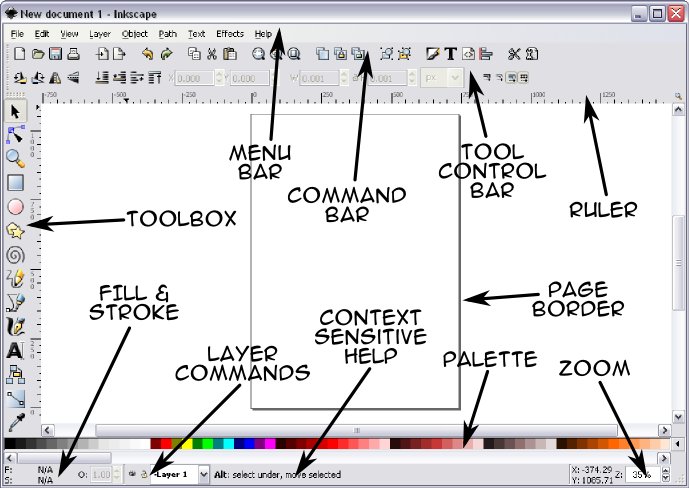Googling past midnight...desparate (notice how I didn't scream this in the subject line, so I hope this is acceptable) as I will fall asleep at the office tomorrow. I know there is a way because I've found out how to do it before, likely in this forum. Surely this is such a common requirement that it should be plastered all over the internet. For those who don't use inkscape regularly.
Thanks.
How does one extend a line without making it wider?
Re: How does one extend a line without making it wider?
Thank you! With the subject line, people like me should be able to find this with a quick google.
Afternote: Wow, I was initially viewing your response at work, where pictures did not get downloaded. I didn't realize that you drew an entire map of the widgets. I am much indepted.
Afternote: Wow, I was initially viewing your response at work, where pictures did not get downloaded. I didn't realize that you drew an entire map of the widgets. I am much indepted.
 This is a read-only archive of the inkscapeforum.com site. You can search for info here or post new questions and comments at
This is a read-only archive of the inkscapeforum.com site. You can search for info here or post new questions and comments at