Font not displaying the same
-
JustTwoOlives
- Posts: 17
- Joined: Wed Dec 19, 2012 2:44 am
Font not displaying the same
Can someone take a look at this image and tell me why when I am previewing my font in the text window it shows the letter d with the swirl at the top but when I save it and go back to my workspace the swirl is not there. (workspace is the one with the blue background) Is there a way to get it to include the swirl?
- Attachments
-
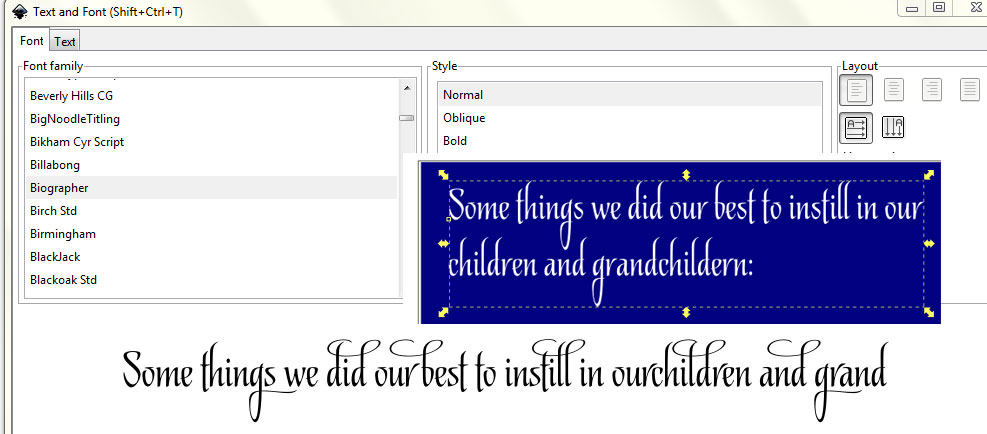
- BioPreview.jpg (77.99 KiB) Viewed 1034 times
Re: Font not displaying the same
are you using flowed text, maybe without even knowing it? Check the status bar at the bottom of the window (Use the selector tool to select the text object and see how it is described). Don't use FT. The command Text menu>Convert to text is there to get you out of this situation.
If that does not work,Try looking at it in outline view to see if the swirls are there. If they are, you will have to convert text to paths to get the swirl.
Least likely possibility: are you using a filter of some sort? Is your fill rule (fill and stroke dialog) set to even-odd?
Worst case: some fonts are just not properly programmed to show in Inkscape, although I have never seen one that displays in the T&F dialog and not on screen.
These things are easiest to diagnose if you attach a sample SVG file that displays the problem. !
!
If that does not work,Try looking at it in outline view to see if the swirls are there. If they are, you will have to convert text to paths to get the swirl.
Worst case: some fonts are just not properly programmed to show in Inkscape, although I have never seen one that displays in the T&F dialog and not on screen.
These things are easiest to diagnose if you attach a sample SVG file that displays the problem.
Off topic:
I hope this is not a job and if it is that you will be prooreading it very carefully before sending it out
Last edited by druban on Sat Feb 23, 2013 8:06 am, edited 2 times in total.
Your mind is what you think it is.
-
JustTwoOlives
- Posts: 17
- Joined: Wed Dec 19, 2012 2:44 am
Re: Font not displaying the same
druban wrote:are you using flowed text, maybe without even knowing it? Check the status bar at the bottom of the window (Use the selector tool to select the text object and see how it is described). Don't use FT. The command Text menu>Convert to text is there to get you out of this situation.
If that does not work,Try looking at it in outline view to see if the swirls are there. If they are, you will have to convert text to paths to get the swirl.Least likely possibility: are you using a filter of some sort?Is your fill rule (fill and stroke dialog) set to even-odd?
Worst case: some fonts are just not properly programmed to show in Inkscape, although I have never seen one that displays in the T&F dialog and not on screen.
These things are easiest to diagnose if you attach a sample SVG file that displays the problem.Off topic:I hope this is not a job and if it is that you will be prooreading it very carefully before sending it out!
Well it is not flowed text and I checked the outline view and don't see them. I don't believe I am using a filter if I am I didn't intend too. I know some fonts don't show glyphs in inkscape so I was surprised to see them in the text dialog but then not in the workspace. It's not a big deal if I dont have the swirls as I was not expecting them to appear. I am still learing inkscape and trying to figure out all the different things that it can do so wasn't sure if I was doing something wrong to make them not appear. This is for a friend and that was what was written on the pamplet at his fathers funeral. Thanks for trying to help.
 This is a read-only archive of the inkscapeforum.com site. You can search for info here or post new questions and comments at
This is a read-only archive of the inkscapeforum.com site. You can search for info here or post new questions and comments at 