Need Help with Creating Halftone Gradient
Need Help with Creating Halftone Gradient
Hi guys, I'm new to Inkscape and I need to make a simple gradient halftone like the ones attached. I'm using the tiled clones tool but I keep getting weird results (mainly cause I'm mostly guessing the settings). Can someone help me out?  Any help would be appreciated!
Any help would be appreciated!
- Attachments
-
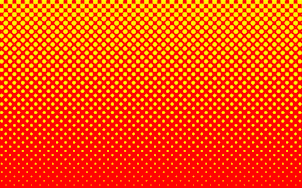
- Screen Shot 2017-02-21 at 3.52.12 AM.png (65.75 KiB) Viewed 3935 times
-
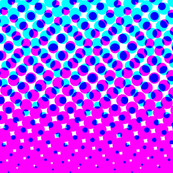
- r0_CMYgradient2_shop_thumb.png (85.15 KiB) Viewed 3935 times
Re: Need Help with Creating Halftone Gradient
Check this one out
YT is also your friend, as well as Google ,)))
YT is also your friend, as well as Google ,)))
Re: Need Help with Creating Halftone Gradient
Well, just for curiosity I tried this according to the mentioned tutorial.
Since processing of a reasonably sized image seems not to stop, I tried a smaller image which should correspond to an array of 50x40 clones, i.e. 2000 clones. After 17 minutes a finally got a result.
Why is this so slow? Am I doing anything wrong?
What about high resolution pictures? Would it scale linearly? Can I expect a result within hours or days or would Inkscape crash?
Do I have to upgrade my laptop (Win7/64, 2.4 GHz, 4 GB RAM)?
Since processing of a reasonably sized image seems not to stop, I tried a smaller image which should correspond to an array of 50x40 clones, i.e. 2000 clones. After 17 minutes a finally got a result.
Why is this so slow? Am I doing anything wrong?
What about high resolution pictures? Would it scale linearly? Can I expect a result within hours or days or would Inkscape crash?
Do I have to upgrade my laptop (Win7/64, 2.4 GHz, 4 GB RAM)?
Win7/64, Inkscape 0.92.2
Re: Need Help with Creating Halftone Gradient
Linked video is almost 10 yr old and even then I was able to have it almost instantly done. I recommended it`s approach and if I were you, I`ll take another look since I think you must have turned left at Albuquerque somewhere along the way ,)
Re: Need Help with Creating Halftone Gradient
If you don't mind not every dot being circle-shaped, by filtering you can produce a live updating look.
(Made a video previously from a lined halftone effect demo here.)
This was made by custom filtering:

svg source
(Made a video previously from a lined halftone effect demo here.)
This was made by custom filtering:

svg source
 This is a read-only archive of the inkscapeforum.com site. You can search for info here or post new questions and comments at
This is a read-only archive of the inkscapeforum.com site. You can search for info here or post new questions and comments at 
