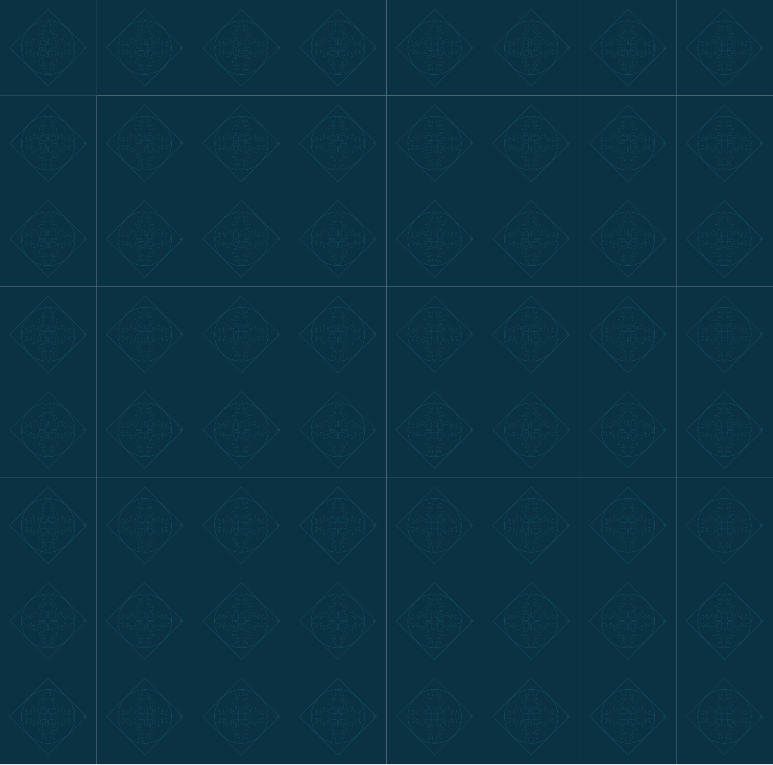<<<SOLVED>>>
Good day!
First, I only started to use Inkscape in the last week or so, though I've been using Gimp for some time.
I have created a logo for my company and am attempting to create a background for my website using a repeating tiled pattern of my logo. I have had some success with this, but no matter what I do, I end up with visible lines that I don't want.
I have been through all the settings and have tried many things, to no avail.
Any ideas on what I'm doing wrong? (I have included attachements of both the tiled pattern, as well as the original logo.)
Thank you VERY much in advance!!
Tiled background has undesireable lines
-
SkutBoardSports
- Posts: 5
- Joined: Thu Jan 19, 2017 5:35 am
Tiled background has undesireable lines
Last edited by SkutBoardSports on Thu Feb 09, 2017 12:09 am, edited 1 time in total.
Re: Tiled background has undesireable lines
Hi.
Even with perfectly matching edges the background can show through due to anti-aliasing&alpha compositing.
You can put a rectangle with a solid fill to the background or
convert your tile to a pattern fill and use it on a larger object.
Common issue, it was mentioned recently here.
Even with perfectly matching edges the background can show through due to anti-aliasing&alpha compositing.
You can put a rectangle with a solid fill to the background or
convert your tile to a pattern fill and use it on a larger object.
Common issue, it was mentioned recently here.
Re: Tiled background has undesireable lines
(or you could do the tiling in CSS, this would also save you some space and make your website load faster)
Something doesn't work? - Keeping an eye on the status bar can save you a lot of time!
Inkscape FAQ - Learning Resources - Website with tutorials (German and English)
Inkscape FAQ - Learning Resources - Website with tutorials (German and English)
- computerartclub
- Posts: 13
- Joined: Mon Jan 23, 2017 12:53 pm
Re: Tiled background has undesireable lines
Are you using 0.91 or 0.92? I had this issue with 0.91, and I am currently trying to create a tartan pattern on 0.92 - having issues with both the pattern template in 0.92 and blending lines of 50% opacity. If your issue of lines appearing is also in 0.92 I will run into it soon, though I haven't seen it yet.
- computerartclub
- Posts: 13
- Joined: Mon Jan 23, 2017 12:53 pm
Re: Tiled background has undesireable lines
I have just verified that the issue persists in 0.92 when using the clone tool.
I tried the seamless pattern template but experienced a range of issues with it so I have not been able to verify whether it is an adequate workaround.
Here is my attempt in 0.92 with the clone tool:

Try the seamless pattern template and see if you can figure it out. I converted mine into a pattern and filled a shape with the pattern but because everything outside of the page was semi transparent I could identify if the problem persisted. I couldn't figure out how to use the generated pattern in another file (it didn't come up in the list).
I tried the seamless pattern template but experienced a range of issues with it so I have not been able to verify whether it is an adequate workaround.
Here is my attempt in 0.92 with the clone tool:

Try the seamless pattern template and see if you can figure it out. I converted mine into a pattern and filled a shape with the pattern but because everything outside of the page was semi transparent I could identify if the problem persisted. I couldn't figure out how to use the generated pattern in another file (it didn't come up in the list).
-
SkutBoardSports
- Posts: 5
- Joined: Thu Jan 19, 2017 5:35 am
Re: Tiled background has undesireable lines
Lazur wrote:Hi.
Even with perfectly matching edges the background can show through due to anti-aliasing&alpha compositing.
You can put a rectangle with a solid fill to the background or
convert your tile to a pattern fill and use it on a larger object.
Common issue, it was mentioned recently here.
Thank you very much! I searched and found nothing.
-
SkutBoardSports
- Posts: 5
- Joined: Thu Jan 19, 2017 5:35 am
Re: Tiled background has undesireable lines
Moini wrote:(or you could do the tiling in CSS, this would also save you some space and make your website load faster)
Thanks! Great idea!
-
SkutBoardSports
- Posts: 5
- Joined: Thu Jan 19, 2017 5:35 am
Re: Tiled background has undesireable lines
Huh. Interesting. Yes, I'm using .91.
I will continue to play with it tonight when I get home.
Thanks for all of your help!!!
I will continue to play with it tonight when I get home.
Thanks for all of your help!!!
- computerartclub
- Posts: 13
- Joined: Mon Jan 23, 2017 12:53 pm
Re: Tiled background has undesireable lines
here is another solution, on 0.92 click object-> pattern ->pattern from object then create a shape and click object and fill -> fill -> pattern
works without a seam

the fast preview on the seamless pattern template has issues however:

works without a seam

the fast preview on the seamless pattern template has issues however:

Re: Tiled background has undesireable lines
The fast preview uses clones, and suffers from antialiasing issues a bit more than the patterns. See also the Inkscape FAQ:
https://inkscape.org/en/learn/faq/#ther ... n-patterns
https://inkscape.org/en/learn/faq/#ther ... n-patterns
Something doesn't work? - Keeping an eye on the status bar can save you a lot of time!
Inkscape FAQ - Learning Resources - Website with tutorials (German and English)
Inkscape FAQ - Learning Resources - Website with tutorials (German and English)
Re: Tiled background has undesireable lines
The seam between patterns is unfortunately persisting, although it was thought the new renderer in 0.91 might solve it.
The best solution I've found is to use the Stitch filter, which you can find here: viewtopic.php?f=5&t=9034&p=33279&hilit=stitch#p32882
(we should urge ivan louette to upload to the website?)
The best solution I've found is to use the Stitch filter, which you can find here: viewtopic.php?f=5&t=9034&p=33279&hilit=stitch#p32882
(we should urge ivan louette to upload to the website?)
Basics - Help menu > Tutorials
Manual - Inkscape: Guide to a Vector Drawing Program
Inkscape Community - Inkscape FAQ - Gallery
Inkscape for Cutting Design
Manual - Inkscape: Guide to a Vector Drawing Program
Inkscape Community - Inkscape FAQ - Gallery
Inkscape for Cutting Design
-
SkutBoardSports
- Posts: 5
- Joined: Thu Jan 19, 2017 5:35 am
Re: Tiled background has undesireable lines
Thank you everyone!
 This is a read-only archive of the inkscapeforum.com site. You can search for info here or post new questions and comments at
This is a read-only archive of the inkscapeforum.com site. You can search for info here or post new questions and comments at