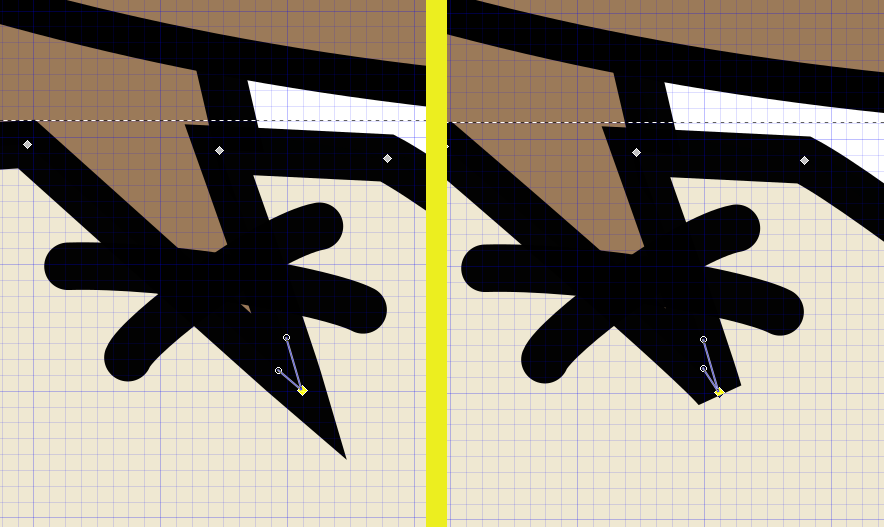How can I a keep a line pointy?
Here's what I'm talking about:
If I have a line coming to a sharp point like that, I might have it cut off on the end like on the right, or it might have a sharp point extend out like on the left.
Typically I can tweak it just slightly to make it go one way or the other, and it isn't exactly a big deal. But some times I to keep it pointy (or to keep it flat) I have to adjust the angle just a bit more than I want to.
So I'm wondering how I can get it to always be pointy or always flat more-or-less regardless of the angle.
Of the top of my head, I bet I could keep it flat by simply turning the node into two nodes, and if necessary delete the line segment between them.
But does anyone know of any good tricks to force a pointy corner?
How can I keep corners pointy
Re: How can I keep corners pointy
Hi.
In the fill and stroke panel set a higher miter limit for the stroke style (from the default 4).
In the fill and stroke panel set a higher miter limit for the stroke style (from the default 4).
 This is a read-only archive of the inkscapeforum.com site. You can search for info here or post new questions and comments at
This is a read-only archive of the inkscapeforum.com site. You can search for info here or post new questions and comments at