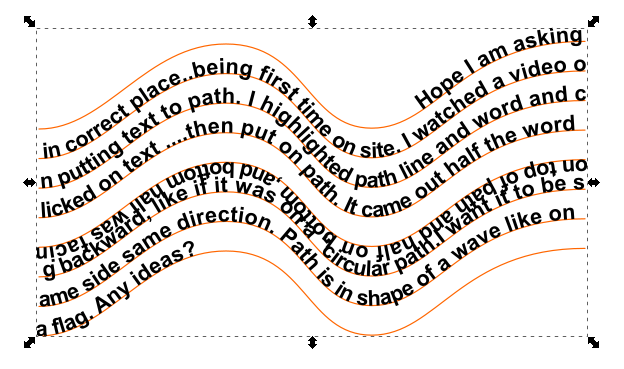Hope I am asking in correct place..being first time on site. I watched a video on putting text to path. I highlighted path line and word and clicked on text ....then put on path. It came out half the word on top of path and half on bottom ,and bottom half was facing backward, like if it was on a "circular path.I want it to be same side same direction. Path is in shape of a wave like on a flag
. Any ideas?
I can't even attach pic, it says file too large.
Thanks
Text along path
-
tylerdurden
- Posts: 2344
- Joined: Sun Apr 14, 2013 12:04 pm
- Location: Michigan, USA
Re: Text along path
The path might not be a single line.
I'd use the bezier pen tool and make sure the pen is drawing a single line with no shape effects (check the pen controls).
http://tavmjong.free.fr/INKSCAPE/MANUAL ... ths-Bezier
I'd use the bezier pen tool and make sure the pen is drawing a single line with no shape effects (check the pen controls).
http://tavmjong.free.fr/INKSCAPE/MANUAL ... ths-Bezier
Have a nice day.
I'm using Inkscape 0.92.2 (5c3e80d, 2017-08-06), 64 bit win8.1
The Inkscape manual has lots of helpful info! http://tavmjong.free.fr/INKSCAPE/MANUAL/html/
I'm using Inkscape 0.92.2 (5c3e80d, 2017-08-06), 64 bit win8.1
The Inkscape manual has lots of helpful info! http://tavmjong.free.fr/INKSCAPE/MANUAL/html/
Re: Text along path
Text on path will work with combined lines - but they need to have the same direction - otherwise the text will appear underneath:
Cheers
P.
Cheers
P.
Re: Text along path
Thank you both. I retried and it worked. To P. Glad for the visual. That was exactly how it looked. I originally drew 2 lines but only selected one of them and the word. Deleted both lines drew a new one and re did it. Now my problem is trying to seperate that line and word as I am trying to make a word on top of what will be a little banner/flag element of my picture. But I will try to figure that out.I don't want to be asking things ... every step... of the way, I was just trying for almost an hour to figure the other. lol.
WAY MORE proficient at Photoshop.
WAY MORE proficient at Photoshop.
Re: Text along path
Can´t get the picture right now of what you´re trying to achieve. Maybe make a little visual or screenshot.
Cheers
P.
Cheers
P.
Re: Text along path
If you mean you want the text along the path, but not resting on the line - it's easier than you might imagine. ....Well, there are probably other ways to do it, but this is how I would do it.
Just make a path for wherever you want the text to be (like a duplicate of the first path, and move it upwards). And after you apply the text to the path, make the path invisible, either by giving it zero width, or making transparent (zero alpha or zero opacity).
Just make a path for wherever you want the text to be (like a duplicate of the first path, and move it upwards). And after you apply the text to the path, make the path invisible, either by giving it zero width, or making transparent (zero alpha or zero opacity).
Basics - Help menu > Tutorials
Manual - Inkscape: Guide to a Vector Drawing Program
Inkscape Community - Inkscape FAQ - Gallery
Inkscape for Cutting Design
Manual - Inkscape: Guide to a Vector Drawing Program
Inkscape Community - Inkscape FAQ - Gallery
Inkscape for Cutting Design
 This is a read-only archive of the inkscapeforum.com site. You can search for info here or post new questions and comments at
This is a read-only archive of the inkscapeforum.com site. You can search for info here or post new questions and comments at