http://tavmjong.free.fr/INKSCAPE/MANUAL ... -Dots.html
and this
http://tavmjong.free.fr/INKSCAPE/MANUAL ... Trace.html
the result is:

Why??!!
 This is a read-only archive of the inkscapeforum.com site. You can search for info here or post new questions and comments at inkscape.org/forums
This is a read-only archive of the inkscapeforum.com site. You can search for info here or post new questions and comments at inkscape.org/forums  This is a read-only archive of the inkscapeforum.com site. This feature is no longer available.
This is a read-only archive of the inkscapeforum.com site. This feature is no longer available. 
ffaat wrote:add a white square behind the circle to prevent the large dots from rendering there.
-Rob A>
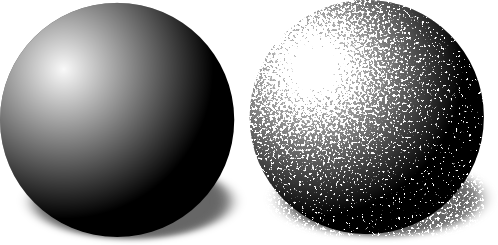
wolvie1986 wrote:[adding white background for tracing 'Lightness of color']
That's not the problem.
1)Create columns and rows abnormal.
2)creates dots scattered randomly outside the figure
3)Not shrinks and spreads as it should do.
Not anything I should do, and also does strange things???
~suv wrote:Most issues with erratically behaving tiled clones are caused by Bug #168651 in Inkscape: “"Tiled Clones" inside transformed groups broken”:
Changing page format or size (height) or orientation adds a transformation to all top level layers (which are basically groups)). To avoid issues with tiled clones, start with a new document using on of the default templates shipped with Inkscape, and only resize the page at the end (or after working with tiled clones).
Secondly make sure you are not working inside a group that you pasted or moved around the page earlier: working on tiled clones inside such a group can expose the same behavior as when the page was resized: erratic distribution of most variants of tiled clones.
~suv wrote:Most issues with erratically behaving tiled clones are caused by Bug #168651 in Inkscape: “"Tiled Clones" inside transformed groups broken”:
Changing page format or size (height) or orientation adds a transformation to all top level layers (which are basically groups)). (…)
wolvie1986 wrote:I use default new document. And risize a page. (…)