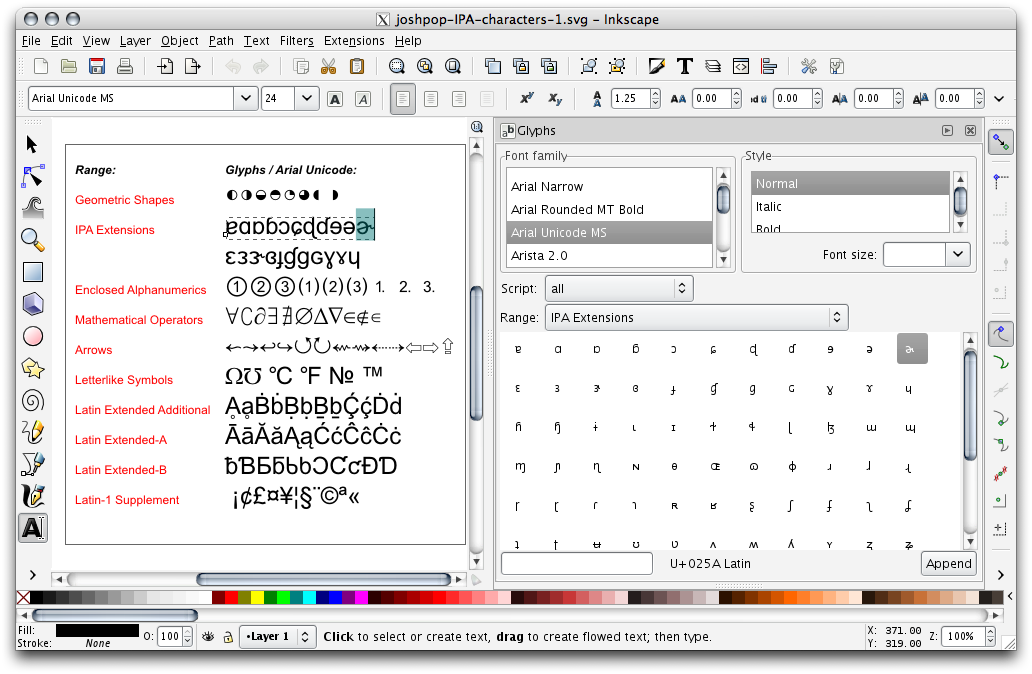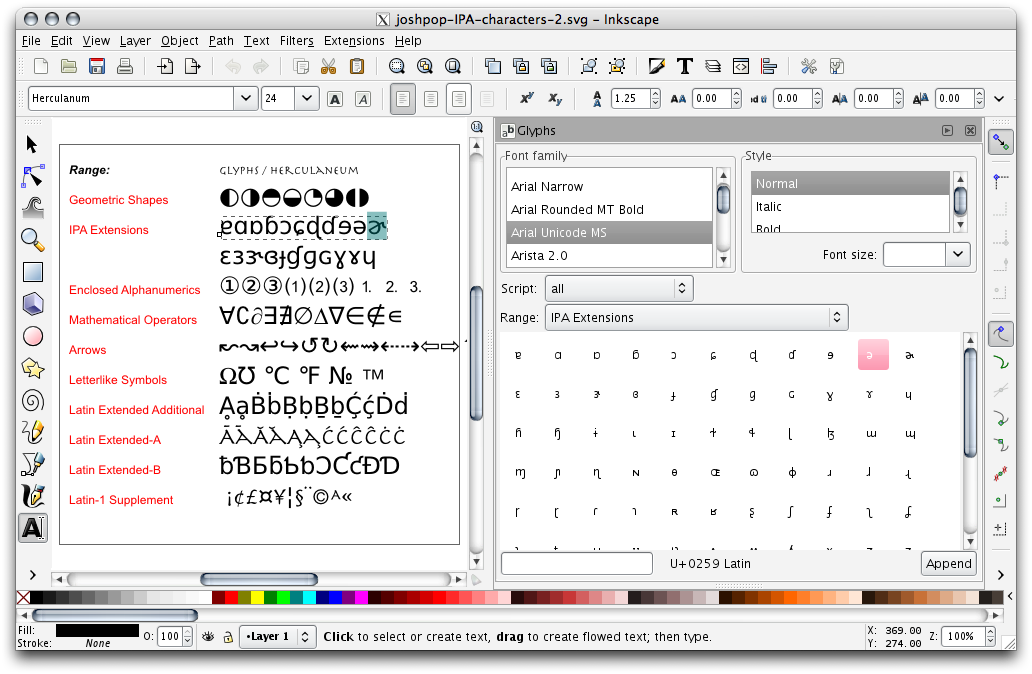Hi,
I'm a new user of Inkscape, V1.1.3, Tiger OSX, trying to put IPA characters into a document. I first tried the keyboard input method: Control key and U, then the Unicode number, then enter, and while it did work as expected for a few characters I need, for the majority, it simply did not work. Nothing appeared on the page. Then I tried the Glyphs window. I found the IPA extensions, selected one, which went into the little window at the bottom, but the Append button doesn't bring it into the document, and I couldn't copy and paste them into the document either.
Any ideas how I can proceed from here? If I can't get these characters into the graphic, then the whole thing will be useless.
thanks a lot!
Josh
PS. I have another computer with Snow Leopard. Would that work better?
Problem with Unicode in Inkscape
Re: Problem with Unicode in Inkscape
which version of inkscape are you running, 0.46 or 0.47 or 0.48 and build number? is it the native build? i've tried the native builds with only some success, mostly crashes on OSX snow leopard. so i use the non-native build, with far fewer crashes. which particular characters are you having problems with and which font?
-
joshpop
Re: Problem with Unicode in Inkscape
Thank you for responding, Chris.
I'm using version 0.48, which I downloaded from the Inkscape download page.
This is it: OS X 10.4, Tiger – PPC .dmg (requires Apple's X11 v1.1.3)
I don't know the build number. How would I find that out?
I haven't had any crashes, although the graphics in my project are very simple, but I need to use 16 IPA vowel characters in it. I'll use any font that allows me to put them into the project.
Most of the fonts displayed in the Glyph window don't have any IPA characters, but "Stone Sans Sem ITC TT" has quite a few. However I couldn't input any of then from the Glypph window. I looked up a Unicode guide on the web, and then tried putting in those codes, but I could only get about 5 of them.
I tried to show you some of the IPA characters I need, but this forum doesn't seem to be able to display IPA characters
Any suggestions are highly appreciated!
thanks, Josh
I'm using version 0.48, which I downloaded from the Inkscape download page.
This is it: OS X 10.4, Tiger – PPC .dmg (requires Apple's X11 v1.1.3)
I don't know the build number. How would I find that out?
I haven't had any crashes, although the graphics in my project are very simple, but I need to use 16 IPA vowel characters in it. I'll use any font that allows me to put them into the project.
Most of the fonts displayed in the Glyph window don't have any IPA characters, but "Stone Sans Sem ITC TT" has quite a few. However I couldn't input any of then from the Glypph window. I looked up a Unicode guide on the web, and then tried putting in those codes, but I could only get about 5 of them.
I tried to show you some of the IPA characters I need, but this forum doesn't seem to be able to display IPA characters
Any suggestions are highly appreciated!
thanks, Josh
Re: Problem with Unicode in Inkscape
To add glyphs from the Glyphs dialog, you need to have a text object selected on-canvas (with at least one visible character): then the selected glyph is appended to the contents of the text object when you click on the 'Append' button in the dialog.joshpop wrote:However I couldn't input any of then from the Glypph window.
Can you provide their Unicode names or codes, or a screenshot of them in Apple's character palette and as seen in Inkscape's Glyph dialog?joshpop wrote:I tried to show you some of the IPA characters I need, but this forum doesn't seem to be able to display IPA characters
Can't tell for Snow Leopard, but works fine with Inkscape 0.48 on Mac OS X 10.5.8 Leopard - entering the Unicode hex values (with 'Ctrl+U'), as special characters using the 'Option' key (mode_switch under X11) [1] or appending glyphs directly from Inkscape's glyph dialog.joshpop wrote:I have another computer with Snow Leopard. Would that work better?
[1] Note that on Leopard and Snow Leopard, the use of the 'Alt/Option' key for entering diacritics or special characters with later versions of X11/Xquartz has to be taken into consideration - see the FAQ for details.
Re: Problem with Unicode in Inkscape
Screenshot of Inkscape 0.48.0 r9654 on Mac OS X 10.5.8, using the 'Glyphs' dialog to append Unicode characters from various ranges to the selected text object.
Note that if the the chosen font of the text object does not contain a glyph for the appended Unicode character, a glyph from a different font family is substituted.
This second screenshot shows the same text but using the font 'Herculaneum' instead of 'Arial Unicode MS' (both fonts had been installed with the system). As can be seen, only the glyphs for Unicode characters from the Latin Extended-A range are provided by 'Herculaneum', the other glyphs are substituted from a different font.
Note that if the the chosen font of the text object does not contain a glyph for the appended Unicode character, a glyph from a different font family is substituted.
This second screenshot shows the same text but using the font 'Herculaneum' instead of 'Arial Unicode MS' (both fonts had been installed with the system). As can be seen, only the glyphs for Unicode characters from the Latin Extended-A range are provided by 'Herculaneum', the other glyphs are substituted from a different font.
Re: Problem with Unicode in Inkscape
Suv i believe provided the answers you're after. The build number shows when you do Help->About Inkscape. Have a good look around this About Inkscape dialog for a version number (0.48) followed by the letter r and some numerical digits. reason i ask is to see if it was the beta release of 0.48, which might be not as well behaved as 0.48 stable build, especially that this is a new feature. i'll check out my inkscape build and the IPA characters with glyph dialog at home later today. i'm also going to have another go at running the "native" version..which theoretically should be much better than using X11, with the slow startup and some crashes and other problems associated with running it inside X11. My X11 is a bit dodgy. It's the one provided by apple i think, but had to apply some patch for another program (i think). and now it seems not stable and slow.
Re: Problem with Unicode in Inkscape
There are no official development snapshot builds available for Mac OS X Tiger, nor does Inkscape release beta versions. Fortunately Wolf has volunteered to provide Mac OS X Tiger PPC builds of the last two releases (but no one so far has been able or willing to provide Tiger Intel (i386) builds).chriswww wrote:The build number shows when you do Help->About Inkscape. Have a good look around this About Inkscape dialog for a version number (0.48) followed by the letter r and some numerical digits. reason i ask is to see if it was the beta release of 0.48, which might be not as well behaved as 0.48 stable build, especially that this is a new feature.
Yes, inkscape-devel on MacPorts has just recently been upgraded from a 0.47-pre4 based version to a very recent revision from bzr trunk - but I haven't seen any reports whether it builds on Tiger (PPC or i386) at all.
What Mac OS X version are you using? Note that the question was about Mac OS X Tiger, which uses an ancient, no longer maintained or updated version of X11, based on XFree86 (whereas Leopard and Snow Leopard use a newer X11 which is now based on the current versions from X.org). X11 on Tiger is very different from what users know/expect on Leopard and Snow Leopard (the X11 provided by Apple or an updated version of Xquartz from macosforge.org).chriswww wrote:My X11 is a bit dodgy. It's the one provided by apple i think, but had to apply some patch for another program (i think). and now it seems not stable and slow.
Off topic:
Do you build Inkscape with GTK+/Quartz yourself? The few builds I have tested on Leopard (not built myself, and based on prerelease versions of 0.47 [1]) have never been beyond an experimental state - mostly due to upstream issues (bugs and unimplemented features in the Quartz module of GTK+) and possibly outdated menu-integration code in Inkscape's sources. If you have any patches to provide (for GTK+/Quartz or Inkscape), please consider making them available e.g. by attaching them to a bug report in Inkscape's bug tracker.chriswww wrote:i'm also going to have another go at running the "native" version..which theoretically should be much better than using X11, (…)
Using Inkscape on OS X under X11 (various versions, from 0.46 up to current trunk) on a daily basis myself, I have rarely experienced crashes due to «problems associated with running it inside X11». There are the few known issues with the clipboard and keymapping, and less desktop integration than for native carbon- or cocoa-based programs, but not crashes or huge performance loss (unless you consider the --now fixed-- packaging issues with incompatible library and fontconfig/fontcache versions). Inkscape under X11 on OS X is as stable as on other platforms, and in my experience often outperforms the Windows version (e.g. with large files, or memory-intensive operations).chriswww wrote:(…) with the slow startup and some crashes and other problems associated with running it inside X11.
[1] the few more recently available GTK+/Quartz-based builds were only for use on Mac OS X Tiger PPC.
Re: Problem with Unicode in Inkscape
thanks for the reply. I did used to run the pre-release 0.48 on X11 patched. i think was a non-official build, just as inkscape.org was starting out with OSX building. Anyway, now running same official stable release of inkscape r9654 on snow leopard that i keep updated. I think some of the X11/inkscape instability issues started when i installed apple SDK. i recently installed XQuartz 2.5.3 and changed whatever needed changing to get that to start instead of X11. Inkscape crashes fairly frequently but inconsistently on me. But just to muddle the waters, since it's now much warmer summer weather, my 2007 iMac crashes frequently from overheating also. When i can isolate the inkscape crash issue i'll have a dig around for a core file.
Regards the new glyphs feature, it's great..i couldn't see IPA Extensions in the ranges..will have a look again, when i can keep the temperature down. my family winge when i turn on air-cond or run my vornado fan. the iMac is getting quite dated/old by now. when i bought the bamboo fun tablet, it only added to the load.
Anyhow, would be great one day when there's no X dependency at all for inkscape.
Regards the new glyphs feature, it's great..i couldn't see IPA Extensions in the ranges..will have a look again, when i can keep the temperature down. my family winge when i turn on air-cond or run my vornado fan. the iMac is getting quite dated/old by now. when i bought the bamboo fun tablet, it only added to the load.
Anyhow, would be great one day when there's no X dependency at all for inkscape.
Re: Problem with Unicode in Inkscape
Off topic:
I still not quite understand which versions you had been testing…Can you explain? Inkscape has been providing prebuilt packages for Mac OS X since Inkscape 0.42 (probably for Panther at that time, I guess) - all with dependencies on X11.chriswww wrote:I did used to run the pre-release 0.48 on X11 patched. i think was a non-official build, just as inkscape.org was starting out with OSX building.
«(…) just as inkscape.org was starting out with OSX building.» Building what exactly? Are you referring to the official packages (requiring X11) or to unofficial packages elsewhere (without requiring X11, built with GTK+/Quartz)?
This could well be common Inkscape issues, not related to X11 (there are plenty of unfixed crashing bugs affecting all platforms ;-) )chriswww wrote:Inkscape crashes fairly frequently but inconsistently on me.
Re: Problem with Unicode in Inkscape
as Inkscape has been good to me..i'll try in launchpad with bug report when i have details at hand. I've read your reply to someone else on where to find the crash trace. I purposely describe my experience so far with a wide brush, as probably can't recall the details too accurately now. Inkscape on Windows (in my experience since 0.44) is generally much more stable than Inkscape on Mac (since 0.46)..for the various reasons including x11->quartz and the PPC->intel shifts etc. i did use an unofficial 0.47 native build before on the mac recently. I need to unravel the issues a bit. Please don't take my general comments too much to heart. By the looks of it, you've put in a lot of effort into Inkscape. It's a great program. And I understand that my wishful thinking about a native Inkscape in OSX is probably just that..as the codebase would need to diverge entirely away from common linux codebase. Maybe just hiding XQuartz will do the trick  Unfortunatelly developing thru X not only unifies the codebase, but introduces additional dependency and point of failure as far as (current) OSX is concerned.
Unfortunatelly developing thru X not only unifies the codebase, but introduces additional dependency and point of failure as far as (current) OSX is concerned.
Inkscape is one of those odd programs that engender creativity in art and more, in a much more significant way than other graphics programs. Tablet + Inkscape is what made my young one confident experimenting with digital art.
Inkscape is one of those odd programs that engender creativity in art and more, in a much more significant way than other graphics programs. Tablet + Inkscape is what made my young one confident experimenting with digital art.
-
joshpop
Re: Problem with Unicode in Inkscape
Hi,
Thanks to you both for your responses about the IPA characters. Given that I'm not a graphic artist, and I wanted to use Inkscape for a very simple graphic using the IPA symbols, but couldn't get it to work, a friend of mine who IS a graphic designer, is going to do it for me. This is getting all too complicated for me to deal with right now.
I did find out that I'm running Inkscape 0.48.0 R9654, OSX Tiger on a PPC laptop, so maybe that's where I'm having the problem, and in the future, if I run Inkscape on my snow leopard mac it might work better.
But thanks so much for your responses. I really appreciate it.
Josh
Thanks to you both for your responses about the IPA characters. Given that I'm not a graphic artist, and I wanted to use Inkscape for a very simple graphic using the IPA symbols, but couldn't get it to work, a friend of mine who IS a graphic designer, is going to do it for me. This is getting all too complicated for me to deal with right now.
I did find out that I'm running Inkscape 0.48.0 R9654, OSX Tiger on a PPC laptop, so maybe that's where I'm having the problem, and in the future, if I run Inkscape on my snow leopard mac it might work better.
But thanks so much for your responses. I really appreciate it.
Josh
Re: Problem with Unicode in Inkscape
i think you shouldn't have any problems with your setup. you're probably just having problem understanding how the glyph dialog works to insert the character. you will need to have a text object selected and cursor active in it, for the glyph dialog to be able to insert the character. and as for using the clipboard in inkscape, unfortunately the usual copy/paste keyboard shortcuts on mac don't work, because inkscape is running using X11. i can't remember the full details of which keys substitute or how to remap, those topics i'm sure are covered in this and other forums. I found plenty of IPA characters in Arial font. if your project is more geared towards publishing rather than canvas picture/diagram than maybe scribus would be better for this?
 This is a read-only archive of the inkscapeforum.com site. You can search for info here or post new questions and comments at
This is a read-only archive of the inkscapeforum.com site. You can search for info here or post new questions and comments at