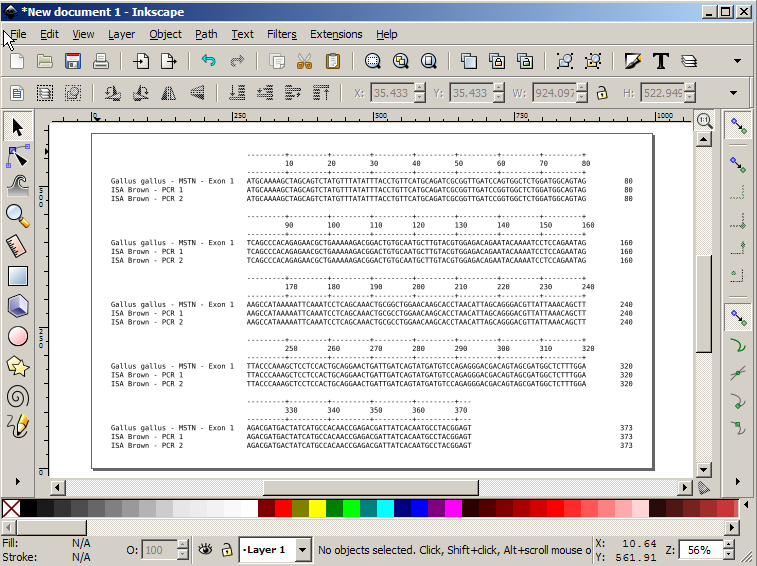Tabs turn into spaces when pasting text
-
seans_potato_biz
- Posts: 138
- Joined: Mon Apr 07, 2008 6:01 am
Tabs turn into spaces when pasting text
I'm trying to prepare a scientific figure. Here is the basis of the figure in text: http://pastebin.com/G1qUkHRN Note that it uses tabs to help align everything. The alignment is important. When I copy and paste the text into Inkscape 0.91, the tabs turn into spaces which is not helpful. Why do the tabs turn into spaces?
Win 7/10, Inkscape 0.92.2
We don't inherit the Earth from our parents; we borrow it from our children.
We don't inherit the Earth from our parents; we borrow it from our children.
Re: Tabs turn into spaces when pasting text
Hello,
why?... I don't know. I guess the developers didn't think it was needed, since Inkscape is a graphic editor and not a text editor ... I could be wrong.
... I could be wrong.
I don't know in what system you are. But there are some text processors that can convert from "tabs" to "spacebars". I use Scite, that I "think" it can do that conversion.
On the other hand. Are you pasting your text in a Inkscape's text box?. I remember, some time ago, Inkscape was able to import an excel table as an array of text cells. Recently I tried with a Libre Office table, but the result was a bitmap of the table... totally bad.
There are some extensions that can deal with text objects.
Could you share your draft svg document, or some sample or screen shot of what you are trying to achieve?... I ask this because some designs are more easy to do in Inkscape than others. Or it's more easy to do in other software,... perhaps.
seans_potato_biz wrote:I'm trying to prepare a scientific figure. Here is the basis of the figure in text: http://pastebin.com/G1qUkHRN Note that it uses tabs to help align everything. The alignment is important. When I copy and paste the text into Inkscape 0.91, the tabs turn into spaces which is not helpful. Why do the tabs turn into spaces?
why?... I don't know. I guess the developers didn't think it was needed, since Inkscape is a graphic editor and not a text editor
I don't know in what system you are. But there are some text processors that can convert from "tabs" to "spacebars". I use Scite, that I "think" it can do that conversion.
On the other hand. Are you pasting your text in a Inkscape's text box?. I remember, some time ago, Inkscape was able to import an excel table as an array of text cells. Recently I tried with a Libre Office table, but the result was a bitmap of the table... totally bad.
There are some extensions that can deal with text objects.
Could you share your draft svg document, or some sample or screen shot of what you are trying to achieve?... I ask this because some designs are more easy to do in Inkscape than others. Or it's more easy to do in other software,... perhaps.
If you have problems:
1.- Post a sample (or samples) of your file please.
2.- Please check here:
http://tavmjong.free.fr/INKSCAPE/MANUAL/html/index.html
3.- If you manage to solve your problem, please post here your solution.
1.- Post a sample (or samples) of your file please.
2.- Please check here:
http://tavmjong.free.fr/INKSCAPE/MANUAL/html/index.html
3.- If you manage to solve your problem, please post here your solution.
Re: Tabs turn into spaces when pasting text
Wow, that looks like gene sequences, or maybe amino acids?
But to be more on topic. I agree with hulf. Inkscape just doesn't recognize the Tab in Text, probably because it's not meant to work as a text editor or desktop publisher. Although I'm sure there have been plenty of new feature requests for more text features
There are plenty of other ways to align things in Inkscape. Although it might put a kink in your workflow....
What about Scribus? Open source desktop publishing software. It's compatible with SVG. Maybe that would work, instead of Inkscape?
But to be more on topic. I agree with hulf. Inkscape just doesn't recognize the Tab in Text, probably because it's not meant to work as a text editor or desktop publisher. Although I'm sure there have been plenty of new feature requests for more text features
There are plenty of other ways to align things in Inkscape. Although it might put a kink in your workflow....
What about Scribus? Open source desktop publishing software. It's compatible with SVG. Maybe that would work, instead of Inkscape?
Basics - Help menu > Tutorials
Manual - Inkscape: Guide to a Vector Drawing Program
Inkscape Community - Inkscape FAQ - Gallery
Inkscape for Cutting Design
Manual - Inkscape: Guide to a Vector Drawing Program
Inkscape Community - Inkscape FAQ - Gallery
Inkscape for Cutting Design
-
tylerdurden
- Posts: 2344
- Joined: Sun Apr 14, 2013 12:04 pm
- Location: Michigan, USA
Re: Tabs turn into spaces when pasting text
I suggest using a monospace font, left justified.
Have a nice day.
I'm using Inkscape 0.92.2 (5c3e80d, 2017-08-06), 64 bit win8.1
The Inkscape manual has lots of helpful info! http://tavmjong.free.fr/INKSCAPE/MANUAL/html/
I'm using Inkscape 0.92.2 (5c3e80d, 2017-08-06), 64 bit win8.1
The Inkscape manual has lots of helpful info! http://tavmjong.free.fr/INKSCAPE/MANUAL/html/
Re: Tabs turn into spaces when pasting text
(@Brynn: it's chicken DNA  )
)
Something doesn't work? - Keeping an eye on the status bar can save you a lot of time!
Inkscape FAQ - Learning Resources - Website with tutorials (German and English)
Inkscape FAQ - Learning Resources - Website with tutorials (German and English)
-
tylerdurden
- Posts: 2344
- Joined: Sun Apr 14, 2013 12:04 pm
- Location: Michigan, USA
Re: Tabs turn into spaces when pasting text
I though Chicken DNA went
BAKBAKBAKBAKBRRRRRBAKBAKBAKBAK
BAKBAKBAKBAKBRRRRRBAKBAKBAKBAK
Have a nice day.
I'm using Inkscape 0.92.2 (5c3e80d, 2017-08-06), 64 bit win8.1
The Inkscape manual has lots of helpful info! http://tavmjong.free.fr/INKSCAPE/MANUAL/html/
I'm using Inkscape 0.92.2 (5c3e80d, 2017-08-06), 64 bit win8.1
The Inkscape manual has lots of helpful info! http://tavmjong.free.fr/INKSCAPE/MANUAL/html/
Re: Tabs turn into spaces when pasting text
OT
DNA! My poor old brain I knew what it was but couldn't find the right word.
I knew what it was but couldn't find the right word.
end OT
DNA! My poor old brain
end OT
Basics - Help menu > Tutorials
Manual - Inkscape: Guide to a Vector Drawing Program
Inkscape Community - Inkscape FAQ - Gallery
Inkscape for Cutting Design
Manual - Inkscape: Guide to a Vector Drawing Program
Inkscape Community - Inkscape FAQ - Gallery
Inkscape for Cutting Design
 This is a read-only archive of the inkscapeforum.com site. You can search for info here or post new questions and comments at
This is a read-only archive of the inkscapeforum.com site. You can search for info here or post new questions and comments at