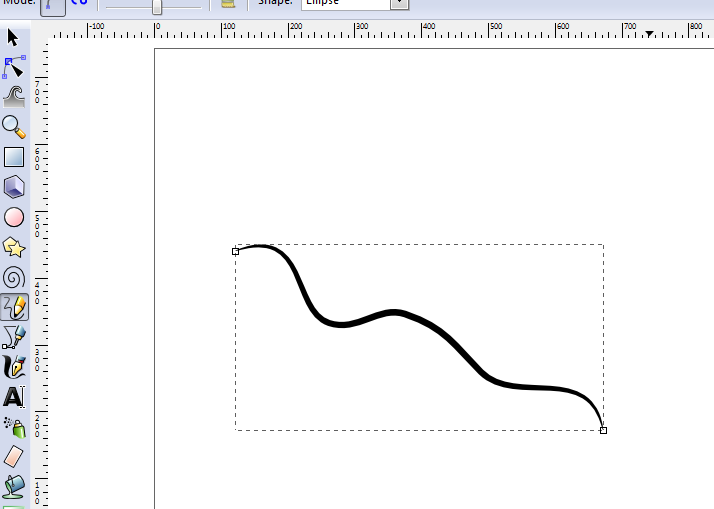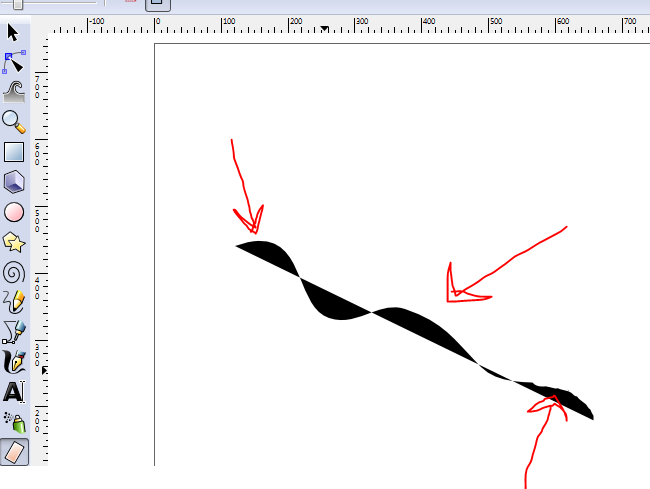Why does the eraser tool close paths????
Why does the eraser tool close paths????
This has been driving me batty for the course of over a year now with Inkscape.
When I try to erase a pencil line with the eraser tool,.....rather than do what it should do,.....erase.......it instead
closes the line and fills it black. What is up with that? It has always done this and I can never figure out why. Why would it
even be a default? It doesn't make any sense.
Any help would be appreciated here.
Thanks.
Last edited by TDolce on Sat Dec 22, 2012 2:25 am, edited 1 time in total.
Re: Why does the eraser tool close paths????
What version of Inkscape are you using? That Eraser tool, in my version (0.48.1) is pretty darn buggy. Every now and then I can get it to work right. But not usually. The current stable version is still 0.48.2, although 0.48.3 is available for all but Macs. And I don't know if the Eraser tool works any better in those versions.
At the moment, I can't erase open paths at all. It either does nothing, or deletes it entirely (even set in Cut Out mode)! It seems to only work on objects drawn with a shape tool, at the moment. But to be honest, I find very little use for the Eraser tool anyway, so it's no great loss for me.
Could you show us a screenshot of the object, like maybe a before and after? There may well be a better way to accomplish what you want. Or maybe someone with a functional Eraser tool could reproduce your problem and/or explain it
At the moment, I can't erase open paths at all. It either does nothing, or deletes it entirely (even set in Cut Out mode)! It seems to only work on objects drawn with a shape tool, at the moment. But to be honest, I find very little use for the Eraser tool anyway, so it's no great loss for me.
Could you show us a screenshot of the object, like maybe a before and after? There may well be a better way to accomplish what you want. Or maybe someone with a functional Eraser tool could reproduce your problem and/or explain it
Basics - Help menu > Tutorials
Manual - Inkscape: Guide to a Vector Drawing Program
Inkscape Community - Inkscape FAQ - Gallery
Inkscape for Cutting Design
Manual - Inkscape: Guide to a Vector Drawing Program
Inkscape Community - Inkscape FAQ - Gallery
Inkscape for Cutting Design
Re: Why does the eraser tool close paths????
I have added images in my opening post. The eraser tool IS a deal breaker for me as I find it to be a very vital tool in my workflow.
Re: Why does the eraser tool close paths????
The reason it's doing that, is because you used the Pencil with the Ellipse shape mode. Technically, it applies Pattern Along Path automatically, using an ellipse for the pattern. So you're not using the Eraser tool on a simple path, you're using it on a pattern. When you use the Eraser tool, it automatically converts the ellipse shaped pattern to a path, and apparently also tries to apply something of what the Eraser tool is supposed to do.
I'm not sure if that's a bug or not, but I do get the same behavior.
After you draw the line in the ellipse mode, leave it selected and do Path menu > Object to Path. Then you should be able to use the Eraser tool effectively. But note that once you do that, you can't go back to the ellipse mode, in case you want to edit the line later.
If that's going to be a problem, you could actually node edit the pattern path. Select the line with the Node tool. Then click between 2 nodes to select them. Then click "Delete segments between 2 non-endpoint nodes" button. So if you need to erase a section of such a line, you could just place a couple of nodes at the place where you want to break the line, and then break the path between the nodes. Then you end up with 2 paths, that are still in ellipse mode, and editable as such.
I think you said in another topic that you're using a tablet pc? So that probably means that you're using the Pencil in ellipse mode on purpose, to have the line width varied? So I can see how it would be a deal breaker. Have you tried using the Calligraphy tool? That would be similar to what you're already doing, except you wouldn't have to do Object to Path. The line would be automatcally drawn as a closed path....and erasable. I don't know much about tablet PCs, but I think of them as similar to graphics tablets. If it has any pressure sensitivity feature, Inkscape's Calligraphy tool could be used.
Well, hopefully one of those options will work for you, regarding the Eraser tool. But this has implications for your other topic, about the line width for the Pencil tool. I"ll go back to that topic, and try to clarify
I'm not sure if that's a bug or not, but I do get the same behavior.
After you draw the line in the ellipse mode, leave it selected and do Path menu > Object to Path. Then you should be able to use the Eraser tool effectively. But note that once you do that, you can't go back to the ellipse mode, in case you want to edit the line later.
If that's going to be a problem, you could actually node edit the pattern path. Select the line with the Node tool. Then click between 2 nodes to select them. Then click "Delete segments between 2 non-endpoint nodes" button. So if you need to erase a section of such a line, you could just place a couple of nodes at the place where you want to break the line, and then break the path between the nodes. Then you end up with 2 paths, that are still in ellipse mode, and editable as such.
I think you said in another topic that you're using a tablet pc? So that probably means that you're using the Pencil in ellipse mode on purpose, to have the line width varied? So I can see how it would be a deal breaker. Have you tried using the Calligraphy tool? That would be similar to what you're already doing, except you wouldn't have to do Object to Path. The line would be automatcally drawn as a closed path....and erasable. I don't know much about tablet PCs, but I think of them as similar to graphics tablets. If it has any pressure sensitivity feature, Inkscape's Calligraphy tool could be used.
Well, hopefully one of those options will work for you, regarding the Eraser tool. But this has implications for your other topic, about the line width for the Pencil tool. I"ll go back to that topic, and try to clarify
Basics - Help menu > Tutorials
Manual - Inkscape: Guide to a Vector Drawing Program
Inkscape Community - Inkscape FAQ - Gallery
Inkscape for Cutting Design
Manual - Inkscape: Guide to a Vector Drawing Program
Inkscape Community - Inkscape FAQ - Gallery
Inkscape for Cutting Design
Re: Why does the eraser tool close paths????
Thanks for the reply. I have tried the calligraphy tool..but I can never get the line to taper down on BOTH ends after the line is drawn. That has made me crazy. So I tried the ellipse option for the pencil and it looked great except that I can't erase it without the errors we just discussed and I can't seem to adjust the size.
I do use a tablet PC and you are spot on about how I'm trying to get that variable width line. I just wish to be able to control the width and also erase any spill overs or line overlaps when I'm sketching..... (when I sketch and have a line that overlaps another,...I would normally go back and erase the overage in clean up mode)
I do use a tablet PC and you are spot on about how I'm trying to get that variable width line. I just wish to be able to control the width and also erase any spill overs or line overlaps when I'm sketching..... (when I sketch and have a line that overlaps another,...I would normally go back and erase the overage in clean up mode)
 This is a read-only archive of the inkscapeforum.com site. You can search for info here or post new questions and comments at
This is a read-only archive of the inkscapeforum.com site. You can search for info here or post new questions and comments at