Hello,
I am trying to make frames for pictures so have been using convert object to pattern.
However when I do so I get (on some images) these odd squares on the outside of the image. The squares aren't predictable, that is sometimes I move the image and the squares move over the entire image.
I've attached a picture. (I drew red arrows and a question mark pointing to the areas causing me issues).
Any help would be appreciated.
best
a
Object to Pattern Problems
Object to Pattern Problems
- Attachments
-
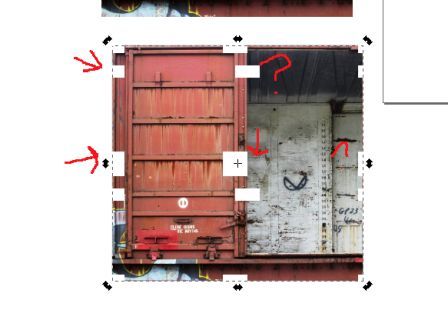
- framehelp.jpg (21.23 KiB) Viewed 2393 times
Re: Object to Pattern Problems
Hi,
probably you clipped the image before converting it to a pattern.
And making it a pattern doesn't seem to be necessary for me at all.
Simple cliping wouldn't be enough?
probably you clipped the image before converting it to a pattern.
And making it a pattern doesn't seem to be necessary for me at all.
Simple cliping wouldn't be enough?
Re: Object to Pattern Problems
Thanks for responding.
Well I did clip the image. But why would that make those boxes appear?
I make it a pattern so I can then set a stroke of a color. I want to do this because I have several pictures and I want the stroke outline to all be the same dimension.
Thank you,
a
Well I did clip the image. But why would that make those boxes appear?
I make it a pattern so I can then set a stroke of a color. I want to do this because I have several pictures and I want the stroke outline to all be the same dimension.
Thank you,
a
Re: Object to Pattern Problems
It's a known rendering issue.
Once you have the clipping object right, you can duplicate it and add a stroke and no fill to it,
then group it with the clipped raster image (Ctrl+G).
Patterns can come handy when you want an image to be repeated, not this case.
Once you have the clipping object right, you can duplicate it and add a stroke and no fill to it,
then group it with the clipped raster image (Ctrl+G).
Patterns can come handy when you want an image to be repeated, not this case.
Re: Object to Pattern Problems
Thanks for the reply.
So it's a bug?
anyway. I tried converting the object to a pattern first, setting the outline and then moving the handles of the image so that it was "approximately" clipped to where I wanted it. that worked too.
So it's a bug?
anyway. I tried converting the object to a pattern first, setting the outline and then moving the handles of the image so that it was "approximately" clipped to where I wanted it. that worked too.
Re: Object to Pattern Problems
In your previous topic on multiple guide colours Ragnar posted a link to the features of the development build,
Bug or not, seems to be fixed.
...
Rendering bug fixes. Most of the rendering glitches in our bug tracker are no longer present in Inkscape 0.91. The following things now render correctly:
Pattern fills (no more gaps between tiles, regardless of transformation)
Stroke of transformed objects in patterns
Patterns containing clipped objects
...
Bug or not, seems to be fixed.
Re: Object to Pattern Problems
Thank you.
be that as it may...I'm not sure about downloading the developmental version of Inkscape.
if I do so, will that wipe out all the extensions I've installed?
will it also wipe out the installed fonts?
Also, will files created in the older version work in the developmental version?
thanks
a
be that as it may...I'm not sure about downloading the developmental version of Inkscape.
if I do so, will that wipe out all the extensions I've installed?
will it also wipe out the installed fonts?
Also, will files created in the older version work in the developmental version?
thanks
a
Re: Object to Pattern Problems
Files created in any version of Inkscape will work in any other versions of Inkscape.
Inkscape uses whatever fonts are installed on the computer. Therefore, installing a new Inkscape version will not affect the fonts. Any Inkscape version will use whatever fonts are installed on the computer.
I don't know about manually installed extensions. I don't think installing the dev version will affect them, but I'm not positive.
Or another idea -- You could use a raster graphics program (such as The GIMP) and crop the image as you need it. Then import into Inskcape. That way, you can avoid having to use Clipping.
Inkscape uses whatever fonts are installed on the computer. Therefore, installing a new Inkscape version will not affect the fonts. Any Inkscape version will use whatever fonts are installed on the computer.
I don't know about manually installed extensions. I don't think installing the dev version will affect them, but I'm not positive.
Or another idea -- You could use a raster graphics program (such as The GIMP) and crop the image as you need it. Then import into Inskcape. That way, you can avoid having to use Clipping.
Basics - Help menu > Tutorials
Manual - Inkscape: Guide to a Vector Drawing Program
Inkscape Community - Inkscape FAQ - Gallery
Inkscape for Cutting Design
Manual - Inkscape: Guide to a Vector Drawing Program
Inkscape Community - Inkscape FAQ - Gallery
Inkscape for Cutting Design
Re: Object to Pattern Problems
For installing custom extensions I can only quote Ragnar again, on the right directory under win 7:
http://www.inkscapeforum.com/viewtopic.php?f=5&t=17515&p=64419#p64419
and
http://www.inkscapeforum.com/viewtopic.php?f=5&t=17508
Files made with the older versions should work well on the development builds.
On the other hand, dev versions have some new elements that older version might only display but cannot effectively edit,
like the new circle object vs ellipses. (In that case simply converting it to path can solve the problem.)
http://www.inkscapeforum.com/viewtopic.php?f=5&t=17515&p=64419#p64419
and
http://www.inkscapeforum.com/viewtopic.php?f=5&t=17508
Files made with the older versions should work well on the development builds.
On the other hand, dev versions have some new elements that older version might only display but cannot effectively edit,
like the new circle object vs ellipses. (In that case simply converting it to path can solve the problem.)
Re: Object to Pattern Problems
Thank you both Lazur and Brynn for answering my questions...
it's not like reinstalling the extensions would be such a hassle, were I to loose them.. however, I'm fearful I'd loose them...
I'll tell you what happens...
a
it's not like reinstalling the extensions would be such a hassle, were I to loose them.. however, I'm fearful I'd loose them...
I'll tell you what happens...
a
 This is a read-only archive of the inkscapeforum.com site. You can search for info here or post new questions and comments at
This is a read-only archive of the inkscapeforum.com site. You can search for info here or post new questions and comments at