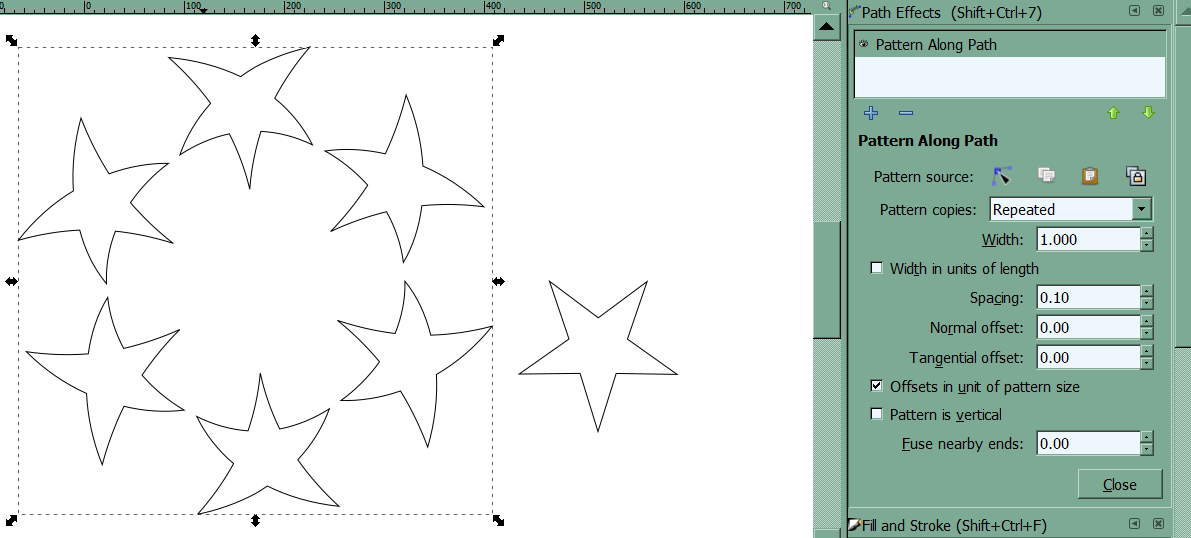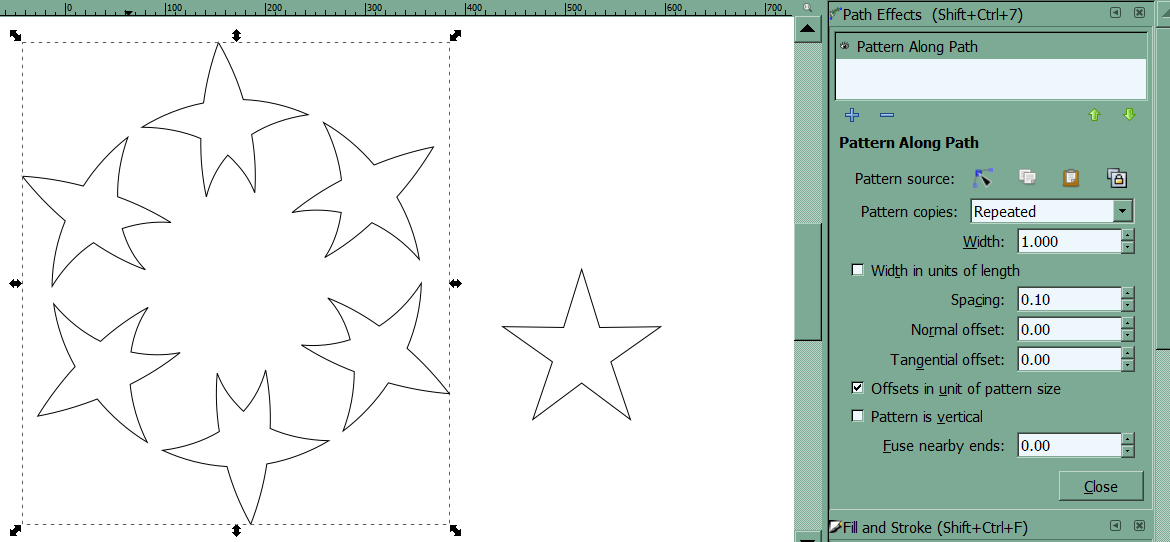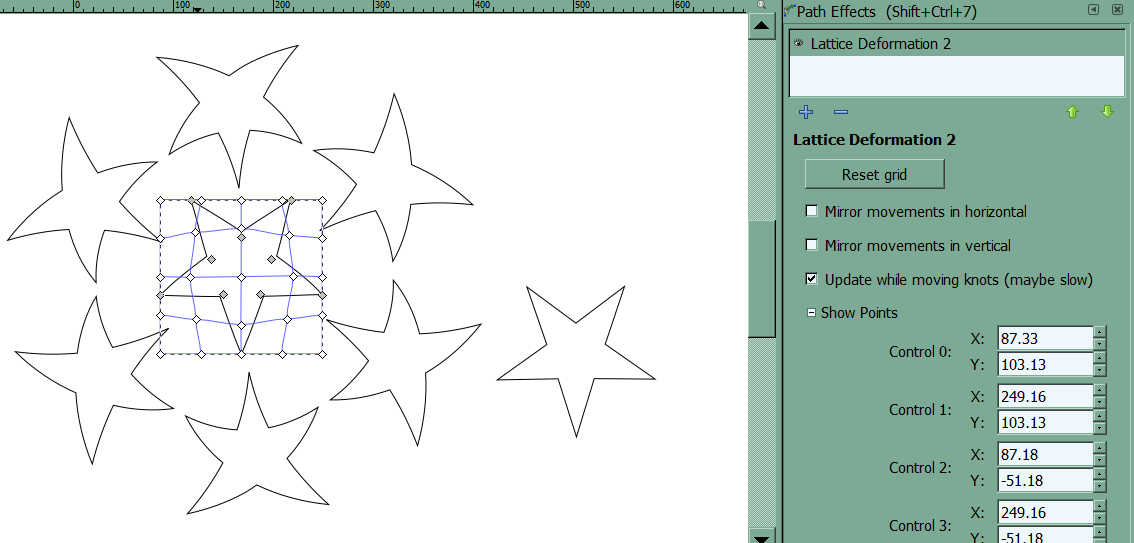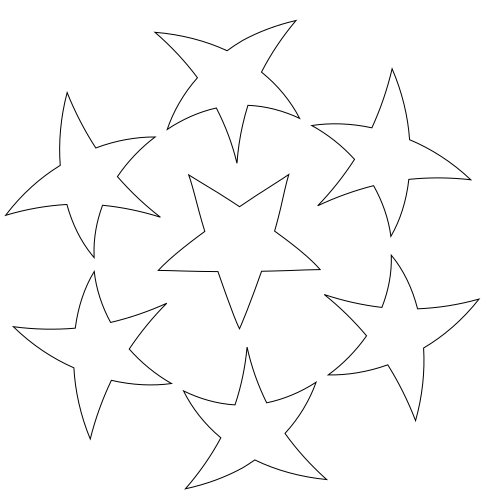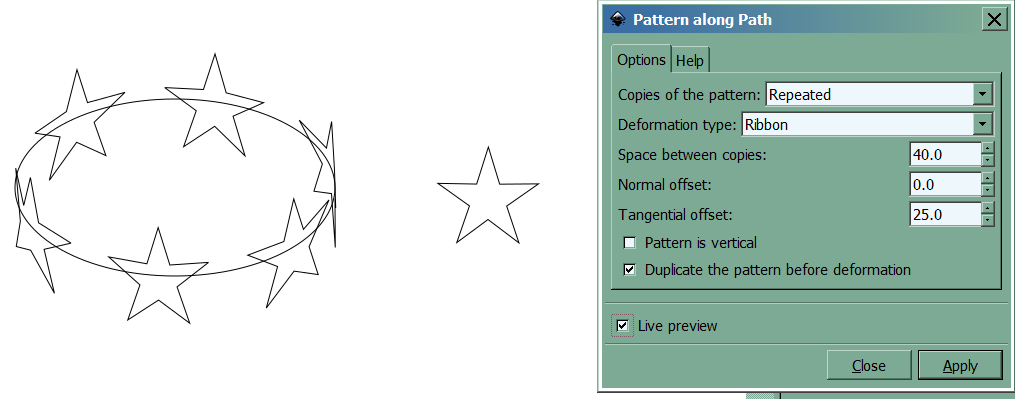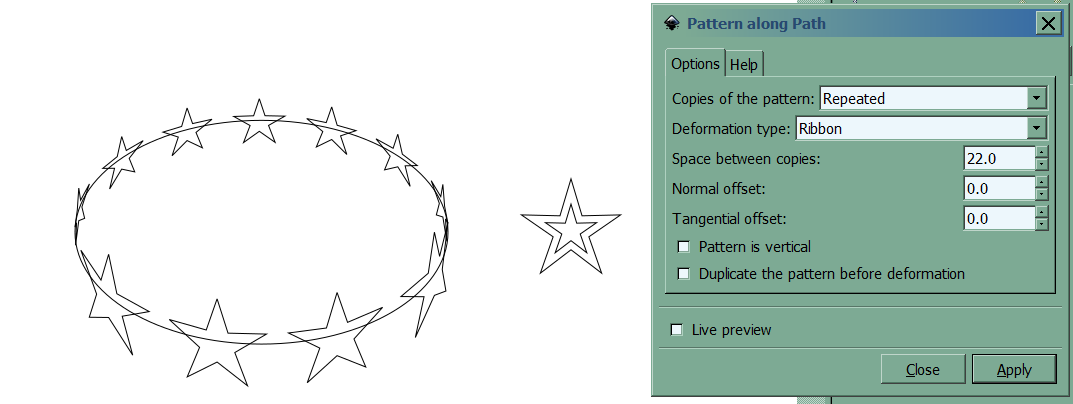Hello, i would like to ask you how could be achieved the uefa champions league logo with stars?
Please could you hint me the trick : ) ?
Thank you very much for any responds back to me
UEFA starball logo
Re: UEFA starball logo
The ball looks like stars mapped to a sphere.
Inkscape doesnt have such a filter yet, afaik.
But you can draw the stars in IS and distort the bitmap in Gimp with G'MIC Spherize, then vectorize in IS.
The star circle looks like a job for Blender.
Inkscape doesnt have such a filter yet, afaik.
But you can draw the stars in IS and distort the bitmap in Gimp with G'MIC Spherize, then vectorize in IS.
The star circle looks like a job for Blender.
Re: UEFA starball logo
You can sort of fake the first one, using Pattern Along Path LPE on a circular path, for the outer stars. Like this:
Or this:
And then I used Lattice Deform 2 on the middle star, to warp it a little bit:
Not perfect by any means. But as I said, it's a way to fake it, since Inkscape can't really map to a sphere. Result:
Or this:
And then I used Lattice Deform 2 on the middle star, to warp it a little bit:
Not perfect by any means. But as I said, it's a way to fake it, since Inkscape can't really map to a sphere. Result:
Basics - Help menu > Tutorials
Manual - Inkscape: Guide to a Vector Drawing Program
Inkscape Community - Inkscape FAQ - Gallery
Inkscape for Cutting Design
Manual - Inkscape: Guide to a Vector Drawing Program
Inkscape Community - Inkscape FAQ - Gallery
Inkscape for Cutting Design
Re: UEFA starball logo
For the 2nd one, I can almost fake it, using the PAP extension with the Ribbon option.
I tried using the Perspective extension to give it some depth, but it seems to change the stars so that they look like they're in a flat plane, rather than "standing up" (holding hands in a circle, haha).
I can't think of any other way to achieve the depth effect of the ring of stars, with Inkscape. I wouldn't be surprised if there is a way to do it (fake it). But I don't know what it is.
Edit
I wonder if interpolation could be used somehow, to create the size variation (which creates the depth effect)? Maybe I'll play around with it....
I tried using the Perspective extension to give it some depth, but it seems to change the stars so that they look like they're in a flat plane, rather than "standing up" (holding hands in a circle, haha).
I can't think of any other way to achieve the depth effect of the ring of stars, with Inkscape. I wouldn't be surprised if there is a way to do it (fake it). But I don't know what it is.
Edit
I wonder if interpolation could be used somehow, to create the size variation (which creates the depth effect)? Maybe I'll play around with it....
Basics - Help menu > Tutorials
Manual - Inkscape: Guide to a Vector Drawing Program
Inkscape Community - Inkscape FAQ - Gallery
Inkscape for Cutting Design
Manual - Inkscape: Guide to a Vector Drawing Program
Inkscape Community - Inkscape FAQ - Gallery
Inkscape for Cutting Design
Re: UEFA starball logo
Well, I got a little closer by breaking the circle into top and bottom parts, and using larger stars on the bottom part, and smaller stars on the top path.
But it's still a very rough fake....
But it's still a very rough fake....
Basics - Help menu > Tutorials
Manual - Inkscape: Guide to a Vector Drawing Program
Inkscape Community - Inkscape FAQ - Gallery
Inkscape for Cutting Design
Manual - Inkscape: Guide to a Vector Drawing Program
Inkscape Community - Inkscape FAQ - Gallery
Inkscape for Cutting Design
-
ivanaonline
- Posts: 3
- Joined: Thu Dec 28, 2017 12:43 pm
Re: UEFA starball logo
Yes that's the trick : ) Thank you very much you helped me
 This is a read-only archive of the inkscapeforum.com site. You can search for info here or post new questions and comments at
This is a read-only archive of the inkscapeforum.com site. You can search for info here or post new questions and comments at