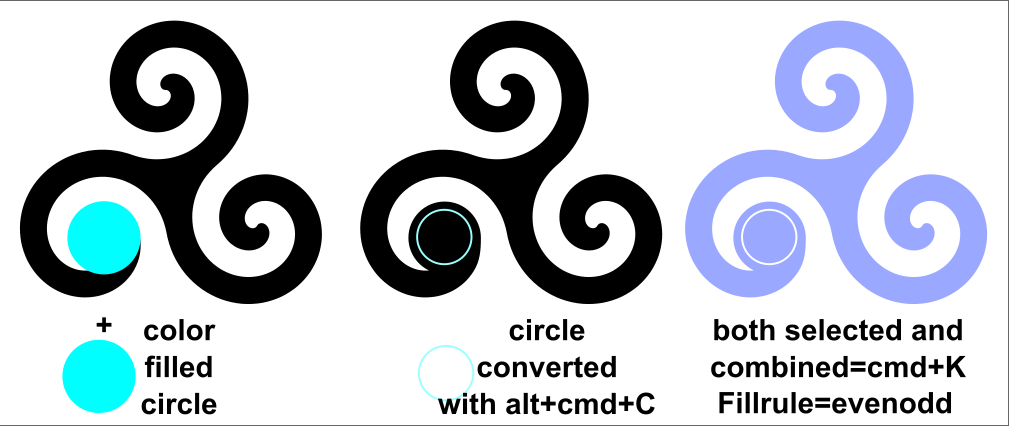Hi there, I'm trying to cut the ring and white circle through the black triskel, but I don't find the tools to do so =/ I searched for tutorials and texts, and the closest tool would be: object=>cutting/slitting ("découpe" in french) => define. But it results in strange output =/
Thank's for your help guys =)
Cheers.
How to cut with specific shape (circle and ring)
How to cut with specific shape (circle and ring)
- Attachments
-
- forum_mig29.svg
- (11.01 KiB) Downloaded 174 times
Re: How to cut with specific shape (circle and ring)
Let´s see if this helps:
Ungroup everything - You have to add the black circle first with the triskel, Convert the white thin circle to a compound path and combine it with triskel.
Cheers
P.
Ungroup everything - You have to add the black circle first with the triskel, Convert the white thin circle to a compound path and combine it with triskel.
Cheers
P.
- Attachments
-
- forum_reply4U.svg
- (44.02 KiB) Downloaded 283 times
Re: How to cut with specific shape (circle and ring)
Okay, thanks =)
 This is a read-only archive of the inkscapeforum.com site. You can search for info here or post new questions and comments at
This is a read-only archive of the inkscapeforum.com site. You can search for info here or post new questions and comments at