Hi guys,
Not sure if I can do this in Inkscape or if I'll need to use a different program. I'm trying to build a coffee table and cut it out on a cnc machine. I've attached a file w/ a screen shot of what it looks like. Basically, I need to keep the original size of the entire object(table top) the same but just uniformly scale down each of the holes by around 5% or so. I'll be cutting the table out in layers and the top layer needs larger holes so the glass has a ledge to sit on from the lower layers. I can scale the entire object no problem. I can select the nodes that make up each hole and click to toggle then scale just those nodes ok but I can't resize it by percentage. Also, when I scale uniformly one corner stays fixed. Can I do what I'm trying to do in Inkscape? Thanks
need help scaling parts of a model
need help scaling parts of a model
- Attachments
-
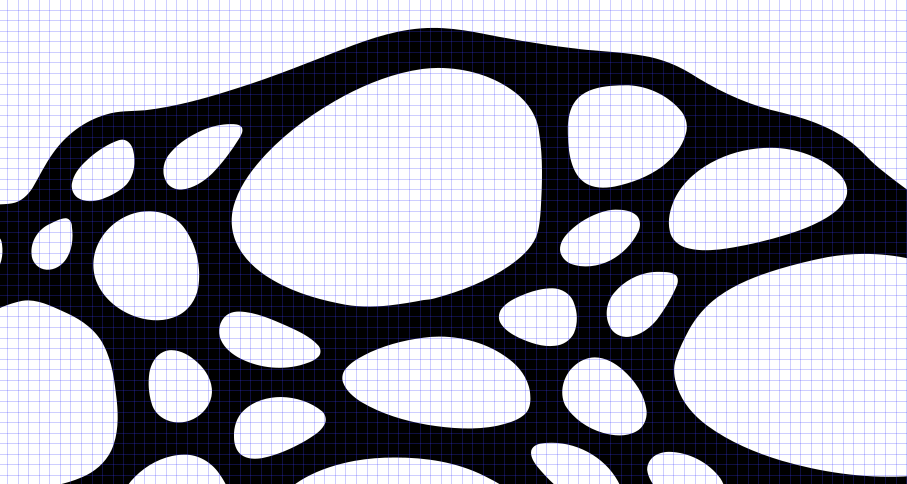
- screenshot of table top.PNG (71.59 KiB) Viewed 1354 times
Re: need help scaling parts of a model
Super easy to do. not even 10 seconds I bet.
1. Select the path and do path>break apart,
2. DESELECT the outside path by shift clicking,
3. With all the interior paths selected call the Transform Dialog, Scale tab, check boxes for proportionately and apply to each object separately, enter the amount (95% for you, make sure the % is chosen in the dropdown) and click apply. All your interior paths will now be scaled from each path's center.
4. Select the outside path again by shift clicking or ctrl A and do path>combine. Done.
All this might be best done in outline mode so when you break apart and all the paths have the same fill you can still see them, but it's not necessary.
Incidentally you said
1. Select the path and do path>break apart,
2. DESELECT the outside path by shift clicking,
3. With all the interior paths selected call the Transform Dialog, Scale tab, check boxes for proportionately and apply to each object separately, enter the amount (95% for you, make sure the % is chosen in the dropdown) and click apply. All your interior paths will now be scaled from each path's center.
4. Select the outside path again by shift clicking or ctrl A and do path>combine. Done.
All this might be best done in outline mode so when you break apart and all the paths have the same fill you can still see them, but it's not necessary.
Incidentally you said
Holding down shift and ctrl should scale from the center and maintain proportions, but you should really use the above method instead of scaling each individual sub-path...Also, when I scale uniformly one corner stays fixed.
Your mind is what you think it is.
-
tylerdurden
- Posts: 2344
- Joined: Sun Apr 14, 2013 12:04 pm
- Location: Michigan, USA
Re: need help scaling parts of a model
^^^ Yup.
Note the guidelines snapped to centers to validate the objects are scaling to individual centers:
Note the guidelines snapped to centers to validate the objects are scaling to individual centers:
- Attachments
-
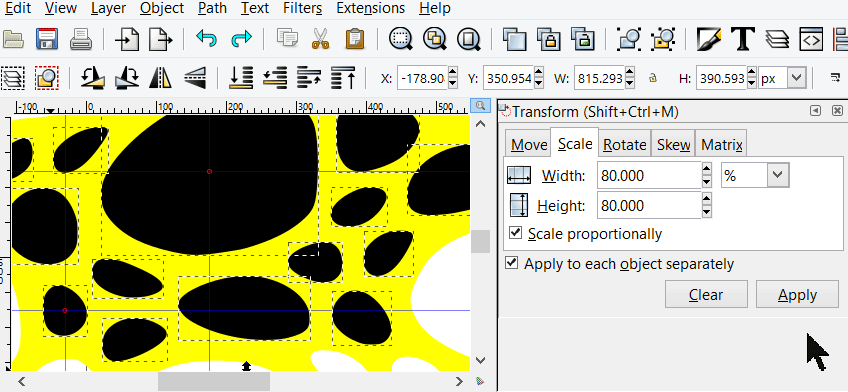
- 2016-09-20_07-52-24.gif (84.76 KiB) Viewed 1312 times
Have a nice day.
I'm using Inkscape 0.92.2 (5c3e80d, 2017-08-06), 64 bit win8.1
The Inkscape manual has lots of helpful info! http://tavmjong.free.fr/INKSCAPE/MANUAL/html/
I'm using Inkscape 0.92.2 (5c3e80d, 2017-08-06), 64 bit win8.1
The Inkscape manual has lots of helpful info! http://tavmjong.free.fr/INKSCAPE/MANUAL/html/
Re: need help scaling parts of a model
tylerdurden wrote:^^^ Yup.
Note the guidelines snapped to centers to validate the objects are scaling to individual centers:
Thanks Tylerdurden good job
Your mind is what you think it is.
 This is a read-only archive of the inkscapeforum.com site. You can search for info here or post new questions and comments at
This is a read-only archive of the inkscapeforum.com site. You can search for info here or post new questions and comments at 