For example, draw a box in which I insert "X^2".
Or draw a box and put "R_1" on it to represent electrical resistence. How do I do these please? Thank you.
How to insert "X to the power of 2" in my graph?
-
EigenGoofy
- Posts: 2
- Joined: Fri Jun 18, 2010 10:38 am
Re: How to insert "X to the power of 2" in my graph?
Welcome to InkscapeForum!
I guess it sounds like you are looking for the Text tool, although that seems too simple, and maybe you are asking something else? But if it's the Text tool that you indeed are looking for, be sure and use the Text and Font dialog rather than the Text tool control bar. The text control bar is a bit buggy.
If you're asking about finding the proper characters, that may in part depend on the font that you use. In all fonts (except for the wingding, dingbat kind of font) you can use the x, ^, and 2 characters. Some fonts may offer X or other characters with some superscripted numbers (as you would write by hand). I thought the Text and Font dialog might offer super- or subscript options, but I just looked and don't see any such. (OT: I think I might submit a wish list "bug" report for that.)
Anyway, if that doesn't answer you question, or you have more, please don't hesitate to reply
I guess it sounds like you are looking for the Text tool, although that seems too simple, and maybe you are asking something else? But if it's the Text tool that you indeed are looking for, be sure and use the Text and Font dialog rather than the Text tool control bar. The text control bar is a bit buggy.
If you're asking about finding the proper characters, that may in part depend on the font that you use. In all fonts (except for the wingding, dingbat kind of font) you can use the x, ^, and 2 characters. Some fonts may offer X or other characters with some superscripted numbers (as you would write by hand). I thought the Text and Font dialog might offer super- or subscript options, but I just looked and don't see any such. (OT: I think I might submit a wish list "bug" report for that.)
Anyway, if that doesn't answer you question, or you have more, please don't hesitate to reply
Basics - Help menu > Tutorials
Manual - Inkscape: Guide to a Vector Drawing Program
Inkscape Community - Inkscape FAQ - Gallery
Inkscape for Cutting Design
Manual - Inkscape: Guide to a Vector Drawing Program
Inkscape Community - Inkscape FAQ - Gallery
Inkscape for Cutting Design
Re: How to insert "X to the power of 2" in my graph?
If you meen is it possible to use subscrips and supperscripts while using the text tool (  ), there is a method although it isn't that easy:
), there is a method although it isn't that easy:
1) Ensure the text is regular text not the non-standerd flowed text: seetavs gudefor diffrence
2) you have to manually select the text to become superscript and change its size using the font size dropdown menu
3)Use the kerning tools (Alt + arrow keys) to move the smaller text up or down appropiatly.
hope that helps anyway.
 ), there is a method although it isn't that easy:
), there is a method although it isn't that easy:1) Ensure the text is regular text not the non-standerd flowed text: seetavs gudefor diffrence
2) you have to manually select the text to become superscript and change its size using the font size dropdown menu
3)Use the kerning tools (Alt + arrow keys) to move the smaller text up or down appropiatly.
hope that helps anyway.
-
EigenGoofy
- Posts: 2
- Joined: Fri Jun 18, 2010 10:38 am
Re: How to insert "X to the power of 2" in my graph?
brynn wrote: (OT: I think I might submit a wish list "bug" report for that.)
Yes, the submission is very necessary. Thank you!
If you meen is it possible to use subscrips and supperscripts while using the text tool ( ), there is a method although it isn't that easy:
1) Ensure the text is regular text not the non-standerd flowed text: seetavs gudefor diffrence
2) you have to manually select the text to become superscript and change its size using the font size dropdown menu
3)Use the kerning tools (Alt + arrow keys) to move the smaller text up or down appropiatly.
Yes, the method works! Thank you!
As far as I know, the inkscape only supports the input from Latex system, however, such system is notoriously difficult to learn and setup. An easy way I found to input mathematical notations is to use Mathtype to input the notations to Powerpoint, from which can generate picture in various formats, then use inkscape to open the picture and modify if necessary.
I wish the inkscape would directly support Mathtype
Re: How to insert "X to the power of 2" in my graph?
If this is about the sub- and superscripts, then have a look at the upcoming v0.48 (prereleases are already available). If has a greatly improved text tool!
see http://wiki.inkscape.org/wiki/index.php ... #Text_Tool
"The text toolbar has been overhauled with many bug fixes and improvements. One can now directly access a number of text layout parameters:
* "Line Spacing:" Distance between baselines of adjacent lines.
* "Letter Spacing:" Spacing between letters.
* "Word Spacing:" Spacing between words.
* "Horizontal kerning"
* "Vertical shift"
* "Character rotation"
In addition, support has been added for superscripts and subscripts.
This work was sponsored in part by Inkscape users through LinuxFund.org. "
see http://wiki.inkscape.org/wiki/index.php ... #Text_Tool
"The text toolbar has been overhauled with many bug fixes and improvements. One can now directly access a number of text layout parameters:
* "Line Spacing:" Distance between baselines of adjacent lines.
* "Letter Spacing:" Spacing between letters.
* "Word Spacing:" Spacing between words.
* "Horizontal kerning"
* "Vertical shift"
* "Character rotation"
In addition, support has been added for superscripts and subscripts.
This work was sponsored in part by Inkscape users through LinuxFund.org. "
Re: How to insert "X to the power of 2" in my graph?
Oh that is awesome news, dvlierop!
Thanks for sharing.
Thanks for sharing.
Basics - Help menu > Tutorials
Manual - Inkscape: Guide to a Vector Drawing Program
Inkscape Community - Inkscape FAQ - Gallery
Inkscape for Cutting Design
Manual - Inkscape: Guide to a Vector Drawing Program
Inkscape Community - Inkscape FAQ - Gallery
Inkscape for Cutting Design
-
badinsults
Re: How to insert "X to the power of 2" in my graph?
dvlierop wrote:If this is about the sub- and superscripts, then have a look at the upcoming v0.48 (prereleases are already available). If has a greatly improved text tool!
see http://wiki.inkscape.org/wiki/index.php ... #Text_Tool
"The text toolbar has been overhauled with many bug fixes and improvements. One can now directly access a number of text layout parameters:
* "Line Spacing:" Distance between baselines of adjacent lines.
* "Letter Spacing:" Spacing between letters.
* "Word Spacing:" Spacing between words.
* "Horizontal kerning"
* "Vertical shift"
* "Character rotation"
In addition, support has been added for superscripts and subscripts.
This work was sponsored in part by Inkscape users through LinuxFund.org. "
Although it is great that they added superscript and subscript support, I just installed version 0.48 and did not find any indication in either the wiki or the manual pages on how to actually implement superscripts and subscripts in text. Any help?
Re: How to insert "X to the power of 2" in my graph?
Just highlight the character(s) you want to format as super- or subscript and press the button on the text tool controls bar (it acts as toggle: press again and the sub/superscripted characters are formatted as normal text).badinsults wrote:I just installed version 0.48 and did not find any indication in either the wiki or the manual pages on how to actually implement superscripts and subscripts in text. Any help?
- Attachments
-
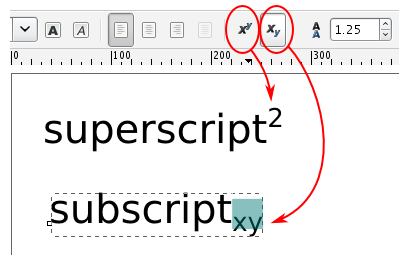
- text-formatting-048.png (22.32 KiB) Viewed 6540 times
 This is a read-only archive of the inkscapeforum.com site. You can search for info here or post new questions and comments at
This is a read-only archive of the inkscapeforum.com site. You can search for info here or post new questions and comments at