Create a palette file - by hand.
Create a palette file - by hand.
Hi
On request I have made a guide on how to create a palette.
See PDF file. Gimp_Palette_Howto.PDF
Palette file created in example;
Feedback appreciated - does the guide need more images etc?
Have fun.
RGDS
Ragnar
On request I have made a guide on how to create a palette.
See PDF file. Gimp_Palette_Howto.PDF
Palette file created in example;
Feedback appreciated - does the guide need more images etc?
Have fun.
RGDS
Ragnar
Last edited by ragstian on Sat Jun 01, 2013 12:49 pm, edited 5 times in total.
Re: Create a palette file - by hand.
The pdf file seems unavailable. Anyway it's an interessant idea.
Inkscape 0.91 / Ubuntu 12.04
Inkscape 0.91 / Debian Wheezy
Gloire à qui n'ayant pas d'idéal sacro-saint
Se borne à ne pas trop emmerder ses voisins
Inkscape 0.91 / Debian Wheezy
Gloire à qui n'ayant pas d'idéal sacro-saint
Se borne à ne pas trop emmerder ses voisins
Re: Create a palette file - by hand.
Try this instead (ragstain's link has a little "oops" in it).
https://www.dropbox.com/s/d4z27qtkes86dn5/Gimp_Palette_Howto.pdf
https://www.dropbox.com/s/d4z27qtkes86dn5/Gimp_Palette_Howto.pdf
- flamingolady
- Posts: 687
- Joined: Wed Jun 10, 2009 1:40 pm
Re: Create a palette file - by hand.
thanks Ragnar! am looking forward to learning about Inkscape palettes.
I'm just now starting the tut - Got the file from DropBox ok, but can't download your Flamingored file (good choice of a palette if I do say so myself, and to your good wit, lol).
EDIT that goes with the para below: I got the file open, but it took a lot of 'doing'. In the end, I do have NotePad++.
Newbie Suggestion(s): It would be helpful for newbies (um, and for me) to suggest a few programs that will open up your GPL file other than Notepad.
Why? Because FlamingoLadyDee did a no-no by trying to get Inkscape to open it by mistake, and got into a very strange loop of downloading it, extracting the files, and then it thinking that only Inkscape should open it (yes, even after using Browse, so each time I extracted the files, the icon automatically showed Inkscape, even when starting out directly from clicking on your GPL file in your post. <Sigh>
If others get into the stupid 'Dee Loop of Despair', stop the nonsense and do a right click and select 'Open With', and try a new Program. To save yourself the headaches, may I suggest that you start by installing NotePad++ (open source) before doing anything else.
Another newbie helpful hint that you might want to add on the tut, when you tell people to use the sliding scale, may I suggest to specify (at the top of your tut, rather than mentioning it further down) to use the 'RGB' tab. Might even help newbies to specify to click on the Fill n Stroke box in Inkscape, then click on the RGB tab... I wasn't sure which one to click on to be honest, because I normally use the wheel.
okay, I'm starting to type in the numbers at the bottom of the Notepad++ page - here's the issue - I don't know how to use NotePad, and can't figure out how to add more lines at the end of the page to put in my other colors. hmm, is Notepad++ the same program as Notepad? beginning to think it's not.
EDIT - I copied the data to a Word document, and added my color numbers, etc. - but can't figure out how or where to save it to. Your instructions just save to save it, which means that I have no idea which file should be replaced (assuming it's something like ...Inkscape/share/????/filename. and maybe that I need to save this as a text file? ).
And one more newbie suggestion - the tut says to keeping adding in the number values, until you get the 'gradient' that you want - may I suggest that you use a different word than 'gradient' because most of us think of gradients differently. Maybe use the word 'palette'? of course I would love to know how to save real gradients in a palette, like gimp does!
Looking good on my end, once I know how and where to save.
Will check back later tonight.
dee
I'm just now starting the tut - Got the file from DropBox ok, but can't download your Flamingored file (good choice of a palette if I do say so myself, and to your good wit, lol).
EDIT that goes with the para below: I got the file open, but it took a lot of 'doing'. In the end, I do have NotePad++.
Newbie Suggestion(s): It would be helpful for newbies (um, and for me) to suggest a few programs that will open up your GPL file other than Notepad.
Why? Because FlamingoLadyDee did a no-no by trying to get Inkscape to open it by mistake, and got into a very strange loop of downloading it, extracting the files, and then it thinking that only Inkscape should open it (yes, even after using Browse, so each time I extracted the files, the icon automatically showed Inkscape, even when starting out directly from clicking on your GPL file in your post. <Sigh>
If others get into the stupid 'Dee Loop of Despair', stop the nonsense and do a right click and select 'Open With', and try a new Program. To save yourself the headaches, may I suggest that you start by installing NotePad++ (open source) before doing anything else.
Another newbie helpful hint that you might want to add on the tut, when you tell people to use the sliding scale, may I suggest to specify (at the top of your tut, rather than mentioning it further down) to use the 'RGB' tab. Might even help newbies to specify to click on the Fill n Stroke box in Inkscape, then click on the RGB tab... I wasn't sure which one to click on to be honest, because I normally use the wheel.
okay, I'm starting to type in the numbers at the bottom of the Notepad++ page - here's the issue - I don't know how to use NotePad, and can't figure out how to add more lines at the end of the page to put in my other colors. hmm, is Notepad++ the same program as Notepad? beginning to think it's not.
EDIT - I copied the data to a Word document, and added my color numbers, etc. - but can't figure out how or where to save it to. Your instructions just save to save it, which means that I have no idea which file should be replaced (assuming it's something like ...Inkscape/share/????/filename. and maybe that I need to save this as a text file? ).
And one more newbie suggestion - the tut says to keeping adding in the number values, until you get the 'gradient' that you want - may I suggest that you use a different word than 'gradient' because most of us think of gradients differently. Maybe use the word 'palette'? of course I would love to know how to save real gradients in a palette, like gimp does!
Looking good on my end, once I know how and where to save.
Will check back later tonight.
dee
Re: Create a palette file - by hand.
Hi dee.
Good points - I will incorporate your suggestions.
The palette.gpl file is a regular text file. To download from the forum just right-click the file and select "save link as" (Firefox & Opera) or "save target as" (Internet Explorer).
Save to your favorite location unzip and copy the file to your Inkscape/share/pallettes directory. If you right-click the file in Explorer you can set the "open with" to Notepad++ - make sure you tick off the "Always use this program to open the file"
( I have changed the file - to be "Windows friendly" - Try again!)
To "append' to the bottom of the text file - (in Notepad++ or Notepad) - just enter the numbers and press return (sometimes called ENTER as well ).
).
My advice - stay away from Word when editing "plain text" files, it is more trouble than it's worth as you have to remember to "Save as plain.txt" and you normally have rename the file afterwards.
If you really want gradients - I will add a link to an online gradient editor where you can get the hex values by copy (ctrl-C) and paste (ctrl-V).
Before I do that however I will 'polish" my "converter" - in python - that will save you from the tedious (and errorprone) task of inputting the
hex value (#ffa1B2) into the Inkscape color dialog to get the RGB values.
As you probably already know you can run the Python interpreter that's included with Inkscape by starting it from a "DOS window", just by a few lines of code you can get a lot done!
Save the file to where you "found it" and copy to your "user" Inkscape palette directory.
By using your "user" directory instead of the "Installdir/Inkscape/share/Palettes" directory you can be sure that your files will "survive" a re-install of Inkscape.
( Another advantage; all your "personal" palettes will be in the upper part of the dialog - same is true for extensions if they are saved to the user directory.)
I seem to recall that you are using Win7? In case the user files will (most likely) be in; C:\users\Dee\App Data\Roaming\Inkscape\share\palettes.
(Replace the "Dee" with whatever your user-name is on your machine.)
Sometimes it can be "hard to find" the directory as Windows has it as a "hidden directory" - if you are unable to find it chime back.
Good Luck
Will check back soon.
( I have automatic check for forum updates every two minutes! PLING!! )
RGDS
Ragnar
Good points - I will incorporate your suggestions.
The palette.gpl file is a regular text file. To download from the forum just right-click the file and select "save link as" (Firefox & Opera) or "save target as" (Internet Explorer).
Save to your favorite location unzip and copy the file to your Inkscape/share/pallettes directory. If you right-click the file in Explorer you can set the "open with" to Notepad++ - make sure you tick off the "Always use this program to open the file"
( I have changed the file - to be "Windows friendly" - Try again!)
To "append' to the bottom of the text file - (in Notepad++ or Notepad) - just enter the numbers and press return (sometimes called ENTER as well
My advice - stay away from Word when editing "plain text" files, it is more trouble than it's worth as you have to remember to "Save as plain.txt" and you normally have rename the file afterwards.
If you really want gradients - I will add a link to an online gradient editor where you can get the hex values by copy (ctrl-C) and paste (ctrl-V).
Before I do that however I will 'polish" my "converter" - in python - that will save you from the tedious (and errorprone) task of inputting the
hex value (#ffa1B2) into the Inkscape color dialog to get the RGB values.
As you probably already know you can run the Python interpreter that's included with Inkscape by starting it from a "DOS window", just by a few lines of code you can get a lot done!
Save the file to where you "found it" and copy to your "user" Inkscape palette directory.
By using your "user" directory instead of the "Installdir/Inkscape/share/Palettes" directory you can be sure that your files will "survive" a re-install of Inkscape.
( Another advantage; all your "personal" palettes will be in the upper part of the dialog - same is true for extensions if they are saved to the user directory.)
I seem to recall that you are using Win7? In case the user files will (most likely) be in; C:\users\Dee\App Data\Roaming\Inkscape\share\palettes.
(Replace the "Dee" with whatever your user-name is on your machine.)
Sometimes it can be "hard to find" the directory as Windows has it as a "hidden directory" - if you are unable to find it chime back.
Good Luck
Will check back soon.
( I have automatic check for forum updates every two minutes! PLING!! )
RGDS
Ragnar
Good Luck!
( ͡° ͜ʖ ͡°)
RGDS
Ragnar
( ͡° ͜ʖ ͡°)
RGDS
Ragnar
- flamingolady
- Posts: 687
- Joined: Wed Jun 10, 2009 1:40 pm
Re: Create a palette file - by hand.
Thanks for your info Ragnar.
I did use Word, but went back to Notepad++, and successfully added my palette to the bottom, yay! For fun, I did click on your Window friendly GPL version, wow, that works great!
I'm making progress but have stopped for some odd issues.
Have a few issues - can't figure out where to save the file (your post said to post it 'where I found it', maybe I've copied and moved too much data, but hitting save or save as no longer takes me to a home place.... (so I need to know where to save it). I did find the place to save it to ...inkscape/share/palettes, however it won't allow me to save it! Even though I'm using my admin signon, it's not recognizing me as admin so not letting me save the file! (boo hiss, lol).
EDIT: just realized that I saved the palette as a txt file - but when I go to save it, all of the other palette files are GPL's. Notepad++ does not allow saving as a GPL file. I also logged on as the main user of this system, and it won't let me save in the ///ink../share/palette file with a txt document there either.
EDIT: goes with the line below. I figured out how to locate the hidden APP file (yay), however, it does not contain an Inkscape file. It's strange, all of the folders are things like: Toshiba, Adobe, etc, but no Inkscape. So, I created an Inkscape folder and saved the Flamingo txt file, opened Inkscape, but no Flamingo palette when I click on the little palette triangle. Still wonder if it needs to be a GPL extension?
And I can't locate the hidden folder in c:/users/dee/app data/roaming....... need help there too, sorry!
So that's where I am, trying how to tell my pc I really am me, an admin, I have a few ideas in that area though.
Oh, I'd LOVE to be able to save gradients as a palette, if it isn't too much trouble for you that is. wow, that'd be great, if I ever get that point, lol.
And, I have no idea about Python, only generally 'think' it's a little add on that can run scripts - geez, haven't used DOS commands in 20 yrs or more, so I'm totally lost on python anything. (I think GIMP can use it too, is that right?)
and yes, am on Win 7 Home.
thanks! I'm getting happier as I get closer to completion.
I did use Word, but went back to Notepad++, and successfully added my palette to the bottom, yay! For fun, I did click on your Window friendly GPL version, wow, that works great!
I'm making progress but have stopped for some odd issues.
Have a few issues - can't figure out where to save the file (your post said to post it 'where I found it', maybe I've copied and moved too much data, but hitting save or save as no longer takes me to a home place.... (so I need to know where to save it). I did find the place to save it to ...inkscape/share/palettes, however it won't allow me to save it! Even though I'm using my admin signon, it's not recognizing me as admin so not letting me save the file! (boo hiss, lol).
EDIT: just realized that I saved the palette as a txt file - but when I go to save it, all of the other palette files are GPL's. Notepad++ does not allow saving as a GPL file. I also logged on as the main user of this system, and it won't let me save in the ///ink../share/palette file with a txt document there either.
EDIT: goes with the line below. I figured out how to locate the hidden APP file (yay), however, it does not contain an Inkscape file. It's strange, all of the folders are things like: Toshiba, Adobe, etc, but no Inkscape. So, I created an Inkscape folder and saved the Flamingo txt file, opened Inkscape, but no Flamingo palette when I click on the little palette triangle. Still wonder if it needs to be a GPL extension?
And I can't locate the hidden folder in c:/users/dee/app data/roaming....... need help there too, sorry!
So that's where I am, trying how to tell my pc I really am me, an admin, I have a few ideas in that area though.
Oh, I'd LOVE to be able to save gradients as a palette, if it isn't too much trouble for you that is. wow, that'd be great, if I ever get that point, lol.
And, I have no idea about Python, only generally 'think' it's a little add on that can run scripts - geez, haven't used DOS commands in 20 yrs or more, so I'm totally lost on python anything. (I think GIMP can use it too, is that right?)
and yes, am on Win 7 Home.
thanks! I'm getting happier as I get closer to completion.
Last edited by flamingolady on Wed May 29, 2013 4:17 pm, edited 5 times in total.
Re: Create a palette file - by hand.
I can't wait to have a look! I'm a little snowed under, at the moment, but I'll definitely check it out asap 
Basics - Help menu > Tutorials
Manual - Inkscape: Guide to a Vector Drawing Program
Inkscape Community - Inkscape FAQ - Gallery
Inkscape for Cutting Design
Manual - Inkscape: Guide to a Vector Drawing Program
Inkscape Community - Inkscape FAQ - Gallery
Inkscape for Cutting Design
Re: Create a palette file - by hand.
@ Dee
Ragnar has mentioned "user" directory, which is - C:\Users\Dee*\AppData\Roaming\inkscape (* your username on your machine)
and the original folder for inkscape.gpl is C:\Program Files*\Inkscape\share\palettes (* it could also be "Program Files (x86)" if you`re on 64-bit Windows). Full sails!
Ragnar has mentioned "user" directory, which is - C:\Users\Dee*\AppData\Roaming\inkscape (* your username on your machine)
and the original folder for inkscape.gpl is C:\Program Files*\Inkscape\share\palettes (* it could also be "Program Files (x86)" if you`re on 64-bit Windows). Full sails!
Re: Create a palette file - by hand.
Hi Dee.
To view hidden folders in Windows;
Open Explorer ( Win-Key + E ).
In the explorer window click tools and then options.
Select the "View" tab, make sure "View Hidden files and Folders are Set.
As a "power-user" set your other settings like this;

Then navigate to ; C:\Users\Dee - still in explorer.
You will see a folder named "AppData" where the "App Data" Icon is lighter than the rest - this tells you that the folder is marked "Hidden".
Right-Click the folder and select "properties".
If everything went according to plan "a" you will see this;

Click on the "Hidden" tick-mark to remove and press "Apply" - a new dialog box pops up - select "Apply changes to this folder, subfolder and files"
Click "OK". Wait a few seconds, ( - or minutes - depending on the number of files in the folder and the speed of your PC!)
Your "Apps Data" folder will now be "Visible" in Explorer. ( Regardless of your Explorer setting. )
To get to your App Data - Inkscape folder (where Inkscape user directories should be) type "%appdata%/Inkscape" (without the Hyphens) in the field where you normally see the disk and folder names.
Report back if you don't have the "extensions - icons - keys - palettes -and templates" folders there. or Explorer reports "Windows can't find xxxx - Check the spelling and try again"
Next "issue" -
Notepad++ will save your palette files with the right extension, just type the extension as part of the file name like this;

Hopefully this helps you a little on the "journey".
Chime back for plan "b" or with other "problems" - like our earlier "journeys" we will get "there" in the end !
!
RGDS
Ragnar
To view hidden folders in Windows;
Open Explorer ( Win-Key + E ).
In the explorer window click tools and then options.
Select the "View" tab, make sure "View Hidden files and Folders are Set.
As a "power-user" set your other settings like this;

Then navigate to ; C:\Users\Dee - still in explorer.
You will see a folder named "AppData" where the "App Data" Icon is lighter than the rest - this tells you that the folder is marked "Hidden".
Right-Click the folder and select "properties".
If everything went according to plan "a" you will see this;

Click on the "Hidden" tick-mark to remove and press "Apply" - a new dialog box pops up - select "Apply changes to this folder, subfolder and files"
Click "OK". Wait a few seconds, ( - or minutes - depending on the number of files in the folder and the speed of your PC!)
Your "Apps Data" folder will now be "Visible" in Explorer. ( Regardless of your Explorer setting. )
To get to your App Data - Inkscape folder (where Inkscape user directories should be) type "%appdata%/Inkscape" (without the Hyphens) in the field where you normally see the disk and folder names.
Report back if you don't have the "extensions - icons - keys - palettes -and templates" folders there. or Explorer reports "Windows can't find xxxx - Check the spelling and try again"
Next "issue" -
Notepad++ will save your palette files with the right extension, just type the extension as part of the file name like this;

Hopefully this helps you a little on the "journey".
Chime back for plan "b" or with other "problems" - like our earlier "journeys" we will get "there" in the end
RGDS
Ragnar
Good Luck!
( ͡° ͜ʖ ͡°)
RGDS
Ragnar
( ͡° ͜ʖ ͡°)
RGDS
Ragnar
- flamingolady
- Posts: 687
- Joined: Wed Jun 10, 2009 1:40 pm
Re: Create a palette file - by hand.
hi again,
@Lejimi - don't give up! Bob put up a link, and Ragnar updated his. Ragnar's link in the first post is now Windows friendly.
@Maestral - thx. My sails are old, worn, torn, and ripping! lol.
oh, maybe I should also explain a little bit of what Ragnar and I are doing, because people are probably wondering why I am posting so much craziness. Basically Ragnar is doing a tutorial on how to create palettes, and I volunteered to be a guinnea pig. He has the know how as well as patience, and I can test it and tell him where I get stumped. In this way, he can write a tut that even newbies can use. For case example, pls check out the thread on creating graph paper - Ragnar re-wrote/upgraded the existing extension (which many of us non-math newbies couldn't figure out how to use), and now it's fabulous, better than before, and hopefully will be included in a newer version of Inkscape!
So, please pardon so many posts, and what you might think is not necessary, it's for a good reason! Please don't hesitate to post your suggestions as well. This is intended to help all of us afterall!
Having said that, Ragnar, here's where I am - I was able to save the file to the App/Roaming Hidden File, finally, after many attempts, as a GPL. But I'm stuck, cannot save the file to my .../Inkscape/share/palette folder - something wrong, my own pc won't allow me the admin permission to do it, and so far, I can't figure out how to unlock my admin rights (in Windows 7 User Acct). (somehow I've screwed up the users and admin functions).
However, I expected that saving to the App/Roaming would let me see the palette, is that right? I closed then re-opened Inkscape, and expected to see FlamingoRed Palette when I clicked on the little triangle that brings up the palettes, but it's not there.
Suggestions: it's a good idea to let people know about the App/Roaming hidden file in your tut. Might even mention that you have to have admin permissions to save it. (Interesting that I could save the graph ppr ext to the share folder but not this...).
Off to look more at my User Acct....
Back later,
dee
@Lejimi - don't give up! Bob put up a link, and Ragnar updated his. Ragnar's link in the first post is now Windows friendly.
@Maestral - thx. My sails are old, worn, torn, and ripping! lol.
oh, maybe I should also explain a little bit of what Ragnar and I are doing, because people are probably wondering why I am posting so much craziness. Basically Ragnar is doing a tutorial on how to create palettes, and I volunteered to be a guinnea pig. He has the know how as well as patience, and I can test it and tell him where I get stumped. In this way, he can write a tut that even newbies can use. For case example, pls check out the thread on creating graph paper - Ragnar re-wrote/upgraded the existing extension (which many of us non-math newbies couldn't figure out how to use), and now it's fabulous, better than before, and hopefully will be included in a newer version of Inkscape!
So, please pardon so many posts, and what you might think is not necessary, it's for a good reason! Please don't hesitate to post your suggestions as well. This is intended to help all of us afterall!
Having said that, Ragnar, here's where I am - I was able to save the file to the App/Roaming Hidden File, finally, after many attempts, as a GPL. But I'm stuck, cannot save the file to my .../Inkscape/share/palette folder - something wrong, my own pc won't allow me the admin permission to do it, and so far, I can't figure out how to unlock my admin rights (in Windows 7 User Acct). (somehow I've screwed up the users and admin functions).
However, I expected that saving to the App/Roaming would let me see the palette, is that right? I closed then re-opened Inkscape, and expected to see FlamingoRed Palette when I clicked on the little triangle that brings up the palettes, but it's not there.
Suggestions: it's a good idea to let people know about the App/Roaming hidden file in your tut. Might even mention that you have to have admin permissions to save it. (Interesting that I could save the graph ppr ext to the share folder but not this...).
Off to look more at my User Acct....
Back later,
dee
Re: Create a palette file - by hand.
Hi dee.
Great explanation - I like the idea of having my very own "guinnea pig" !!

(I might use a mixture of folder and directory - thay are the same thing!)
To save the palette gpl file in your "user" directory there should not be any need for you to be logged in as an administrator.
I am logged in as a regular user on my machine - without any administrators rights - (all the time), I can save without problems.
The few times where I need elevated rights Windows are politely asking me.
To save into the "C:\Program Files\Inkscape\Shared\Palettes" directory on the other hand you would need "elevated" (administrators) rights.
If I copy from one of my own ( user Ragnar) folders and try to paste the file
in the "C:\Program Files\Inkscape\Shared\Palettes" folder Windows will greet me with this message;

You can then just click "Continue" to get the file pasted.
( I circumvent this issue by installing all my "Graphics" applications in a folder called "Graphics" on my C: drive.
I created the folder referenced in the picture just to get the "correct" screenshot
The folder is now sent to the "Big Bit Bucket" In The Sky! ).
I will make an appendix's in my guide with all the file location info - it's a little confusing to include it in the "main" text
as it has to cover both Windows and Linux, I will also list a few "requisite's" at the start - like;
"Be able to type with at least two fingers!"
"Know the difference between a file and a directory" etc.
C Ya!
RGDS
Ragnar
Great explanation - I like the idea of having my very own "guinnea pig" !!
(I might use a mixture of folder and directory - thay are the same thing!)
To save the palette gpl file in your "user" directory there should not be any need for you to be logged in as an administrator.
I am logged in as a regular user on my machine - without any administrators rights - (all the time), I can save without problems.
The few times where I need elevated rights Windows are politely asking me.
To save into the "C:\Program Files\Inkscape\Shared\Palettes" directory on the other hand you would need "elevated" (administrators) rights.
If I copy from one of my own ( user Ragnar) folders and try to paste the file
in the "C:\Program Files\Inkscape\Shared\Palettes" folder Windows will greet me with this message;
You can then just click "Continue" to get the file pasted.
( I circumvent this issue by installing all my "Graphics" applications in a folder called "Graphics" on my C: drive.
I created the folder referenced in the picture just to get the "correct" screenshot
The folder is now sent to the "Big Bit Bucket" In The Sky! ).
I will make an appendix's in my guide with all the file location info - it's a little confusing to include it in the "main" text
as it has to cover both Windows and Linux, I will also list a few "requisite's" at the start - like;
"Be able to type with at least two fingers!"
"Know the difference between a file and a directory" etc.
C Ya!
RGDS
Ragnar
Last edited by ragstian on Thu May 30, 2013 2:16 pm, edited 1 time in total.
Good Luck!
( ͡° ͜ʖ ͡°)
RGDS
Ragnar
( ͡° ͜ʖ ͡°)
RGDS
Ragnar
- flamingolady
- Posts: 687
- Joined: Wed Jun 10, 2009 1:40 pm
Re: Create a palette file - by hand.
hi - hmm, I don't get the Continue option. I've tried everything I can think of, even created a new user. nothing works, so am at a standstill. Even went to the MSN/windows user help, they aren't so useful, lol. I did get it to save in the hidden App/Roam folder, but no go still in the other. not making sense.
I did get the continue option when we did the graph paper, so I'm confused, will try again tomorrow.
thx
guinea pig, er I mean dee
I did get the continue option when we did the graph paper, so I'm confused, will try again tomorrow.
thx
guinea pig, er I mean dee
Re: Create a palette file - by hand.
Hi Dee. This is just my opinion. But in these rather frustrating events it's best to seize ownership of the folder you are trying to write to. You can do this from the properties box, sharing tab, etc.Once you own the folder you should be able to write to it. The problem is that some installers install 'for everyone' only, and I think this might be the case for you... This has just been my opinion. We now return you to your regularly scheduled opinion.
Your mind is what you think it is.
- flamingolady
- Posts: 687
- Joined: Wed Jun 10, 2009 1:40 pm
Re: Create a palette file - by hand.
A little Off Topic - Druban - thx, I do think you've hit the nail on the non-ownership head, lol. been trying to deal with that since last night, been in the MSN help place and trying to follow all sorts of 'take it back' stuff, so far nothing has worked. I think my main user (hubs) is no longer an admin either, as I can't change either from standard back to admin, so trying to decide whether or not to delete all users and start over, but that scares me, esp since one help msg I read said a virus might have changed a registry key (which is out of my ball bark entirely), so now really confused. (it should be noted that I sort of screwed up the users myself initially when I added myself to the laptop that hubs and I share). p.s. off to find the properties box, not exactly sure where that is.
Basically, am at a standstill. If anyone has any sites/resources to point me to, I'm all ears. thx
EDIT - SUCCESS!!!!! Flamingolady is jumping up and down doing the happy flamingo dance! I have the palette installed successfully into both places! yay.
it works, it works. Druban was correct, I had to figure out how to take back ownership of the stupid folder!!! and to be honest, I couldn't duplicate it if I had to, still not sure what I did or how I did it.
Ragnar, I was able to install it in both places, so I assume that means if I update Inkscape, that I won't lose the palette. Off topic question - should I also place the graph paper file in the roaming file?
Suggestions for your tut - 1. I had to create the Inkscape folder in the App/Roam Directory - if you talk about the hidden files and using this folder, you might want to add in that you might have to actually create the folder, I was a little afraid to create it, but then figured, why not, lol.
2. Was thinking it may be a good idea to put up a rating scale of easy to hard on your tuts. Example - using numbers one to ten - with one being simple, two being easy, ten being the hardest. Or maybe a smiley scale! This might be a 3 on the scale, a bit frustrating if someone has not worked with windows hidden files or gaining ownership of a file before, or trying to save documents to Inkscape files (easy, but scary the first time). Of course not everyone will have flamigolady's issues.
Thanks! I have plans to create more palettes. I was a little surprised at how it appears, it seems to be at the very end of other colors, not sure what those colors are from. Now onward to gradients!
Basically, am at a standstill. If anyone has any sites/resources to point me to, I'm all ears. thx
EDIT - SUCCESS!!!!! Flamingolady is jumping up and down doing the happy flamingo dance! I have the palette installed successfully into both places! yay.
it works, it works. Druban was correct, I had to figure out how to take back ownership of the stupid folder!!! and to be honest, I couldn't duplicate it if I had to, still not sure what I did or how I did it.
Ragnar, I was able to install it in both places, so I assume that means if I update Inkscape, that I won't lose the palette. Off topic question - should I also place the graph paper file in the roaming file?
Suggestions for your tut - 1. I had to create the Inkscape folder in the App/Roam Directory - if you talk about the hidden files and using this folder, you might want to add in that you might have to actually create the folder, I was a little afraid to create it, but then figured, why not, lol.
2. Was thinking it may be a good idea to put up a rating scale of easy to hard on your tuts. Example - using numbers one to ten - with one being simple, two being easy, ten being the hardest. Or maybe a smiley scale! This might be a 3 on the scale, a bit frustrating if someone has not worked with windows hidden files or gaining ownership of a file before, or trying to save documents to Inkscape files (easy, but scary the first time). Of course not everyone will have flamigolady's issues.
Thanks! I have plans to create more palettes. I was a little surprised at how it appears, it seems to be at the very end of other colors, not sure what those colors are from. Now onward to gradients!
- flamingolady
- Posts: 687
- Joined: Wed Jun 10, 2009 1:40 pm
Re: Create a palette file - by hand.
Here's proof - showing the palette so people can see what it looks like - see scrn prnt below, the bottom line, right hand side. the last 10 are my flamingo palette. Also, just to confirm they work, I created 10 boxes and selected the colors!
Question - can you open up more than one palette at a time? I'm also trying to figure out where Inkscape pulled the other colors from?
Once again thanks Ragnar for sharing your knowledge, and for your patience. Hoping to see Lejimi, Brynn and other's palettes here soon too!
dee
Question - can you open up more than one palette at a time? I'm also trying to figure out where Inkscape pulled the other colors from?
Once again thanks Ragnar for sharing your knowledge, and for your patience. Hoping to see Lejimi, Brynn and other's palettes here soon too!
dee
- Attachments
-
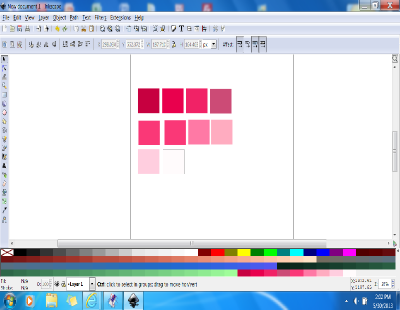
- flamingo palette.png (39.51 KiB) Viewed 7909 times
Re: Create a palette file - by hand.
Hi.
Good work.
Inkscape can only show one palette at the time.
The "other colors" in the palette was "mine" - guess you skipped the step about moving to line 31 and deleting everything from there on to end of file.
Your colors are appended to the end of my original file.
Anyway good work - I admire your perseverance!
Also please note that it's possible to cut & paste between palette files,
if you see a gradient you like in one file - that would suit your work - copy it to your favorite palette file.
To locate where to "start" and "stop" the cut just load the palette in Inkscape and count position or note the RGB values.
A change in a palette file is not recognized in Inkscape until it's re-started.
RGDS
Ragnar
Good work.
Inkscape can only show one palette at the time.
The "other colors" in the palette was "mine" - guess you skipped the step about moving to line 31 and deleting everything from there on to end of file.
Your colors are appended to the end of my original file.
Anyway good work - I admire your perseverance!
Also please note that it's possible to cut & paste between palette files,
if you see a gradient you like in one file - that would suit your work - copy it to your favorite palette file.
To locate where to "start" and "stop" the cut just load the palette in Inkscape and count position or note the RGB values.
A change in a palette file is not recognized in Inkscape until it's re-started.
RGDS
Ragnar
Good Luck!
( ͡° ͜ʖ ͡°)
RGDS
Ragnar
( ͡° ͜ʖ ͡°)
RGDS
Ragnar
- flamingolady
- Posts: 687
- Joined: Wed Jun 10, 2009 1:40 pm
Re: Create a palette file - by hand.
oh my goodness! Ragnar, I got so excited over figuring out how to save the file, unhide folders, and get ownership, and then when the palette actually showed up - well, I got so excited that I totally forgot to go back and read/follow that part of the tut! LOL. I get it now. I actually like your palettes, keeping the black and gray, but I will do some of my own adjustments and might even try to save some gradients. thanks!
EDIT - p.s. I did re-start Inkscape after placing the file in the hidden apps/roaming directory - but the palette didn't show up then - any idea why?
or is that just a place to store extensions and such, meaning that if I download a new version of Inkscape - I might have to manually install this file.
EDIT - Do you know how many colors maximum can be added into the palette?
YET ANOTHER EDIT - Ragnar, for those of us unfamiliar with DropBox, up in your first post, you might want to mention that Drop Box seems to only allow downloading one page at a time, it took me a few minutes to figure out what happened to page 2 (duh). I had to download it separately.
I think your tut is really, really good! I still suggest adding (maybe as a foot or side note) that the App/Roaming directory is hidden, and you have to have adequate ownership to use it. So, what will June's tut be? : )
EDIT - p.s. I did re-start Inkscape after placing the file in the hidden apps/roaming directory - but the palette didn't show up then - any idea why?
or is that just a place to store extensions and such, meaning that if I download a new version of Inkscape - I might have to manually install this file.
EDIT - Do you know how many colors maximum can be added into the palette?
YET ANOTHER EDIT - Ragnar, for those of us unfamiliar with DropBox, up in your first post, you might want to mention that Drop Box seems to only allow downloading one page at a time, it took me a few minutes to figure out what happened to page 2 (duh). I had to download it separately.
I think your tut is really, really good! I still suggest adding (maybe as a foot or side note) that the App/Roaming directory is hidden, and you have to have adequate ownership to use it. So, what will June's tut be? : )
Re: Create a palette file - by hand.
Hi dee.
Your palettes will not show up if Inkscape experiences an error reading them, just an extra space at end of a line or some other un-wanted
characters in the file will make Inkscape "throw the palette out the window" and carry on to reading the next one.
Pay attention to the columns as well, if it doesn't look "tidy" in your editor Inkscape will refuse to show it.
The beauty of using the "user"directory is that you don't have to re-install palettes, extensions etc when re-installing Inkscape.
I use both the stable 0.48.4-9939 and developers version ( plus a few older versions for testing ) on the same machine, they will all show my palettes
and extensions without any intervention from me.
If you follow my instructions from earlier post in this thread your "User/App Data" (and sub-directories) should not be hidden anymore.
Right click the "User/App Data" folder in Explorer and select "Properties" - make sure "Hidden" is off. If it's on "un-tick" it click apply
- you will then be asked for "Folder only" or "Folder and Files" - Select "Folder and Files" and click apply.
I have created a file with ten thousand colors - Inkscape uses some time to load it (about 20 seconds) - but it works, for all practical reasons I would say there's no limit!
Do you mean in the PDF file? It's supposed to be all in one file. I will look into the issues.
(As an "experiment" I made the tut and the files in Linux - which is kind of new to me. I might have introduces some errors.)
Ah, I might see what you mean - the PDF file is on Dropbox while the palette was uploaded to the forum - this might cause some confusion.
The reason for using Dropbox for the PDF file is the forums upper limit on filesizes of 256Mb - by todays standard that's kind of low.
June's tut will be tidying up and finishing the Palette tut, then continue on my swap-palette extension, I have also started a new extension which adds
tangential lines between two circles ( envision a fan belt over two different size pulleys ). I have learned (a little) by my mistakes,
this extension will go through some more "internal testing" and 'polishing" before release!
Have fun.
RGDS
Ragnar
EDIT - p.s. I did re-start Inkscape after placing the file in the hidden apps/roaming directory - but the palette didn't show up then - any idea why?
or is that just a place to store extensions and such, meaning that if I download a new version of Inkscape - I might have to manually install this file.
Your palettes will not show up if Inkscape experiences an error reading them, just an extra space at end of a line or some other un-wanted
characters in the file will make Inkscape "throw the palette out the window" and carry on to reading the next one.
Pay attention to the columns as well, if it doesn't look "tidy" in your editor Inkscape will refuse to show it.
The beauty of using the "user"directory is that you don't have to re-install palettes, extensions etc when re-installing Inkscape.
I use both the stable 0.48.4-9939 and developers version ( plus a few older versions for testing ) on the same machine, they will all show my palettes
and extensions without any intervention from me.
If you follow my instructions from earlier post in this thread your "User/App Data" (and sub-directories) should not be hidden anymore.
Right click the "User/App Data" folder in Explorer and select "Properties" - make sure "Hidden" is off. If it's on "un-tick" it click apply
- you will then be asked for "Folder only" or "Folder and Files" - Select "Folder and Files" and click apply.
EDIT - Do you know how many colors maximum can be added into the palette?
I have created a file with ten thousand colors - Inkscape uses some time to load it (about 20 seconds) - but it works, for all practical reasons I would say there's no limit!
YET ANOTHER EDIT - Ragnar, for those of us unfamiliar with DropBox, up in your first post, you might want to mention that Drop Box seems to only allow downloading one page at a time,
it took me a few minutes to figure out what happened to page 2 (duh). I had to download it separately.
Do you mean in the PDF file? It's supposed to be all in one file. I will look into the issues.
(As an "experiment" I made the tut and the files in Linux - which is kind of new to me. I might have introduces some errors.)
Ah, I might see what you mean - the PDF file is on Dropbox while the palette was uploaded to the forum - this might cause some confusion.
The reason for using Dropbox for the PDF file is the forums upper limit on filesizes of 256Mb - by todays standard that's kind of low.
June's tut will be tidying up and finishing the Palette tut, then continue on my swap-palette extension, I have also started a new extension which adds
tangential lines between two circles ( envision a fan belt over two different size pulleys ). I have learned (a little) by my mistakes,
this extension will go through some more "internal testing" and 'polishing" before release!
Have fun.
RGDS
Ragnar
Good Luck!
( ͡° ͜ʖ ͡°)
RGDS
Ragnar
( ͡° ͜ʖ ͡°)
RGDS
Ragnar
- flamingolady
- Posts: 687
- Joined: Wed Jun 10, 2009 1:40 pm
Re: Create a palette file - by hand.
Can't wait for those tuts! I'm so ready for how to have a filter in a palette info too!
Re: Create a palette file - by hand.
Hi Dee
You mean "gradient" I hope - if not I'am lost
RGDS
Ragnar
Can't wait for those tuts! I'm so ready for how to have a filter in a palette info too!
You mean "gradient" I hope - if not I'am lost
RGDS
Ragnar
Good Luck!
( ͡° ͜ʖ ͡°)
RGDS
Ragnar
( ͡° ͜ʖ ͡°)
RGDS
Ragnar
- flamingolady
- Posts: 687
- Joined: Wed Jun 10, 2009 1:40 pm
Re: Create a palette file - by hand.
whoops - so sorry, yes, meant gradients! I've been working and reading so much about filters, so that word is prevalently on my mind!
I've already collected some of my favorite gradients into one spot in anticipation; I haven't made a lot, maybe 10, but can't wait until I can see my gold and silver gradients on a palette, then I think I'll be in gradient heaven! or gradient guinea pig heaven.
Your gradient guinea pig is awaiting instructions, lol.
dee
I've already collected some of my favorite gradients into one spot in anticipation; I haven't made a lot, maybe 10, but can't wait until I can see my gold and silver gradients on a palette, then I think I'll be in gradient heaven! or gradient guinea pig heaven.
Your gradient guinea pig is awaiting instructions, lol.
dee
Re: Create a palette file - by hand.
Hi
Version 0_2 of what "flamuingolady" calls a "tut".
Gimp_Palette_Howto_V0_2.pdf
In order not to "overload" a user with installing python scripts - that has to be run from the command line - an extension "gradient generator" is in the works. Stay tuned.
Have fun
RGDS
Ragnar
Version 0_2 of what "flamuingolady" calls a "tut".
Gimp_Palette_Howto_V0_2.pdf
In order not to "overload" a user with installing python scripts - that has to be run from the command line - an extension "gradient generator" is in the works. Stay tuned.
Have fun
RGDS
Ragnar
Good Luck!
( ͡° ͜ʖ ͡°)
RGDS
Ragnar
( ͡° ͜ʖ ͡°)
RGDS
Ragnar
 This is a read-only archive of the inkscapeforum.com site. You can search for info here or post new questions and comments at
This is a read-only archive of the inkscapeforum.com site. You can search for info here or post new questions and comments at 



