Hello Everyone, I seem to keep having this problem so hoping someone will guide me to correcting what I maybe doing wrong. I have saved a jpg image ( Object.jpg ) to open in Inkscape ver .92 using Windows 10, I always save any image as Black on White Background to give the best contrast. Once in Inkscape I use the "Path/Trace Bitmap" and this is where I can't always get correct results when saving as a *plt file. I normally use the settings shown,
Single Scan
Brightness cutoff ( tested at 400, 600, 900 )
I have attached an images showing the Settings and Results what I see when I try and import the plt file into my Laser Software. Now 75% of doing this with other images works straight away using a Threshold around 600 but when I have an image like this one that can't be saved correcly as a plt then I can't complete that job
Results of a plt file incorrect
Results of a plt file incorrect
- Attachments
-
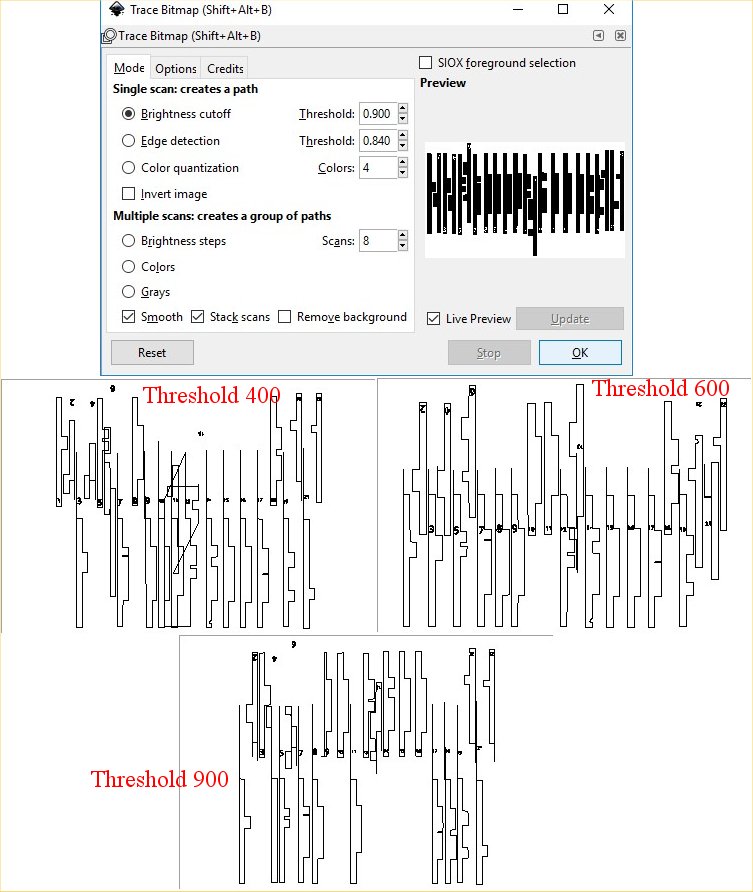
- Results.jpg (114.72 KiB) Viewed 1273 times
-
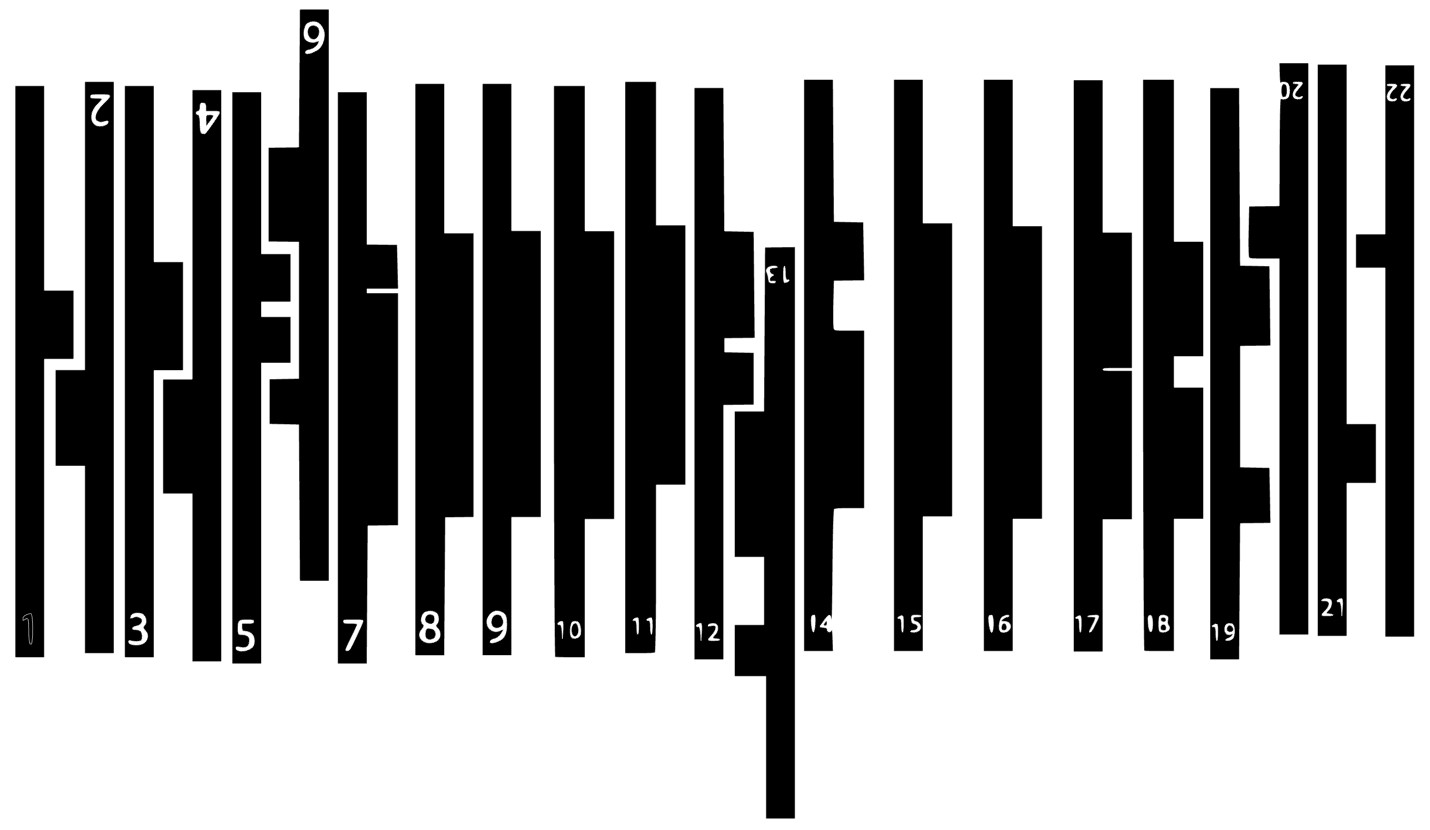
- Object.jpg (97.01 KiB) Viewed 1274 times
-
tylerdurden
- Posts: 2344
- Joined: Sun Apr 14, 2013 12:04 pm
- Location: Michigan, USA
Re: Results of a plt file incorrect
What is the source of the jpg? Can it be saved as a larger size and/or as a less lossy image format like PNG? (JPG files are not that great for making auto-traced vectors)
Have a nice day.
I'm using Inkscape 0.92.2 (5c3e80d, 2017-08-06), 64 bit win8.1
The Inkscape manual has lots of helpful info! http://tavmjong.free.fr/INKSCAPE/MANUAL/html/
I'm using Inkscape 0.92.2 (5c3e80d, 2017-08-06), 64 bit win8.1
The Inkscape manual has lots of helpful info! http://tavmjong.free.fr/INKSCAPE/MANUAL/html/
Re: Results of a plt file incorrect
Thanks for the reply, I have tried saving the file as both a bmp and a png and then opening in Inkscape but still no good.
-
tylerdurden
- Posts: 2344
- Joined: Sun Apr 14, 2013 12:04 pm
- Location: Michigan, USA
Re: Results of a plt file incorrect
Sorry to sound dense, but where does the original file come from?
(The numbers in the black objects look auto traced.)
(The numbers in the black objects look auto traced.)
Have a nice day.
I'm using Inkscape 0.92.2 (5c3e80d, 2017-08-06), 64 bit win8.1
The Inkscape manual has lots of helpful info! http://tavmjong.free.fr/INKSCAPE/MANUAL/html/
I'm using Inkscape 0.92.2 (5c3e80d, 2017-08-06), 64 bit win8.1
The Inkscape manual has lots of helpful info! http://tavmjong.free.fr/INKSCAPE/MANUAL/html/
Re: Results of a plt file incorrect
I don't recall specifics, but there are 2 things about that image which might make it hard to trace. One is because of the narrow black and white strips, which somehow confuse the trace engine. And the other is that everything's mostly all vertical. If the image were rotated slightly, you might get a better result. Even a tiny rotation might help, like 1 degree rotation.
Having said that though, if you had a larger original, or you could make a larger original (as TD already suggested) you might get better results.
Having said that though, if you had a larger original, or you could make a larger original (as TD already suggested) you might get better results.
Basics - Help menu > Tutorials
Manual - Inkscape: Guide to a Vector Drawing Program
Inkscape Community - Inkscape FAQ - Gallery
Inkscape for Cutting Design
Manual - Inkscape: Guide to a Vector Drawing Program
Inkscape Community - Inkscape FAQ - Gallery
Inkscape for Cutting Design
Re: Results of a plt file incorrect
Thank you everyone, I have managed to save correctly as a plt file by rotating the pattern 20% ( Thanks brynn )
 This is a read-only archive of the inkscapeforum.com site. You can search for info here or post new questions and comments at
This is a read-only archive of the inkscapeforum.com site. You can search for info here or post new questions and comments at