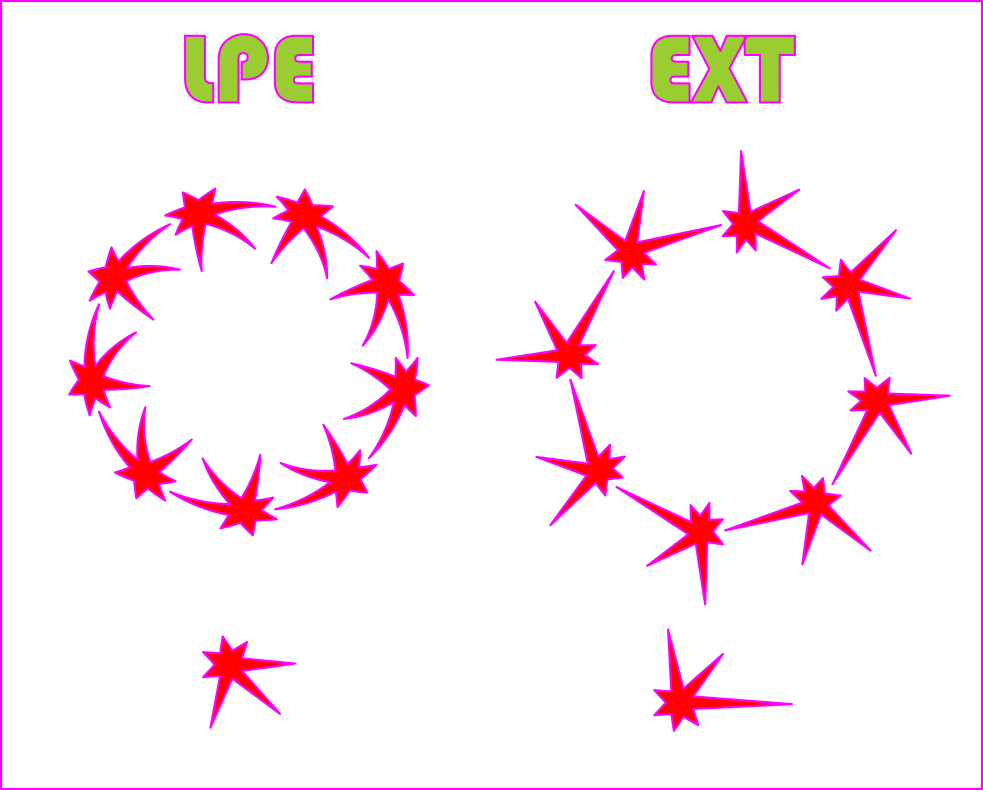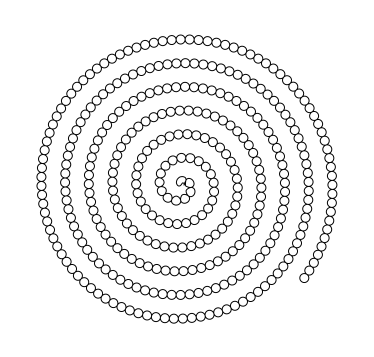pattern along path
pattern along path
In pattern along path I click Add to go further then go to Pattern Copies ; finally I click on Paste Path. At that point the skeleton path disappears, every time I try. If I use one of the geometrical shapes in Inkscape as a pattern, the program immediately obeys the command. There must be something amiss with the file extension but I have used different ones to try, to no avail. I wonder if I missed a step but things work without fuss when using the built in shapes. What instructions can you provide?
Re: pattern along path
It sounds like you're using the PAP LPE, rather than the extension.
When you click Paste Path, have you copied something onto the clipboard? You're supposed to have created a pattern and copied it, before you click Paste Path.
If you did have something copied, but nothing seems to happen, it could be that the pattern you copied just doesn't work when applied to the path. It could be the problem is either the pattern or the path. Closed paths don't always work....in fact in my experience, they almost never do. You could try something very simple, like a small square or rectangle for a pattern, and a straight line for the path, just to make sure you have the steps working properly.
The PAP extension works a little differently, since it's not live.
When you click Paste Path, have you copied something onto the clipboard? You're supposed to have created a pattern and copied it, before you click Paste Path.
If you did have something copied, but nothing seems to happen, it could be that the pattern you copied just doesn't work when applied to the path. It could be the problem is either the pattern or the path. Closed paths don't always work....in fact in my experience, they almost never do. You could try something very simple, like a small square or rectangle for a pattern, and a straight line for the path, just to make sure you have the steps working properly.
The PAP extension works a little differently, since it's not live.
Basics - Help menu > Tutorials
Manual - Inkscape: Guide to a Vector Drawing Program
Inkscape Community - Inkscape FAQ - Gallery
Inkscape for Cutting Design
Manual - Inkscape: Guide to a Vector Drawing Program
Inkscape Community - Inkscape FAQ - Gallery
Inkscape for Cutting Design
-
tylerdurden
- Posts: 2344
- Joined: Sun Apr 14, 2013 12:04 pm
- Location: Michigan, USA
Re: pattern along path
Might be best to share a file with the path and the shape you want to put along it.
Have a nice day.
I'm using Inkscape 0.92.2 (5c3e80d, 2017-08-06), 64 bit win8.1
The Inkscape manual has lots of helpful info! http://tavmjong.free.fr/INKSCAPE/MANUAL/html/
I'm using Inkscape 0.92.2 (5c3e80d, 2017-08-06), 64 bit win8.1
The Inkscape manual has lots of helpful info! http://tavmjong.free.fr/INKSCAPE/MANUAL/html/
pattern along path
Have tried the suggestions but I seem to go backward instead of forward. For instance, when I happened to put a pattern around a circle, instead I now get multiple little hyphens all around the circle for that same pattern. It seems to me that this particular area of Inkscape is temperamental, or buggy if you will. And the Inkscape Extensions have their own quirks, but I want to streamline one activity before attempting another. Talk of spending time...
-
tylerdurden
- Posts: 2344
- Joined: Sun Apr 14, 2013 12:04 pm
- Location: Michigan, USA
Re: pattern along path
Feel free to share an example file... this is probably not unsolvable.
Have a nice day.
I'm using Inkscape 0.92.2 (5c3e80d, 2017-08-06), 64 bit win8.1
The Inkscape manual has lots of helpful info! http://tavmjong.free.fr/INKSCAPE/MANUAL/html/
I'm using Inkscape 0.92.2 (5c3e80d, 2017-08-06), 64 bit win8.1
The Inkscape manual has lots of helpful info! http://tavmjong.free.fr/INKSCAPE/MANUAL/html/
Re: pattern along path
As I said, pattern along path almost never works on a closed path, such as a circle. At least not in my experience. If you want to apply a pattern to a circle, then break the path. If the circle is to remain visible, it will still look like a circle, and it might allow the pattern to work. (I'm thinking that the PAP extension might work better on a closed path or circle than the LPE. None of the LPEs that I know of will work on a closed path.)
Yes, PAP can be a bit tricky. Not every conceivable pattern will work with every conceivable path. Also note that it gets even trickier if PAP is not the only LPE on that path.
Often I end up using Extensions menu > Generate from Path > Scatter, instead of PAP. It doesn't create as much distortion as PAP often does.
Anyway, to echo the others, if you can share an SVG file, we could give you specific tips, instead of general tips.
Yes, PAP can be a bit tricky. Not every conceivable pattern will work with every conceivable path. Also note that it gets even trickier if PAP is not the only LPE on that path.
Often I end up using Extensions menu > Generate from Path > Scatter, instead of PAP. It doesn't create as much distortion as PAP often does.
Anyway, to echo the others, if you can share an SVG file, we could give you specific tips, instead of general tips.
Basics - Help menu > Tutorials
Manual - Inkscape: Guide to a Vector Drawing Program
Inkscape Community - Inkscape FAQ - Gallery
Inkscape for Cutting Design
Manual - Inkscape: Guide to a Vector Drawing Program
Inkscape Community - Inkscape FAQ - Gallery
Inkscape for Cutting Design
Re: pattern along path
Once you get the hang of it it's a solid and well designed part of Inkscape, both the Extension and the path effect. Bugs have been worked out a long time ago. Show a file, that way there is not going to be any distracting arguments about the advice people are offering you.
As an example of the difference between the two, here is the same (kind of) pattern placed on a continuous circular path.
As an example of the difference between the two, here is the same (kind of) pattern placed on a continuous circular path.
Your mind is what you think it is.
Re: pattern along path
Did make some progress with Path Effects in last day or two using ellipse, rectangle, polygon and spiral, as patterns and as paths. The pencil has not worked as path but worked as a loop pattern. Using SOLID colors for an oval and a bezier pattern resulted in STROKES on the path. A small GREEN oval pattern applied to the path produced BLACK ovals. The REPEATED feature with spaces results in the righthand section of the drawings showing the gaps but not so in the other locations. I have tried to put pictures to work as patterns but failed. I suppose that is because Inkscape is a drawing program. I have a question too: why will the pencil tool, when used as a path, not work like the other shapes?
I thank Brynn and Druban for their time advising a novice. When I know what I'm doing with Path Effects I'll tackle PAP.
I thank Brynn and Druban for their time advising a novice. When I know what I'm doing with Path Effects I'll tackle PAP.
Re: pattern along path
To continue, I'll reiterate a few remarks turned into questions. I had a red circle as a pattern and applied it to a spiral path for a repeat, but the result was circle strokes only. How to do this right? A few times when clicking on paste, the path disappears; why would the program do that? Doing a single on a path never worked for me: it turned into a single all right but not on the path. Is there a way to put an image (jpg, gif, png) on a path? Finally, how do you attach a sample of the problem without a button to be seen?
Re: pattern along path
No, you can't put a raster image on a path. I can't even imagine what that would look like.....??? Not unless I misunderstand. Do you want to have an image repeated along a line? Or have a raster image deformed and morphed?
You can attach an SVG file using the full editor, and not Quick Reply. Look below the message box for Attachments, and click on it.
I would definitely need to see what you're asking about because unfortunately, I can't make much sense of everything you're describing. For the red circles on a spiral path, is this something like what you want to accomplish?
For pattern along path, and for most of the path effects, color isn't used. You have to create the path effect, usually convert it back to a regular path, and then add your color or other styling.
You can attach an SVG file using the full editor, and not Quick Reply. Look below the message box for Attachments, and click on it.
I would definitely need to see what you're asking about because unfortunately, I can't make much sense of everything you're describing. For the red circles on a spiral path, is this something like what you want to accomplish?
For pattern along path, and for most of the path effects, color isn't used. You have to create the path effect, usually convert it back to a regular path, and then add your color or other styling.
Basics - Help menu > Tutorials
Manual - Inkscape: Guide to a Vector Drawing Program
Inkscape Community - Inkscape FAQ - Gallery
Inkscape for Cutting Design
Manual - Inkscape: Guide to a Vector Drawing Program
Inkscape Community - Inkscape FAQ - Gallery
Inkscape for Cutting Design
Re: pattern along path
I was ambivalent about the matter of putting a picture on a path, knowing that Inkscape was a drawing program. You have set me straight Miss Brynn. These last days I have tried a few things, and had satisfactory results. I put a color star on an oval and I put one on an open pencil curve. I have problems with single and single-streched: the single results in a single (only one) on the desktop, not on the path ; the single-stretched results in a mess with the shape of the pattern elongated in an unrecognizable mess along the path. One question about Inkscape.org: how does this fine program exist without ads? (Now I see the attachments button that doesn't appear in the quick message.)
Greetings from Florida
--GG
Greetings from Florida
--GG
Re: pattern along path
Read up on what an open source project is at https://opensource.guide/starting-a-project/ (section 1) , https://inkscape.org/contribute/ , https://inkscape.org/about/overview/ and https://en.wikipedia.org/wiki/Open-source_software
Something doesn't work? - Keeping an eye on the status bar can save you a lot of time!
Inkscape FAQ - Learning Resources - Website with tutorials (German and English)
Inkscape FAQ - Learning Resources - Website with tutorials (German and English)
Re: pattern along path
Yes, Inkscape is made entirely by volunteers! Although that doesn't mean the project won't accept donations, and in fact, donations are what enable developers to meet in person, from time to time, at hackfests. Here's a short article about the last hackfest: https://inkscape.org/news/2018/09/20/in ... -happened/
We also have a sponsorship program (https://inkscape.org/support-us/sponsors). And some crowdfunding guidelines, although there aren't any such projects yet. I'm hoping we could get native animation using crowdfunding (or maybe other similar type of program, such as patreon). But it won't be anytime soon, I don't think.
Oh wow! I was wrong about putting raster images on a path! I definitely cannot be done with PAP. But there are a couple of other ways. At first, I was thinking about the Spray tool, which can spray raster images. It's not exactly the same thing. And it would be hard to control the path, since moving the mouse would be the path.
But if what you want is to put copies of the whole image, next to each other along the path, it can definitely be done. Extensions menu > Generate from Path > Scatter. I actually prefer using Scatter to PAP, because it doesn't distort the pattern nearly as much as PAP does.
We also have a sponsorship program (https://inkscape.org/support-us/sponsors). And some crowdfunding guidelines, although there aren't any such projects yet. I'm hoping we could get native animation using crowdfunding (or maybe other similar type of program, such as patreon). But it won't be anytime soon, I don't think.
Oh wow! I was wrong about putting raster images on a path! I definitely cannot be done with PAP. But there are a couple of other ways. At first, I was thinking about the Spray tool, which can spray raster images. It's not exactly the same thing. And it would be hard to control the path, since moving the mouse would be the path.
But if what you want is to put copies of the whole image, next to each other along the path, it can definitely be done. Extensions menu > Generate from Path > Scatter. I actually prefer using Scatter to PAP, because it doesn't distort the pattern nearly as much as PAP does.
Basics - Help menu > Tutorials
Manual - Inkscape: Guide to a Vector Drawing Program
Inkscape Community - Inkscape FAQ - Gallery
Inkscape for Cutting Design
Manual - Inkscape: Guide to a Vector Drawing Program
Inkscape Community - Inkscape FAQ - Gallery
Inkscape for Cutting Design
Re: pattern along path
Wanting to put pictures on a path so that they constitute a string of beads (or rosary if you will) , I followed Brynn's advice and used the Generate from Path > Scatter method in the Extensions menu. I used a lemon as a pattern and put it on a pencil curve path with ease. I thought that there must be a way, and so there is. Thank you.
 This is a read-only archive of the inkscapeforum.com site. You can search for info here or post new questions and comments at
This is a read-only archive of the inkscapeforum.com site. You can search for info here or post new questions and comments at