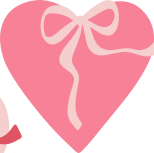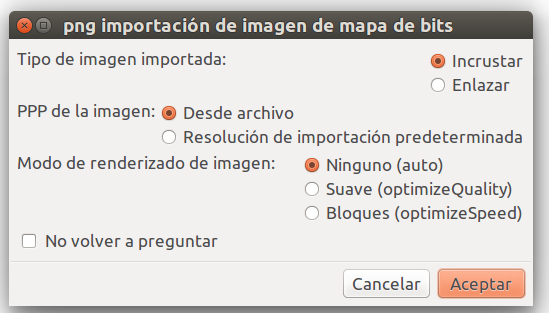Im trying to export several .eps files from one .svg file by Id, for example:
given this .svg file (source: https://lovesvg.com/2019/01/heart-gifts-8370/):
and the following command:
Code: Select all
inkscape Heart_gifts.svg --export-id=path4 --export-eps=heartobject.epsi obtain this:
My issue is that im trying to export all the content within the boundaries of the given id not only the object, so far i have no idea how to accomplish this:
I can export from .svg to .png and then to .eps but the loss of quality is large, and because im working on a script to do this process i dont want a dialogue box everytime i export from .png to .eps:
I have no idea why im getting this dialogue box, i tried ussing -z, --without-gui but it doesnt seems to work, neither doing the same process on inkscape -z --shell.
Can you help me with my first problem? (.svg to .eps by id exporting all the content within the boundaries limits of the id object)
It seems like an easy problem but i havent found a solution googling it
thanks
 This is a read-only archive of the inkscapeforum.com site. You can search for info here or post new questions and comments at
This is a read-only archive of the inkscapeforum.com site. You can search for info here or post new questions and comments at