Hi, there, doesn't anyone know why I get this "C:\users\desktop\dsdsk.svg could not be saved" message when I try to save a svg as Optimized SVG.
I don't have the same problem when I'm saving as Inkscape SVG.
Thank you.
David
Optimized SVG "could not be saved."
Re: Optimized SVG "could not be saved."
Hi David, that sounds strange.
Can you:
- give us your exact Inkscape version (see Help > About)
- try out if extensions work
- share the SVG file
Can you:
- give us your exact Inkscape version (see Help > About)
- try out if extensions work
- share the SVG file
Something doesn't work? - Keeping an eye on the status bar can save you a lot of time!
Inkscape FAQ - Learning Resources - Website with tutorials (German and English)
Inkscape FAQ - Learning Resources - Website with tutorials (German and English)
-
2316610818
- Posts: 3
- Joined: Thu Aug 08, 2019 5:48 pm
Re: Optimized SVG "could not be saved."
Hi Moini,
The Inkscape version is 0.92.
What I want to do is to turn PNG image to optimized SVG file, so what extension option should I choose to use?
Here's the original PNG file and the Inkscape SVG that I saved.
The Inkscape version is 0.92.
What I want to do is to turn PNG image to optimized SVG file, so what extension option should I choose to use?
Here's the original PNG file and the Inkscape SVG that I saved.
- Attachments
-
- svg (1).svg
- (171.98 KiB) Downloaded 61 times
-

- Policeman-min (1).png (39.19 KiB) Viewed 1485 times
Re: Optimized SVG "could not be saved."
I resized page size to drawing and saved as optimized SVG without an error:
- Attachments
-
- Policeman.svg
- (127.47 KiB) Downloaded 59 times
-
2316610818
- Posts: 3
- Joined: Thu Aug 08, 2019 5:48 pm
Re: Optimized SVG "could not be saved."
Hi, Polygon
What size did you use when you save that as optimized SVG?
No matter how small the image I use Inkscape always pops out a windows say" ....could not be saved."
What size did you use when you save that as optimized SVG?
No matter how small the image I use Inkscape always pops out a windows say" ....could not be saved."
-
tylerdurden
- Posts: 2344
- Joined: Sun Apr 14, 2013 12:04 pm
- Location: Michigan, USA
Re: Optimized SVG "could not be saved."
Well, you don't need to resize the pace to fit the artwork, but that is the easy way to get the artwork inside the page boundaries.
The artwork in the uploaded svg is way outside the page.
The artwork in the uploaded svg is way outside the page.
- Attachments
-
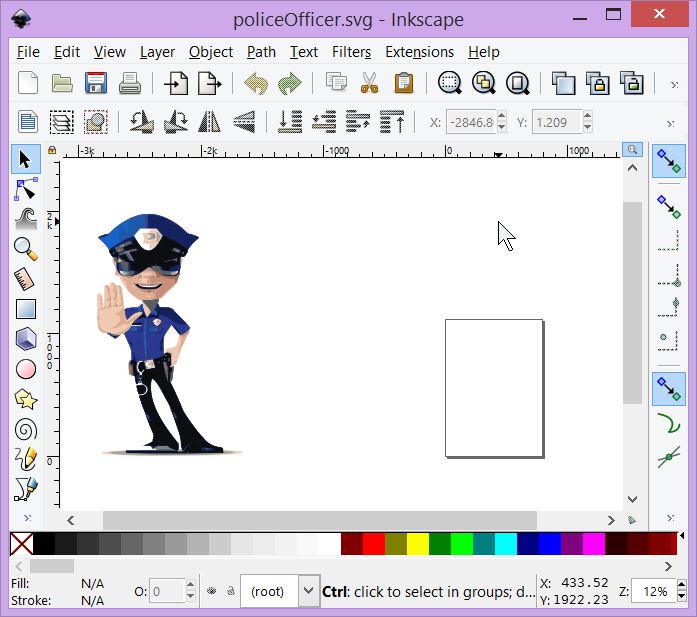
- policeOfficer.svg_-_Inkscape_2019-08-09_09-19-10.jpg (66.27 KiB) Viewed 1456 times
Have a nice day.
I'm using Inkscape 0.92.2 (5c3e80d, 2017-08-06), 64 bit win8.1
The Inkscape manual has lots of helpful info! http://tavmjong.free.fr/INKSCAPE/MANUAL/html/
I'm using Inkscape 0.92.2 (5c3e80d, 2017-08-06), 64 bit win8.1
The Inkscape manual has lots of helpful info! http://tavmjong.free.fr/INKSCAPE/MANUAL/html/
Re: Optimized SVG "could not be saved."
I don't believe that saving as optimized SVG yields a 'could not be saved' error, when the object is outside the page boundaries.
So, please try what happens if you use any extension (in the extensions menu). E.g. Document info, those don't need any objects selected in the file.
So, please try what happens if you use any extension (in the extensions menu). E.g. Document info, those don't need any objects selected in the file.
Something doesn't work? - Keeping an eye on the status bar can save you a lot of time!
Inkscape FAQ - Learning Resources - Website with tutorials (German and English)
Inkscape FAQ - Learning Resources - Website with tutorials (German and English)
 This is a read-only archive of the inkscapeforum.com site. You can search for info here or post new questions and comments at
This is a read-only archive of the inkscapeforum.com site. You can search for info here or post new questions and comments at