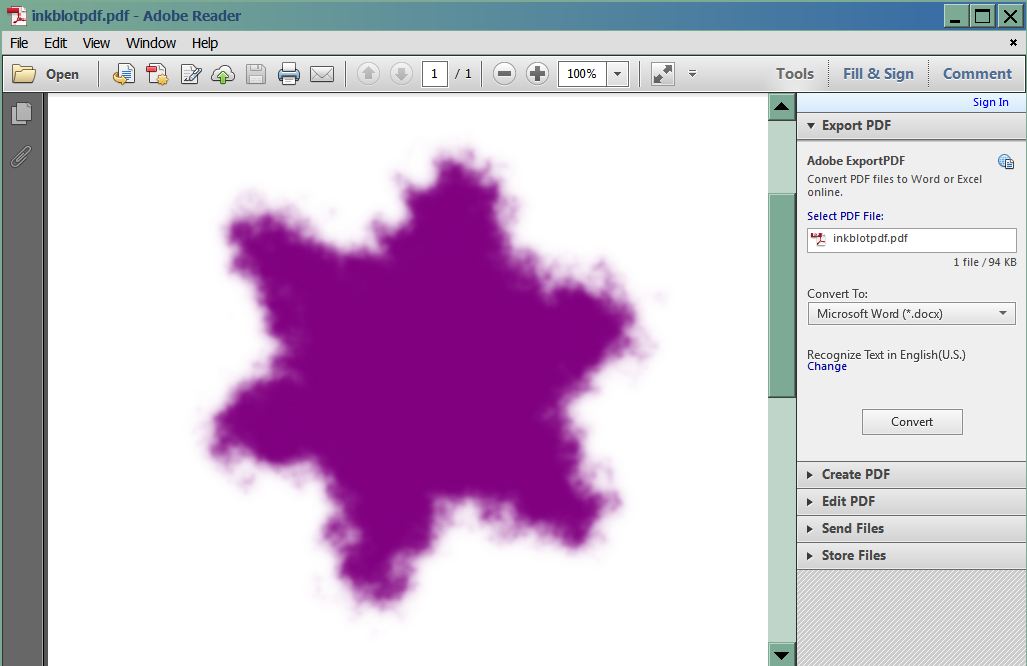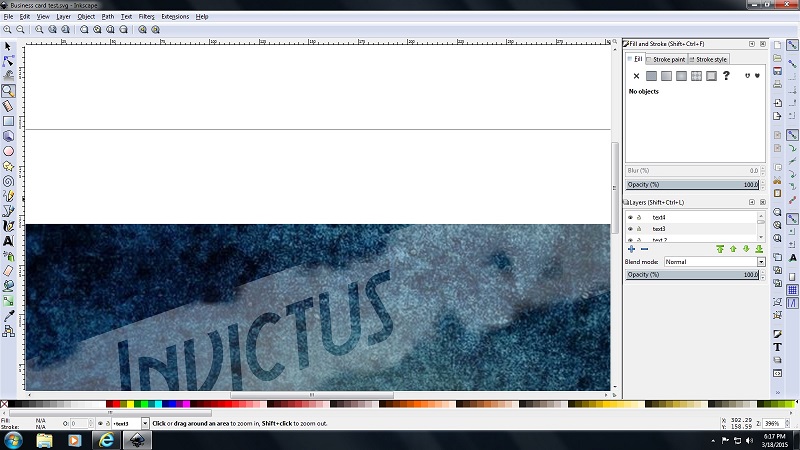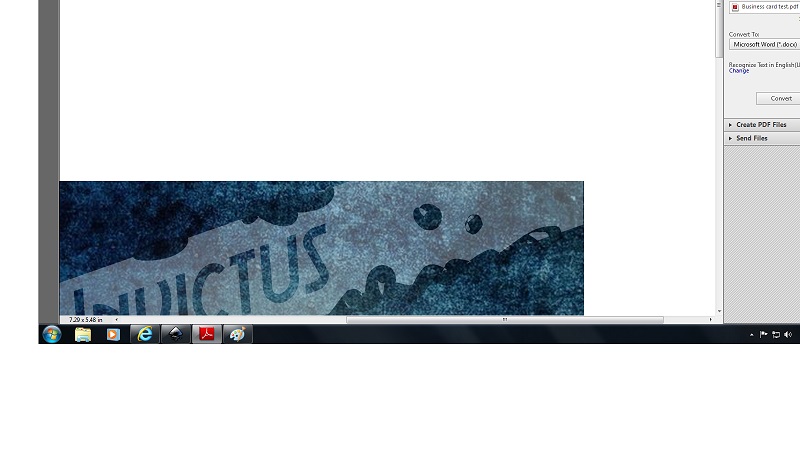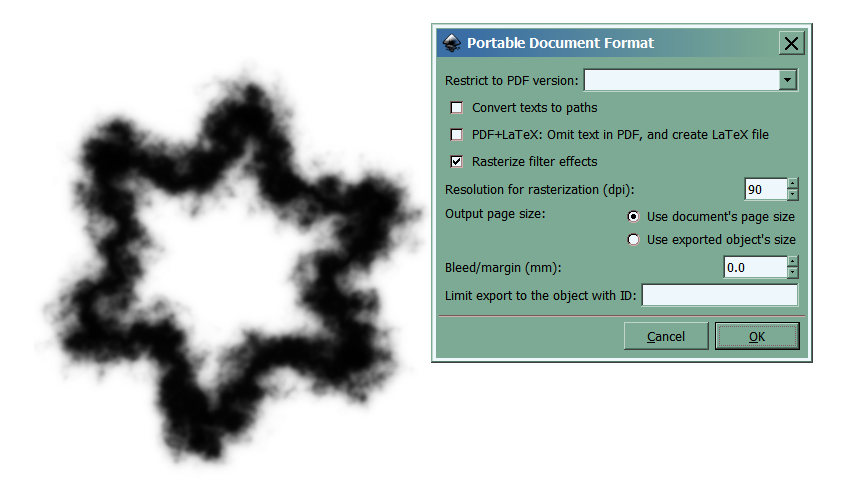Hi. I am new to this forum, and am still learning Inkscape. I have been trying different tutorials online to learn more. On one project It called for using the inkblot texture filter, which I liked the look of. The problem is when I save as a PDF (which I really, really want the ability to do) that section where I used the inkblot is all "blotchy" and bad looking. Gone is the smooth, blurred look I had.
Anybody have any ideas why I am experiencing this?
Thank you kindly.
Tony
PS: I'm using Inkscape 0.91 r13725 on Windows 7 home.
Save as PDF
Re: Save as PDF
Could you show us a screenshot of the blotchy effect?
What are you using to view the PDF (Adobe Reader? Inkscape? Or other?)
We might need to see the SVG file. If so, can you share it?
Meanwhile, I'll test and view with Adobe Reader.
What are you using to view the PDF (Adobe Reader? Inkscape? Or other?)
We might need to see the SVG file. If so, can you share it?
Meanwhile, I'll test and view with Adobe Reader.
Basics - Help menu > Tutorials
Manual - Inkscape: Guide to a Vector Drawing Program
Inkscape Community - Inkscape FAQ - Gallery
Inkscape for Cutting Design
Manual - Inkscape: Guide to a Vector Drawing Program
Inkscape Community - Inkscape FAQ - Gallery
Inkscape for Cutting Design
Re: Save as PDF
Ok, which settings did you use in the PDF export dialog? Did you check Rasterize Filter Effects?
I used the Inkblot filter with whatever settings where there (didn't change anything) and it exported just fine, and using Adobe Reader to view.
I used the Inkblot filter with whatever settings where there (didn't change anything) and it exported just fine, and using Adobe Reader to view.
Basics - Help menu > Tutorials
Manual - Inkscape: Guide to a Vector Drawing Program
Inkscape Community - Inkscape FAQ - Gallery
Inkscape for Cutting Design
Manual - Inkscape: Guide to a Vector Drawing Program
Inkscape Community - Inkscape FAQ - Gallery
Inkscape for Cutting Design
Re: Save as PDF
Hi brynn.. I am using Adobe Reader to view it. I tried checking rasterize as well as not. No luck. Is it ok If I give you a link to the tutorial I used? I just followed that exactly. Trying to learn how to make a business card and liked the whole look of this one: http://tutorialgeek.blogspot.com/2010/1 ... scape.html
That whole diagonal section that is grey (low opacity) and says "Inkscape" is the problem area. Yesterday it was doing like I said, today that whole section is missing in the pdf !!
Thank you for your assistance!
That whole diagonal section that is grey (low opacity) and says "Inkscape" is the problem area. Yesterday it was doing like I said, today that whole section is missing in the pdf !!
Thank you for your assistance!
Re: Save as PDF
So I have to select everything and convert object to path for anything to show up in the pdf export. Problem is it looks like below (inkscape vs. pdf):
Re: Save as PDF
If I use the settings shown in the attached, I get a PDF like shown in my previous attachment.
Regarding the text, if you convert to path before you Save As PDF, you don't need to check Convert Text to Path. Especially if you used Flowed Text, converting to paths is important. I don't think it should have anything to do with this problem. But just fyi. Well.... If the filter is applied to the text, and it's flowed text and not converted to path....I suppose it might be having some effect.
If you're using exactly those settings, and still get the unblurred result, then we'll need to look at the SVG file. I'm not very well informed about format conversions, so if anyone else has any ideas, please don't hesitate to comment
Regarding the text, if you convert to path before you Save As PDF, you don't need to check Convert Text to Path. Especially if you used Flowed Text, converting to paths is important. I don't think it should have anything to do with this problem. But just fyi. Well.... If the filter is applied to the text, and it's flowed text and not converted to path....I suppose it might be having some effect.
If you're using exactly those settings, and still get the unblurred result, then we'll need to look at the SVG file. I'm not very well informed about format conversions, so if anyone else has any ideas, please don't hesitate to comment
Basics - Help menu > Tutorials
Manual - Inkscape: Guide to a Vector Drawing Program
Inkscape Community - Inkscape FAQ - Gallery
Inkscape for Cutting Design
Manual - Inkscape: Guide to a Vector Drawing Program
Inkscape Community - Inkscape FAQ - Gallery
Inkscape for Cutting Design
Re: Save as PDF
Yes, I tried all those settings as well as others. I have attached the SVG test file, had to compress as the file was well over the max size.
 This is a read-only archive of the inkscapeforum.com site. You can search for info here or post new questions and comments at
This is a read-only archive of the inkscapeforum.com site. You can search for info here or post new questions and comments at