Hello, i cant join two selected nodes of two different objects, one is spirale(object is converted to path) the other bezier.
My goal is to set a fill color for the whole thing. Here are some screenshots.
Many thanks for answers!
how to join selected nodes of two objects,spiral and bezier
-
mjkrakowski
- Posts: 6
- Joined: Wed May 21, 2014 12:27 am
how to join selected nodes of two objects,spiral and bezier
- Attachments
-
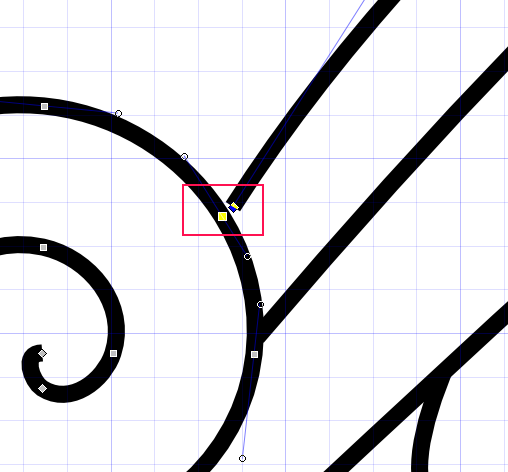
- INKSCAPE.PNG (35.95 KiB) Viewed 2759 times
-

- INKSCAPE2.PNG (48.38 KiB) Viewed 2759 times
Re: how to join selected nodes of two objects,spiral and bez
Hi.
You can use the snapping to smooth and cusp nodes option in the toolbar to remove any gap between those nodes.
However, for such a colouring, you will need to have at least two separate objects for the fill, and for the outlines.
A quick solution would be to combine the outlines first (Ctrl+K),
duplicate the path, set a bit thinner stroke width, convert stroke to path (Ctrl+Alt+C),
add in some transparency -about 50% will be good-,
break apart the path (Ctrl+Shift+K), delete the unnecessary subpaths and if necessary, combine missing "holes" back in the larger path.
Change fill to 100% opacity and move path to bottom (End).
You can use the snapping to smooth and cusp nodes option in the toolbar to remove any gap between those nodes.
However, for such a colouring, you will need to have at least two separate objects for the fill, and for the outlines.
A quick solution would be to combine the outlines first (Ctrl+K),
duplicate the path, set a bit thinner stroke width, convert stroke to path (Ctrl+Alt+C),
add in some transparency -about 50% will be good-,
break apart the path (Ctrl+Shift+K), delete the unnecessary subpaths and if necessary, combine missing "holes" back in the larger path.
Change fill to 100% opacity and move path to bottom (End).
Re: how to join selected nodes of two objects,spiral and bez
It's also worth noting that, in the SVG world, a node can only have one or two lines connected to it - so you can't make any sort of "T-junction", which is what I think you want to do from the screenshot.
As Lazur said, the workaround is to have two separate objects - one for the fill and one for the strokes.
As Lazur said, the workaround is to have two separate objects - one for the fill and one for the strokes.
-
mjkrakowski
- Posts: 6
- Joined: Wed May 21, 2014 12:27 am
Re: how to join selected nodes of two objects,spiral and bez
Thanks for the answers. maybe its possibile to draw the path different from scratch, so the problem can be solved different, i will try a bit.
-
mjkrakowski
- Posts: 6
- Joined: Wed May 21, 2014 12:27 am
Re: how to join selected nodes of two objects,spiral and bez
oke, my idea is now, convert the spirale with "convert selected objects stroke to path", now i can place a new surface out of the spirale as in the following screenshot:
- Attachments
-

- INKSCAPE3.PNG (44.08 KiB) Viewed 2662 times
Re: how to join selected nodes of two objects,spiral and bez
That should let you join the outlines (provided you also use "stroke to path" on the other line), but you won't be able to fill them in the way you want - any fill you apply will affect the spiral and line, not their "insides", so you'll still need another shape below them for the fill.
The best answer is probably to not worry about the lines joining (unless there's a specific reason why they have to), but just to make them overlap to give the same visual effect. Then create another object for the fill and send it to the back. Finally, group all the objects so you can move them around as one.
As is so often the case, providing the SVG file would make it a lot easier for us to see what you're trying to do and perhaps provide more specific advice.
The best answer is probably to not worry about the lines joining (unless there's a specific reason why they have to), but just to make them overlap to give the same visual effect. Then create another object for the fill and send it to the back. Finally, group all the objects so you can move them around as one.
As is so often the case, providing the SVG file would make it a lot easier for us to see what you're trying to do and perhaps provide more specific advice.
Re: how to join selected nodes of two objects,spiral and bez
Attached is an svg illustrating how my previously described solution would work in action.
May help to make it clearer.
May help to make it clearer.
- Attachments
-
- hlp158.svg
- (33.87 KiB) Downloaded 179 times
 This is a read-only archive of the inkscapeforum.com site. You can search for info here or post new questions and comments at
This is a read-only archive of the inkscapeforum.com site. You can search for info here or post new questions and comments at 