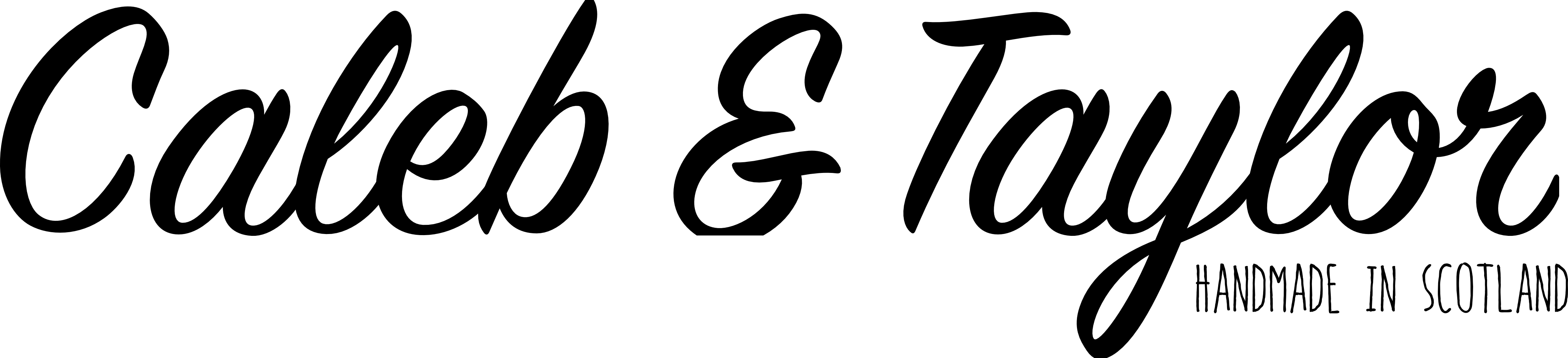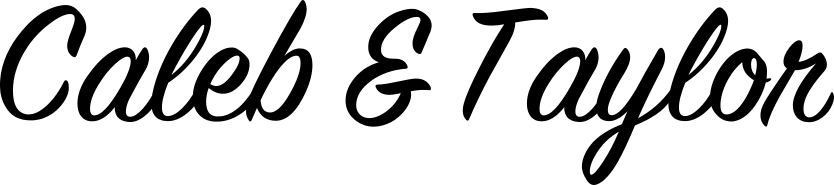Hi I am new to inkscape and all software of this type, I am trying to get a basic logo done and I seem to be cutting parts of the letters off. I don't know how to fix it. The font is SignPainter and I have attached the image, the bottom of the '&' seems to be chopped off.
Thanks in advance
How to fix the chopped off letters
-
tylerdurden
- Posts: 2344
- Joined: Sun Apr 14, 2013 12:04 pm
- Location: Michigan, USA
Re: How to fix the chopped off letters
Howdy,
I downloaded the font and can't seem to replicate the issue on windows.
Maybe you could upload the svg?
I downloaded the font and can't seem to replicate the issue on windows.
Maybe you could upload the svg?
Have a nice day.
I'm using Inkscape 0.92.2 (5c3e80d, 2017-08-06), 64 bit win8.1
The Inkscape manual has lots of helpful info! http://tavmjong.free.fr/INKSCAPE/MANUAL/html/
I'm using Inkscape 0.92.2 (5c3e80d, 2017-08-06), 64 bit win8.1
The Inkscape manual has lots of helpful info! http://tavmjong.free.fr/INKSCAPE/MANUAL/html/
-
Neilthejoiner
- Posts: 4
- Joined: Wed Dec 24, 2014 4:32 am
Re: How to fix the chopped off letters
Its not in the SVG that I have a problem its when it is saved as a PNG. I have attached the SVG file that I used.
Thanks
Thanks
- Attachments
-
- drawing1.svg
- (2.96 KiB) Downloaded 192 times
-
tylerdurden
- Posts: 2344
- Joined: Sun Apr 14, 2013 12:04 pm
- Location: Michigan, USA
Re: How to fix the chopped off letters
The free font I downloaded is probably a knockoff or renamed copy of the original $$ version (but so might be the one in the problem file). So, I haven't opened the problem file yet with the exact same fonts.
Looking at the xml of some text:
It seems that maybe text is being edited by highlighting the text? This can to differing style elements between the text tags and the tspan tags. (note the font Sick Capital Vice) I can't say if this is the problem rendering to bitmap tho. If all the text in an object is the same style, might be better to not highlight the text and simply change the style on the object.
Regarding the bitmap, is the export dialog being used? (As opposed to save-as)
Looking at the xml of some text:
Code: Select all
<text
xml:space="preserve"
style="font-size:20.5px;font-style:normal;font-variant:normal;font-weight:normal;font-stretch:normal;line-height:125%;letter-spacing:0px;word-spacing:0px;fill:#000000;fill-opacity:1;stroke:none;font-family:Sick Capital Vice;-inkscape-font-specification:Sick Capital Vice"
x="65.364105"
y="205.89696"
id="text3354"
sodipodi:linespacing="125%"><tspan
sodipodi:role="line"
id="tspan3356"
x="65.364105"
y="205.89696"
style="font-size:144px;font-style:normal;font-variant:normal;font-weight:normal;font-stretch:normal;font-family:SignPainter;-inkscape-font-specification:SignPainter">Caleb & Taylor</tspan></text>It seems that maybe text is being edited by highlighting the text? This can to differing style elements between the text tags and the tspan tags. (note the font Sick Capital Vice) I can't say if this is the problem rendering to bitmap tho. If all the text in an object is the same style, might be better to not highlight the text and simply change the style on the object.
Regarding the bitmap, is the export dialog being used? (As opposed to save-as)
Have a nice day.
I'm using Inkscape 0.92.2 (5c3e80d, 2017-08-06), 64 bit win8.1
The Inkscape manual has lots of helpful info! http://tavmjong.free.fr/INKSCAPE/MANUAL/html/
I'm using Inkscape 0.92.2 (5c3e80d, 2017-08-06), 64 bit win8.1
The Inkscape manual has lots of helpful info! http://tavmjong.free.fr/INKSCAPE/MANUAL/html/
-
tylerdurden
- Posts: 2344
- Joined: Sun Apr 14, 2013 12:04 pm
- Location: Michigan, USA
Re: How to fix the chopped off letters
PS
Here's the font I used:
Here's the font I used:
Have a nice day.
I'm using Inkscape 0.92.2 (5c3e80d, 2017-08-06), 64 bit win8.1
The Inkscape manual has lots of helpful info! http://tavmjong.free.fr/INKSCAPE/MANUAL/html/
I'm using Inkscape 0.92.2 (5c3e80d, 2017-08-06), 64 bit win8.1
The Inkscape manual has lots of helpful info! http://tavmjong.free.fr/INKSCAPE/MANUAL/html/
-
Neilthejoiner
- Posts: 4
- Joined: Wed Dec 24, 2014 4:32 am
Re: How to fix the chopped off letters
What I done was type it out then export as bitmap, when I go and open the png file it has the bottom of the '&' cut off.
Am I missing a stage?
Thanks
Neil
Am I missing a stage?
Thanks
Neil
-
Neilthejoiner
- Posts: 4
- Joined: Wed Dec 24, 2014 4:32 am
Re: How to fix the chopped off letters
I noticed just there when looking at it that there is a 'small box' (not sure that that is the technical term  to the left of the selection, it is in the picture attached, It seems that that comes in at the same height that the ampersand is cut off? Is there a way to move it?
to the left of the selection, it is in the picture attached, It seems that that comes in at the same height that the ampersand is cut off? Is there a way to move it?
Thanks
Thanks
- Attachments
-
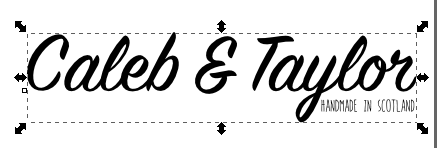
- Screen Shot 2014-12-24 at 10.55.12.png (22.8 KiB) Viewed 5123 times
-
tylerdurden
- Posts: 2344
- Joined: Sun Apr 14, 2013 12:04 pm
- Location: Michigan, USA
Re: How to fix the chopped off letters
Using the export dialog is best, so no worries there.
The small square is the text anchor-point, which indicates the text baseline and also used for snapping and alignment of text. On the version of the font I have, all the characters have descenders below the baseline but they are not getting cut off.
A temporary workaround if you're in a hurry, might be to convert the text to paths and see if the paths get cut off. Can't change back to text to edit tho.
I'm inclined to suspect the font, but hard to say without more testing...
I'd make a new test drawing with just the large text and avoid highlighting text to modify the style. Export and check for clipped glyphs.
Another test would be to try another "version" of the font. I'll leave this link up for a day just for testing. It is a knockoff, easily found online, but sharing is a copyright breaker. If the font is the issue, consider buying the package from the author. http://www.houseind.com/fonts/signpainter . If the font you used is original, you could email the author. If you have a "free" knockoff, you could PM me a link to a zip of the ttf for me to test.
Other options include updating Inkscape to the latest pre-build .91. It is very stable and has great new features & functionality. Might not fix the issue, but good in any case.
(I see your Inkscape version in sample file, please post your system setup, OS, etc. also.)
The small square is the text anchor-point, which indicates the text baseline and also used for snapping and alignment of text. On the version of the font I have, all the characters have descenders below the baseline but they are not getting cut off.
A temporary workaround if you're in a hurry, might be to convert the text to paths and see if the paths get cut off. Can't change back to text to edit tho.
I'm inclined to suspect the font, but hard to say without more testing...
I'd make a new test drawing with just the large text and avoid highlighting text to modify the style. Export and check for clipped glyphs.
Another test would be to try another "version" of the font. I'll leave this link up for a day just for testing. It is a knockoff, easily found online, but sharing is a copyright breaker. If the font is the issue, consider buying the package from the author. http://www.houseind.com/fonts/signpainter . If the font you used is original, you could email the author. If you have a "free" knockoff, you could PM me a link to a zip of the ttf for me to test.
Other options include updating Inkscape to the latest pre-build .91. It is very stable and has great new features & functionality. Might not fix the issue, but good in any case.
(I see your Inkscape version in sample file, please post your system setup, OS, etc. also.)
Have a nice day.
I'm using Inkscape 0.92.2 (5c3e80d, 2017-08-06), 64 bit win8.1
The Inkscape manual has lots of helpful info! http://tavmjong.free.fr/INKSCAPE/MANUAL/html/
I'm using Inkscape 0.92.2 (5c3e80d, 2017-08-06), 64 bit win8.1
The Inkscape manual has lots of helpful info! http://tavmjong.free.fr/INKSCAPE/MANUAL/html/
Re: How to fix the chopped off letters
I'm trying to test, but there are so many fonts called sign painter. If it's a free font, can you provide us a link to the one you used?
Basics - Help menu > Tutorials
Manual - Inkscape: Guide to a Vector Drawing Program
Inkscape Community - Inkscape FAQ - Gallery
Inkscape for Cutting Design
Manual - Inkscape: Guide to a Vector Drawing Program
Inkscape Community - Inkscape FAQ - Gallery
Inkscape for Cutting Design
 This is a read-only archive of the inkscapeforum.com site. You can search for info here or post new questions and comments at
This is a read-only archive of the inkscapeforum.com site. You can search for info here or post new questions and comments at