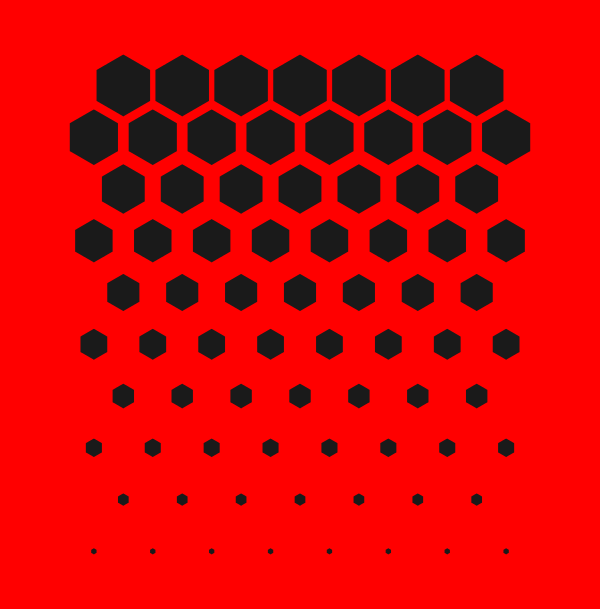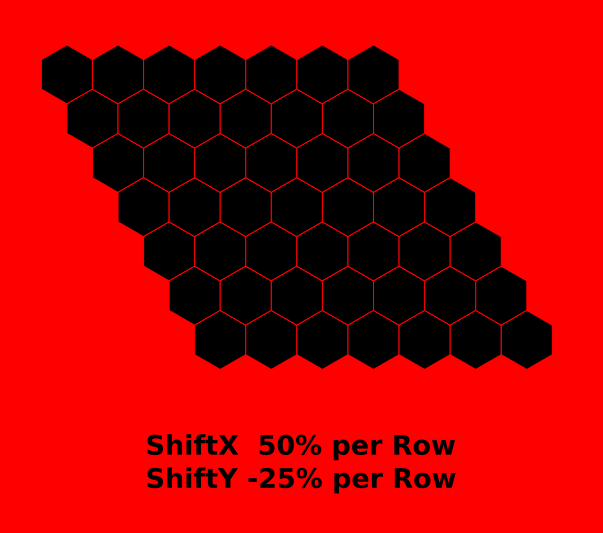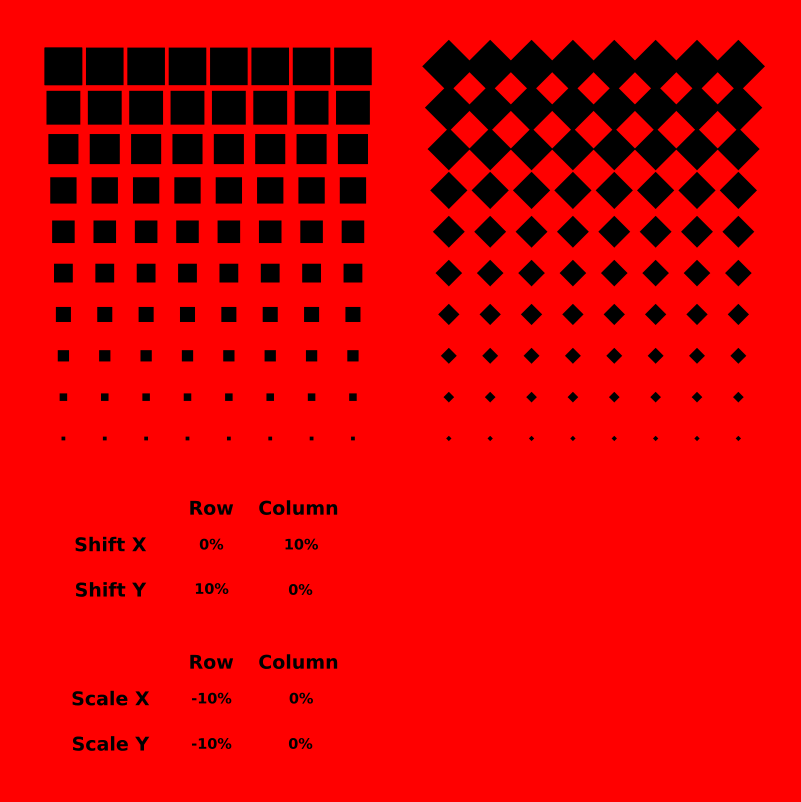So how about creating three tiled clones with the right setting to generate it
without the unwanted shifting.
Lazur URH wrote:Draw a hexagon with the

tool and resize it to 100 px width proportionally, then at the create tiled clones panel
use p1 symmetry
shift x 55% per row, 10% per column,
shift y 17,321% per row, 0% per column [17,321% "should be" (3^0,5)*10% so it won't be totally perfect]
scale x -10% per row 0% per column
scale y -10% per row 0% per column
2 rows,
1 columns-
After that, clone the original with these settings:
p1 symmetry
shift x 0% per row, 10% per column,
shift y 67,321% per row, 0% per column
scale x -20% per row 0% per column
scale y -20% per row 0% per column
5 rows,
7 columns-
then select the clone of the first tiled cloning and run the tiled clones with these settings:
p1 symmetry
shift x 0% per row, 22,222% per column,
shift y 86,603% per row, 0% per column
scale x -22,222% per row 0% per column
scale y -22,222% per row 0% per column
5 rows,
7 columns-

- hexa 1.png (20.35 KiB) Viewed 4110 times
Espermaschine wrote:Do i look like a grey alien with a bionic brain and no soul ?
Xav may tell, he is an expert on that.
 tool and resize it to 100 px width proportionally, then at the create tiled clones panel
tool and resize it to 100 px width proportionally, then at the create tiled clones panel  This is a read-only archive of the inkscapeforum.com site. You can search for info here or post new questions and comments at
This is a read-only archive of the inkscapeforum.com site. You can search for info here or post new questions and comments at