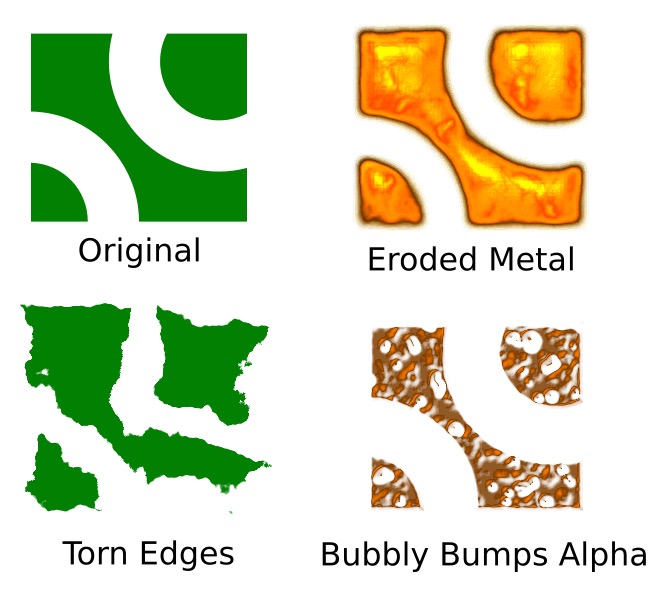I am new to Inkscape, but have managed to build a shape I like for a (vector) logo. It's some rectangles and elipses.
What I would like to do now is distress it. I want it to look distressed, as though it's been damaged. I want pieces missing from it (so I can see through the shape).
I had thought there would be a way to use a brush to subtract from the shape, but maybe that's not the way to do it. I guess I need help in thinking about the strategy to make it look like a piece of metal that's had chunks scrapped away from it. (I can worry about surface texture later).
How would Inkscape look at my shape and subtract from it?
distressed metal
Re: distressed metal
Even pretty advanced users find it best practice to start with a reference photo when trying to recreate textures in vector format. Also, if you show us what you are shooting for better advice than mine will surely be forthcoming
Your mind is what you think it is.
Re: distressed metal
There´are a few filters onboard waiting for you to tweak:
...but the filter UI is not made for me - unfortunately.
Cheers
...but the filter UI is not made for me - unfortunately.
Cheers
Re: distressed metal
There's also the 'tweak' tool that can roughen a path.
In addition to that, there's a roughen extension and a roughen Live Path effect.
In addition to that, there's a roughen extension and a roughen Live Path effect.
Something doesn't work? - Keeping an eye on the status bar can save you a lot of time!
Inkscape FAQ - Learning Resources - Website with tutorials (German and English)
Inkscape FAQ - Learning Resources - Website with tutorials (German and English)
Re: distressed metal
And you can vectorize images of dirt, and subtract that from the shape.
Something doesn't work? - Keeping an eye on the status bar can save you a lot of time!
Inkscape FAQ - Learning Resources - Website with tutorials (German and English)
Inkscape FAQ - Learning Resources - Website with tutorials (German and English)
Re: distressed metal
Dirt generators are available in the extensions gallery at inkscape.org: https://inkscape.org/gallery/=extension/
Something doesn't work? - Keeping an eye on the status bar can save you a lot of time!
Inkscape FAQ - Learning Resources - Website with tutorials (German and English)
Inkscape FAQ - Learning Resources - Website with tutorials (German and English)
 This is a read-only archive of the inkscapeforum.com site. You can search for info here or post new questions and comments at
This is a read-only archive of the inkscapeforum.com site. You can search for info here or post new questions and comments at