Black Backround when set to desktop backround only
-
ApexBilliards
- Posts: 2
- Joined: Sat Dec 01, 2018 11:51 pm
Black Backround when set to desktop backround only
The images I've created look fine when uploaded to the internet and in the reader, but as soon as i try to set it to my desktop backround the transparency turns black. ive tried to export to bitmap but i dont seem to have that option, but i do have make a bitmap copy option which when used ends in the same result.
- Attachments
-
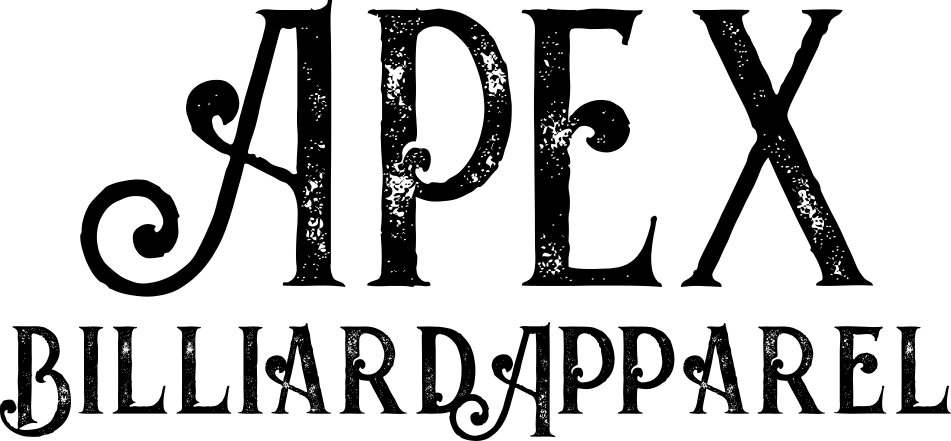
- Vector_Simple_Txt_4x3.svg-g858-4294966679.png (74.97 KiB) Viewed 1721 times
Re: Black Backround when set to desktop backround only
What's your operating system?
Is it exactly that file which you've attached, which you are setting for your wallpaper? Or is it a different file with the same image?
By the way, that is a "bitmap" image which you've attached. I guess we say "raster" image, to avoid confusion with the BMP format.
Is it exactly that file which you've attached, which you are setting for your wallpaper? Or is it a different file with the same image?
By the way, that is a "bitmap" image which you've attached. I guess we say "raster" image, to avoid confusion with the BMP format.
Basics - Help menu > Tutorials
Manual - Inkscape: Guide to a Vector Drawing Program
Inkscape Community - Inkscape FAQ - Gallery
Inkscape for Cutting Design
Manual - Inkscape: Guide to a Vector Drawing Program
Inkscape Community - Inkscape FAQ - Gallery
Inkscape for Cutting Design
Re: Black Backround when set to desktop backround only
Export to Bitmap was renamed to Export to PNG to make that clearer.
To get a white background, draw a white rectangle and put it below the letters.
For exporting to PNG, use File > Export to PNG. Then you have a nice raster image that you can use as your desktop background.
To get a white background, draw a white rectangle and put it below the letters.
For exporting to PNG, use File > Export to PNG. Then you have a nice raster image that you can use as your desktop background.
Something doesn't work? - Keeping an eye on the status bar can save you a lot of time!
Inkscape FAQ - Learning Resources - Website with tutorials (German and English)
Inkscape FAQ - Learning Resources - Website with tutorials (German and English)
-
ApexBilliards
- Posts: 2
- Joined: Sat Dec 01, 2018 11:51 pm
Re: Black Backround when set to desktop backround only
That's the exact file yes. and i exported to png to get that, and its not a white backround im looking to get but thanks. im trying to get a transparent background, thank you for the clarification on the bitmap / png though.
Re: Black Backround when set to desktop backround only
I tested that image, and it is definitely a transparent background.
So you want the open areas to be transparent, right? And you want whatever is behind the image to show through those areas, right? But only if whatever is behind it is not black?
Apparently it sounds like your system uses a black background. So you'll need to put something behind the image, that you want to see (like a white rectangle, or maybe some photo or something).
So you want the open areas to be transparent, right? And you want whatever is behind the image to show through those areas, right? But only if whatever is behind it is not black?
Apparently it sounds like your system uses a black background. So you'll need to put something behind the image, that you want to see (like a white rectangle, or maybe some photo or something).
Basics - Help menu > Tutorials
Manual - Inkscape: Guide to a Vector Drawing Program
Inkscape Community - Inkscape FAQ - Gallery
Inkscape for Cutting Design
Manual - Inkscape: Guide to a Vector Drawing Program
Inkscape Community - Inkscape FAQ - Gallery
Inkscape for Cutting Design
 This is a read-only archive of the inkscapeforum.com site. You can search for info here or post new questions and comments at
This is a read-only archive of the inkscapeforum.com site. You can search for info here or post new questions and comments at