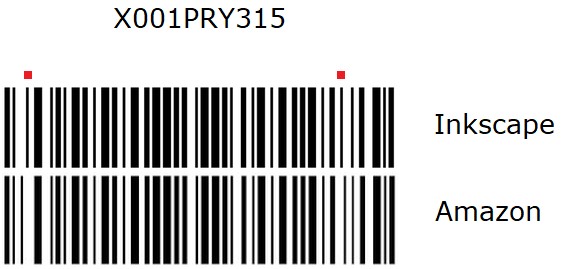Just want to print
Just want to print
I want to make a page of bar codes. I managed to paste in a large bar code from the clipboard that I got from a clear PDF file, scale it down to the right size, and copy and paste another one under it. Doing that in XNview resulted in too blurry a bar code when I printed it out so I was hoping Inkscape would be better. The problem is that it won't print on the printer and I can't even view it in Adobe Reader when I save it to PDF. How can I get it to print? There SEEMS to be just one layer and it's 100% opaque and I can save and open it in Inkscape but that's all. All I get is a blank page when I print. I'm using Inkscape .48.2.
Re: Just want to print
> I managed to paste in a large bar code from the clipboard that I got from a clear PDF file
so that's probably a bitmap or a text with a barcode font.
but what don't you just open it in inkscape instead of pasting ?
> Doing that in XNview resulted in too blurry a bar code
So that's a bitmap. If this is so I doubt you'll get a better result using inkscape.
But you could get a better result if you go for vector instead of bitmap. The easier way is probably to use one of those numerous free barcode font floating in the internet. Then you could use them in inkscape or open office or word or scribus...
It'll be easier for us to understand what's wrong if you could upload the file save as svg then saved as pdf (and the input file if possible)
so that's probably a bitmap or a text with a barcode font.
but what don't you just open it in inkscape instead of pasting ?
> Doing that in XNview resulted in too blurry a bar code
So that's a bitmap. If this is so I doubt you'll get a better result using inkscape.
But you could get a better result if you go for vector instead of bitmap. The easier way is probably to use one of those numerous free barcode font floating in the internet. Then you could use them in inkscape or open office or word or scribus...
It'll be easier for us to understand what's wrong if you could upload the file save as svg then saved as pdf (and the input file if possible)
Re: Just want to print
Can you update to Inkscape 0.92.2? 0.48.2 is /ancient/.
Also, 0.92.2 includes a bar code generator that creates vector bar codes.
Also, mentioning your operating system (I guess it's Windows? Which version?) and type of printer, as well as what exactly you try to make it print something would be helpful.
Also, 0.92.2 includes a bar code generator that creates vector bar codes.
Also, mentioning your operating system (I guess it's Windows? Which version?) and type of printer, as well as what exactly you try to make it print something would be helpful.
Something doesn't work? - Keeping an eye on the status bar can save you a lot of time!
Inkscape FAQ - Learning Resources - Website with tutorials (German and English)
Inkscape FAQ - Learning Resources - Website with tutorials (German and English)
Re: Just want to print
I agree with all the previous comments and suggestions, and have one to add.
Possibly the reason you can't see the barcode in the PDF file or when you try to print, is because it's not inside the page border in Inkscape. There could be other reasons, but we would need to see the SVG file, to be sure.
Have you noticed that rectangle that you see when you first open Inkscape? That's the page border. It's only visible as a guide, so you can make sure all the contents are inside it. But it doesn't show up when you print, or if you upload the image to the internet.
You can hide that page border if you want. But then it will be a little harder to make sure your image is inside the border.
Or another nice trick, if you want the page to be the same size as your image. Select the barcode, then Document Properties > Page tab > Resize page to contents. However, since you said you wanted to make a whole page of barcodes, this probably isn't your best solution. Just fyi.
Possibly the reason you can't see the barcode in the PDF file or when you try to print, is because it's not inside the page border in Inkscape. There could be other reasons, but we would need to see the SVG file, to be sure.
Have you noticed that rectangle that you see when you first open Inkscape? That's the page border. It's only visible as a guide, so you can make sure all the contents are inside it. But it doesn't show up when you print, or if you upload the image to the internet.
You can hide that page border if you want. But then it will be a little harder to make sure your image is inside the border.
Or another nice trick, if you want the page to be the same size as your image. Select the barcode, then Document Properties > Page tab > Resize page to contents. However, since you said you wanted to make a whole page of barcodes, this probably isn't your best solution. Just fyi.
Basics - Help menu > Tutorials
Manual - Inkscape: Guide to a Vector Drawing Program
Inkscape Community - Inkscape FAQ - Gallery
Inkscape for Cutting Design
Manual - Inkscape: Guide to a Vector Drawing Program
Inkscape Community - Inkscape FAQ - Gallery
Inkscape for Cutting Design
Re: Just want to print
I updated to .92 on Windows 10 and I'm using a Brother black and white laser printer for a sheet of labels. I found Extensions > render > barcode > classic but none of the options produce the Amazon bar code I want. It should look like the attached file. I want to produce a sheet of barcodes that lets me tweak the spacing. Amazon's tools don't let you do that and I don't have a PDF editor.
- Attachments
-
- bar-codes-5.pdf
- (13.61 KiB) Downloaded 184 times
Re: Just want to print
It prints now! Maybe the new version of Inkscape fixed it somehow. I think my problem is solved. I guess to duplicate a bar code to create a full sheet I have to create a clone and adjust the coordinates to position them, one at a time.
Re: Just want to print
v1nce wrote:http://www.barcodelink.net/barcode-font.php
download 128 font
Yeah, I think that's what Inkscape has too but the bar code looks different from the Amazon one that I attached above. Maybe Amazon uses a proprietary bar code. At least I don't have to generate it from the number so I don't really need the font.
Re: Just want to print
Bohan, the next release will soon be out, and it will improve printing on Windows even more. Be sure to update to 0.92.3 next week 
Something doesn't work? - Keeping an eye on the status bar can save you a lot of time!
Inkscape FAQ - Learning Resources - Website with tutorials (German and English)
Inkscape FAQ - Learning Resources - Website with tutorials (German and English)
Re: Just want to print
Bohan wrote:v1nce wrote:http://www.barcodelink.net/barcode-font.php
download 128 font
Yeah, I think that's what Inkscape has too but the bar code looks different from the Amazon one that I attached above. Maybe Amazon uses a proprietary bar code. At least I don't have to generate it from the number so I don't really need the font.
I opened your pdf in inkscape and generate the barcode from inkscape (barcode 128) and of course they're the same.
What slightly differs is the text under the barcode (X001PRY315).
But it's text UNDER the barcode, it's not part of the barcode and you could just discard it or replace it with a gothic font text and the barcode would still work (unless you put the text too close of the barcode (which is the principal reason for them to fail))
So unless you want to reproduce the original bit for bit I don't get the point.
But as you said "I don't have to generate it from the number" when that's what most people want I guess it's a "special" use case.
And I'm glad you succeeded.
Re: Just want to print
v1nce wrote:What slightly differs is the text under the barcode (X001PRY315).
But it's text UNDER the barcode, it's not part of the barcode and you could just discard it or replace it with a gothic font text and the barcode would still work
But... I can't generate the barcode lines that Amazon gave me from the text "X001PRY315". I thought Inkscape and the bar code fonts were supposed to let you do that. It's a good thing I looked at the lines to see if they match what Amazon gave me and I didn't try to resize the bar code by entering "X001PRY315" to change the font size.
I'm even afraid to "improve" the truncation of the English name of the product. Even the font. The only change I'd be comfortable with is making everything uniformly bigger, if the package were bigger, which it's not. I want it exactly as Amazon gave it to me.
Re: Just want to print
Anyway, I'm curious what numbers the bar code represents if not X001PRY315. Any way to check?
Re: Just want to print
There are lots of online tools for that, just upload a screenshot to one of them.
Something doesn't work? - Keeping an eye on the status bar can save you a lot of time!
Inkscape FAQ - Learning Resources - Website with tutorials (German and English)
Inkscape FAQ - Learning Resources - Website with tutorials (German and English)
Re: Just want to print
I uploaded the bar code without the numbers on the bottom to onlinebarcodereader and it gave me the same numbers that Amazon put on the bottom (the 0a is a carriage return) so I don't know why Inkscape and the bar code font didn't properly translate the number into the barcode.
Format: CODE_128
Type: Text
Content: X001PRY315
The result contains not printable characters.
Hex values:
58 30 30 31 50 52 59 33 31 35 0a
Re: Just want to print
I wonder if Amazon is embedding some security code that's invisible to standard barcode readers.
 This is a read-only archive of the inkscapeforum.com site. You can search for info here or post new questions and comments at
This is a read-only archive of the inkscapeforum.com site. You can search for info here or post new questions and comments at