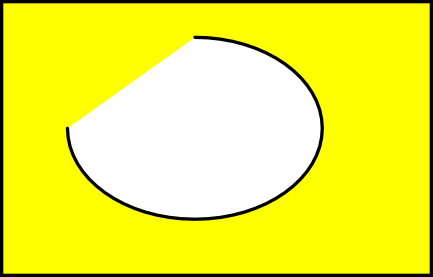Hi,
I'd like to make a ring with the upper-right and left segments cut
out. How do I cut out a small segment of the ring?
Ring with segments cut out
Re: Ring with segments cut out
Hi.
There is several ways to do this, dependent on how accurate you want it to be.
This is a simple solution:
* Draw the ring.
* Select the ring and click: Path -> Object to Path
* Select node tool. Make sure the ring is selected. You will see four nodes.
* Select the two nodes that have a the segment between (or you can just select the segment - between nodes)
* Click the button with help text "delete segment between two non-endpoint nodes". On my screen I find the button on upper left on the screen, the sixth button in that toolbar of blue node-buttons.
* Voila
There is several ways to do this, dependent on how accurate you want it to be.
This is a simple solution:
* Draw the ring.
* Select the ring and click: Path -> Object to Path
* Select node tool. Make sure the ring is selected. You will see four nodes.
* Select the two nodes that have a the segment between (or you can just select the segment - between nodes)
* Click the button with help text "delete segment between two non-endpoint nodes". On my screen I find the button on upper left on the screen, the sixth button in that toolbar of blue node-buttons.
* Voila
Re: Ring with segments cut out
Another way to do it:
After you draw the circle with the Ellipse tool, grab the tiny circle handle (right side of circle) and drag it around. If you keep the mouse/pointer to the inside of the circle, you'll be drawing an arc. If you move the pointer outside the circle as you drag, you'll get more of a wedge (called a "segment" on the tool control bar). Or the buttons on the control bar can switch from one to the other.
I actually prefer Grobe's method, but thought I'd mention this one too
After you draw the circle with the Ellipse tool, grab the tiny circle handle (right side of circle) and drag it around. If you keep the mouse/pointer to the inside of the circle, you'll be drawing an arc. If you move the pointer outside the circle as you drag, you'll get more of a wedge (called a "segment" on the tool control bar). Or the buttons on the control bar can switch from one to the other.
I actually prefer Grobe's method, but thought I'd mention this one too
Basics - Help menu > Tutorials
Manual - Inkscape: Guide to a Vector Drawing Program
Inkscape Community - Inkscape FAQ - Gallery
Inkscape for Cutting Design
Manual - Inkscape: Guide to a Vector Drawing Program
Inkscape Community - Inkscape FAQ - Gallery
Inkscape for Cutting Design
 This is a read-only archive of the inkscapeforum.com site. You can search for info here or post new questions and comments at
This is a read-only archive of the inkscapeforum.com site. You can search for info here or post new questions and comments at