Hi to all, my previous username is xyzvisual. I change to fit whith my launchpad profile. Never use this profile again.
Start:
I rework the eraser extension previously created.
The actual code now works whith opacitys and blurs. And is easy add, remove obgects to the erase layer.
Now the extension has't options for launch. Its located in "render" -not sure is the best place- section and called "Erase layer"
Before killing my dreams i think find a good solution whithout need change c++ code.
Put this files in your extensions home folder and erase UN WANTED staff.
Think is very well tested put if see a error please tell me.
Tell me, if you want your feedback, it give me power to contunue developing.
Extension on the inkscape addons page: https://inkscape.org/en/download/addons/
By.
Eraser Layer extension 0.3
-
jabiertxof
- Posts: 184
- Joined: Wed Feb 06, 2013 6:47 am
Eraser Layer extension 0.3
Last edited by jabiertxof on Tue Feb 03, 2015 11:33 pm, edited 7 times in total.
Re: Eraser Layer extension
It might be possible to change the xyzvisual name to the new one. Then you only have one username to manage. If you're interested, try sending PM to admin "microUgly".
I haven't had a chance to install the new extension yet. I might have some time later, but I wonder if you could explain a little more? It sounds like it creates a new layer, and when you move objects into the layer, they are erased? Why not just delete them? Or put them in a new layer, and hide the layer?
I haven't had a chance to install the new extension yet. I might have some time later, but I wonder if you could explain a little more? It sounds like it creates a new layer, and when you move objects into the layer, they are erased? Why not just delete them? Or put them in a new layer, and hide the layer?
Basics - Help menu > Tutorials
Manual - Inkscape: Guide to a Vector Drawing Program
Inkscape Community - Inkscape FAQ - Gallery
Inkscape for Cutting Design
Manual - Inkscape: Guide to a Vector Drawing Program
Inkscape Community - Inkscape FAQ - Gallery
Inkscape for Cutting Design
-
jabiertxof
- Posts: 184
- Joined: Wed Feb 06, 2013 6:47 am
Re: Eraser Layer extension
brynn wrote:It might be possible to change the xyzvisual name to the new one. Then you only have one username to manage. If you're interested, try sending PM to admin "microUgly".
?
Thanks I pm.
Here are a pic to show the extension in action. Look the the document border!
All done by mark, fileter... is some complicated to explain but you have de souce of the generated file to see.
Thanks for your help, Jabier.
- Attachments
-
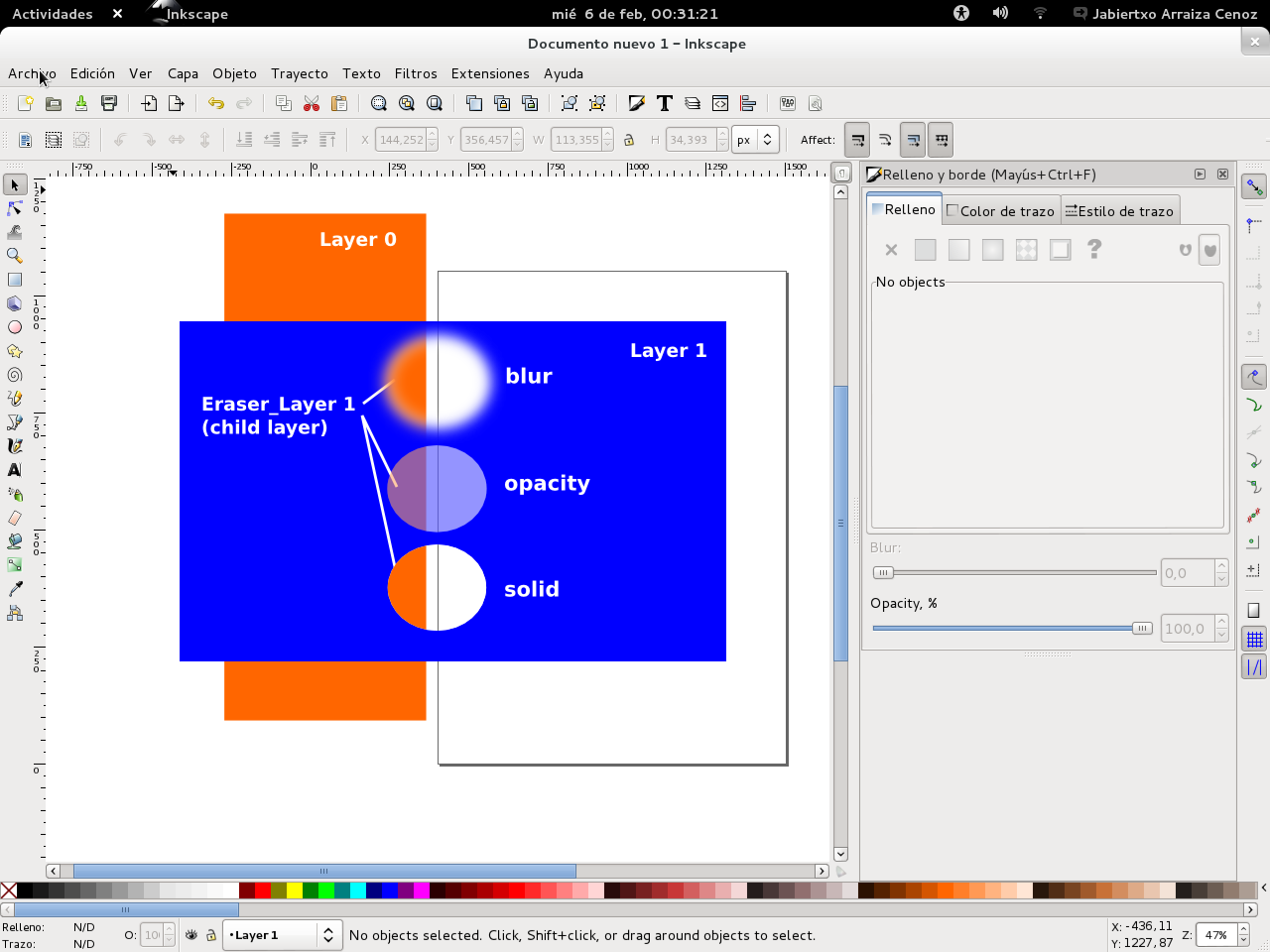
- eraserlayer-example.png (151.03 KiB) Viewed 4670 times
-
jabiertxof
- Posts: 184
- Joined: Wed Feb 06, 2013 6:47 am
Re: Eraser Layer extension
And you can drag, modify, add, delete elenments to the Eraser_Layer 1 all time. And of couse to all others layers including Layer 1
 This is a read-only archive of the inkscapeforum.com site. You can search for info here or post new questions and comments at
This is a read-only archive of the inkscapeforum.com site. You can search for info here or post new questions and comments at