Hello, Creative People -
GOAL:
To create a full-color family newsletter document 4-8 pages long using graphics, typography effects, and lots of photos and maps. Then upload the newsletter to a web publishing site (I currently have an account with Issuu) and embed the product into my family social network site.
METHOD:
MY WAY - The 1st issue was in Inkscape 0.47, 8 pages including one center spread (a family tree). I printed the whole thing out and physically sent one to all my many, many family members. Inkscape was a struggle for me, but I finally got the darned project finished. Then, I couldn't move a single thing from my desktop or the images would go AWOL from the Inscape pages and I'd have to insert them all over again. The documents froze a lot, too, so I had a lot of re-starting the computer.
I want to do another newsletter issue, but without the hassles of re-doing things over and over again when the program freezes or I inadvertently un-insert an image. Then I want to avoid all the printing and mailing by web-publishing and then embed the newsletter into my family site.
BEST WAY - ????????
QUESTIONS:
Are there better programs to use as I can't find a way to make an Inkscape document more than one page long and in order to use Issuu, the whole thing has to be uploaded as one document, not separate pages. Is GIMP then a better choice? Unfortunately, I can't get it to load on my computer without a "swap file" error message that I have no clue about. No such problem loading Inkscape. If GIMP is better for my project, I'll try to find a way to get it to load. I've never been rich enough to get the Adobe Creative Suite programs - is there a program amongst the Suite that will work better for me?
Thank you for your input, I so appreciate it!
To Inkscape or not to Inkscape?
Re: To Inkscape or not to Inkscape?
To avoid losing your images you should embed them, because the default is linking. If images are linked you need to move them together with the file (they are usually in the same folder).
Inkscape is great for creating graphics, but it's not suitable for desktop publishing. I recommend Scribus to do that.
Scribus is an application where you gather all your sources together (graphics and text), form a layout and print to PDF. I'd recommend reading the basics about it too.
So if you create some background graphics in Inkscape just make sure you use the same page size as you do in Scribus so they match.
Don't forget to save your svg in Plain SVG before importing into Scribus. You can load text from separate text files to have greater control over the layout.
Inkscape is great for creating graphics, but it's not suitable for desktop publishing. I recommend Scribus to do that.
Scribus is an application where you gather all your sources together (graphics and text), form a layout and print to PDF. I'd recommend reading the basics about it too.
So if you create some background graphics in Inkscape just make sure you use the same page size as you do in Scribus so they match.
Don't forget to save your svg in Plain SVG before importing into Scribus. You can load text from separate text files to have greater control over the layout.
just hand over the chocolate and nobody gets hurt
Inkscape Manual on Floss
Inkscape FAQ
very comprehensive Inkscape guide
Inkscape 0.48 Illustrator's Cookbook - 109 recipes to learn and explore Inkscape - with SVG examples to download
Inkscape Manual on Floss
Inkscape FAQ
very comprehensive Inkscape guide
Inkscape 0.48 Illustrator's Cookbook - 109 recipes to learn and explore Inkscape - with SVG examples to download
-
RoseyGlow
Re: To Inkscape or not to Inkscape?
Thank you for your message and instruction, prkos -
I was just coming here to say that I found out about Scribus from this thread: http://www.inkscapeforum.com/viewtopic.php?f=5&t=826.
It sounds like it's just the ticket and I am downloading it now. I knew there had to be something out there and I'm grateful to this forum for helping me find it.















I was just coming here to say that I found out about Scribus from this thread: http://www.inkscapeforum.com/viewtopic.php?f=5&t=826.
It sounds like it's just the ticket and I am downloading it now. I knew there had to be something out there and I'm grateful to this forum for helping me find it.
Re: To Inkscape or not to Inkscape?
"Embed" was new information for me. Thanks.
Under: Extension/Images.....Embed Images...
Under: Extension/Images.....Embed Images...
Re: To Inkscape or not to Inkscape?
you may be better off with a publishing program i would look into scribus its free
Scribus is an Open Source program that brings award-winning professional page layout to Linux/UNIX, Mac OS X, OS/2 Warp 4/eComStation and Windows desktops with a combination of "press-ready" output and new approaches to page layout. Underneath the modern and user friendly interface, Scribus supports professional publishing features, such as CMYK color, separations, Spot Colors, ICC color management and versatile PDF creation.
http://www.scribus.net/
Scribus is an Open Source program that brings award-winning professional page layout to Linux/UNIX, Mac OS X, OS/2 Warp 4/eComStation and Windows desktops with a combination of "press-ready" output and new approaches to page layout. Underneath the modern and user friendly interface, Scribus supports professional publishing features, such as CMYK color, separations, Spot Colors, ICC color management and versatile PDF creation.
http://www.scribus.net/
- Attachments
-
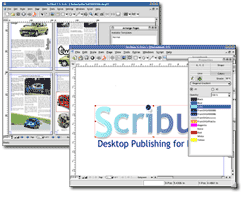
- homepage_screenshot.png (11.54 KiB) Viewed 3310 times
 This is a read-only archive of the inkscapeforum.com site. You can search for info here or post new questions and comments at
This is a read-only archive of the inkscapeforum.com site. You can search for info here or post new questions and comments at