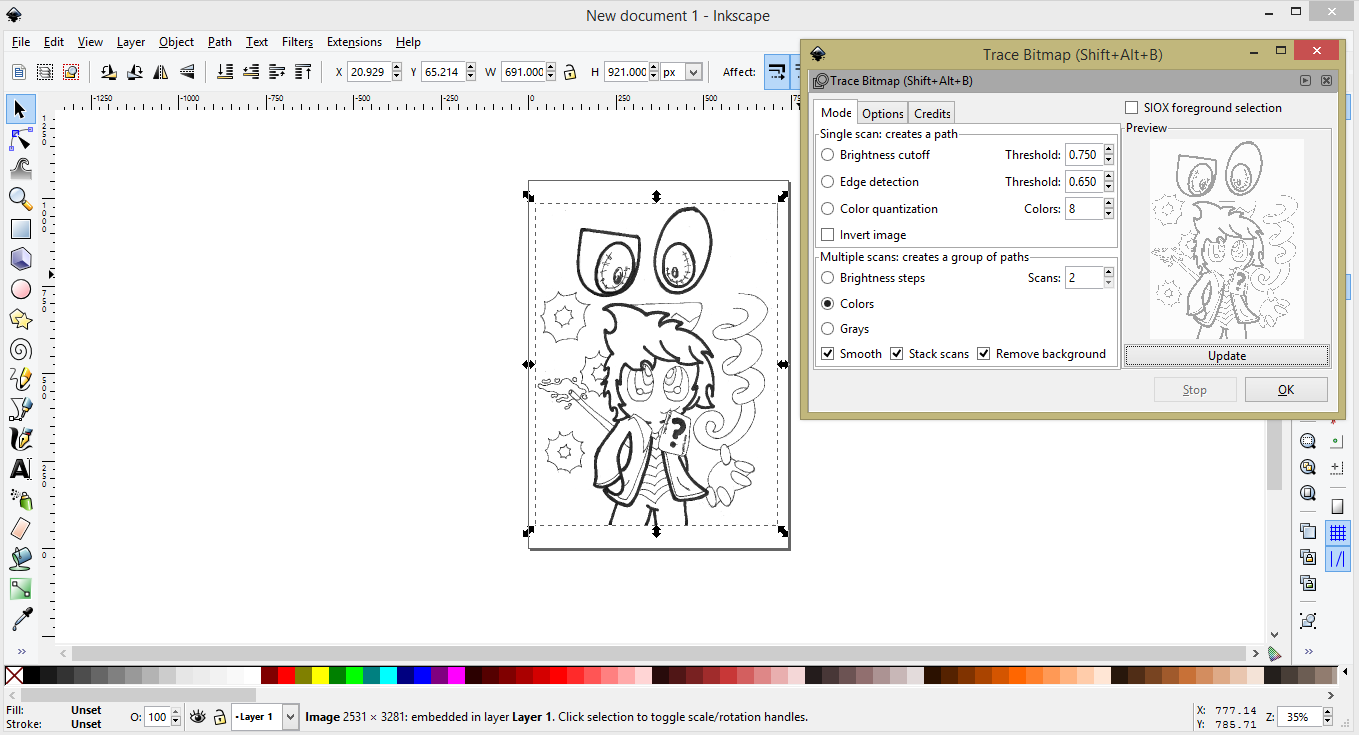Hello fellow inkscapers! I have a very odd and elusive problem when I try to make a black-on-transparent bitmap of my inked art.
When I try to use brightness cutoff to have a normal, black and transparent bitmap, nothing appears. Pure white.
When I select 'colors' (to my better judgement because I only want one color, black....)
Slightly gray. I can make it darker by adding more colors, but it's still not completely black!
I've googled this, watched tutorials, and I'm honestly at my wit's end. Any suggestions or advice would be welcome!
Making a bitmap perfectly black
Re: Making a bitmap perfectly black
Hi.
So you are using the auto-trace option.
Set multiple scans with two colours, then
use the node editor tool to select the dark path and then set it to be black.
Auto-trace is not capturing the colours right, you cannot make it better than that to my experience.
So you are using the auto-trace option.
Set multiple scans with two colours, then
use the node editor tool to select the dark path and then set it to be black.
Auto-trace is not capturing the colours right, you cannot make it better than that to my experience.
Re: Making a bitmap perfectly black
That was my fear. Okay, thank you <:)
 This is a read-only archive of the inkscapeforum.com site. You can search for info here or post new questions and comments at
This is a read-only archive of the inkscapeforum.com site. You can search for info here or post new questions and comments at