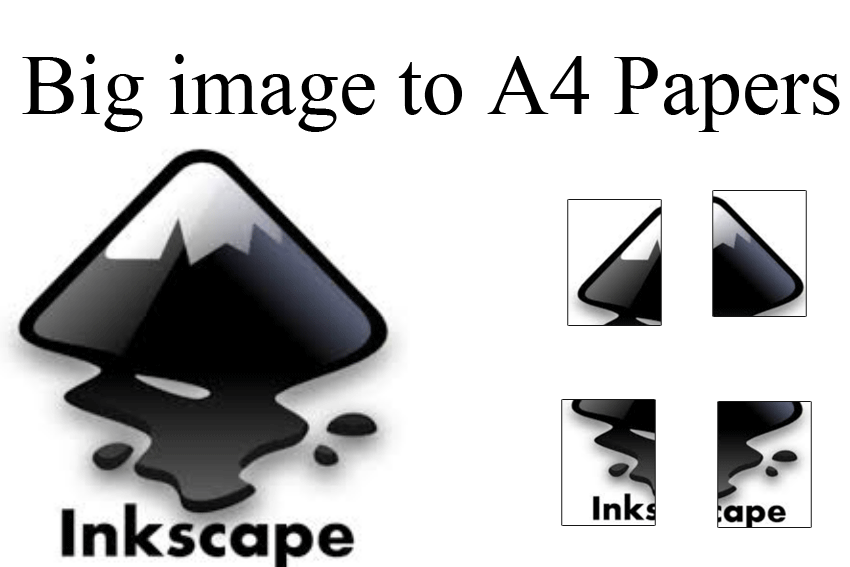Hi,
How can i split a big image to a4 papers on inkscape?
Thanks!
Like this
Hi,
Splitting big image to a4
Re: Splitting big image to a4
But, than...who made this example?!
Re: Splitting big image to a4
i made it with gimp=)
some times i need very big images to cut A4 s.
İn CorelDraw:
1-Create 4 rectangle and group them.
2- select the big image
3- Select Effects/Place inside a container
4- Select groupped rectangles
but how can i do this in inkscape.
some times i need very big images to cut A4 s.
İn CorelDraw:
1-Create 4 rectangle and group them.
2- select the big image
3- Select Effects/Place inside a container
4- Select groupped rectangles
but how can i do this in inkscape.
Re: Splitting big image to a4
Hi. For a basic solution you can use clipping.
Re: Splitting big image to a4
Thanks i will try
Re: Splitting big image to a4
It works! Thanks.
1- Draw a4(210x297 cm) rectangles and place them side by side.
2- Put big image to center of the rectangles
3- Select all
4- Object/Clip/Set
1- Draw a4(210x297 cm) rectangles and place them side by side.
2- Put big image to center of the rectangles
3- Select all
4- Object/Clip/Set
 This is a read-only archive of the inkscapeforum.com site. You can search for info here or post new questions and comments at
This is a read-only archive of the inkscapeforum.com site. You can search for info here or post new questions and comments at