Hello everyone !
I am a noob in graphic and vectorial drawing, but I am using Inkscape for an archeological project. Everything went smoothly until my boss tried to open the document with Illustrator : all of my dozens of layers flatten into a single one...
I read this message and this one, so I understand that this problem is common and "normal".
But I am wondering if there isn't any other option than the one prkos proposed to recreate the layers in Illustrator. My document has hundreds of objects and it would be really tedious to group everything and then move each group to new layers (especially since I don't know how to work on Macbook and Illustrator...).
Has anyone a solution ? Perhaps save the document in a different format ?
Thank you for your help !
(sorry for the bad english I'm French !)
Layer problem between Inkscape and Illustrator
-
tylerdurden
- Posts: 2344
- Joined: Sun Apr 14, 2013 12:04 pm
- Location: Michigan, USA
Re: Layer problem between Inkscape and Illustrator
If I recall correctly, the layers will become sub-layers of the first layer in Illustrator. Those sub-layers might be converted to layers by using the "release layers (sequence)" tool, then dragging them above the first layer in the layers panel.
I don't have Illustrator here, but maybe I can check in the next day or so.
I don't have Illustrator here, but maybe I can check in the next day or so.
Have a nice day.
I'm using Inkscape 0.92.2 (5c3e80d, 2017-08-06), 64 bit win8.1
The Inkscape manual has lots of helpful info! http://tavmjong.free.fr/INKSCAPE/MANUAL/html/
I'm using Inkscape 0.92.2 (5c3e80d, 2017-08-06), 64 bit win8.1
The Inkscape manual has lots of helpful info! http://tavmjong.free.fr/INKSCAPE/MANUAL/html/
Re: Layer problem between Inkscape and Illustrator
Hum from what I remember, every single object had its own sort of sub-layer in Illustrator. The layers I created were gone and only the multiples paths and shapes remained... So I guess I'll still have to group everything to recreate the layers.
I don't have Illustrator so it would be great if you could check ! Or I'll wait until I meet my boss next week.
Thank you very much for your answer !
I don't have Illustrator so it would be great if you could check ! Or I'll wait until I meet my boss next week.
Thank you very much for your answer !
-
tylerdurden
- Posts: 2344
- Joined: Sun Apr 14, 2013 12:04 pm
- Location: Michigan, USA
Re: Layer problem between Inkscape and Illustrator
I created a four layer svg in inkscape. Each layer also contains a group.
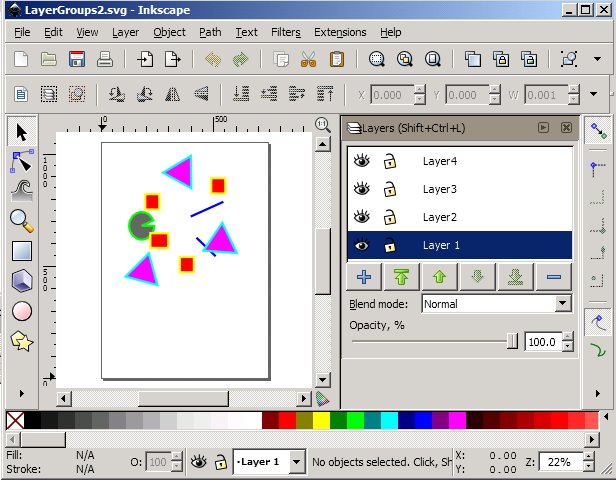
When the svg is opened in illustrator, the single layer SVG2 has four sublayers with the names of the layers in Inkscape .
The groups can be seen in each of the sublayers:
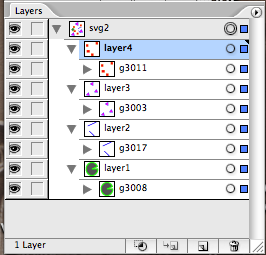
Select the sublayers and use the flyout menu Release to Layers
(I don't see the difference in the two choices)
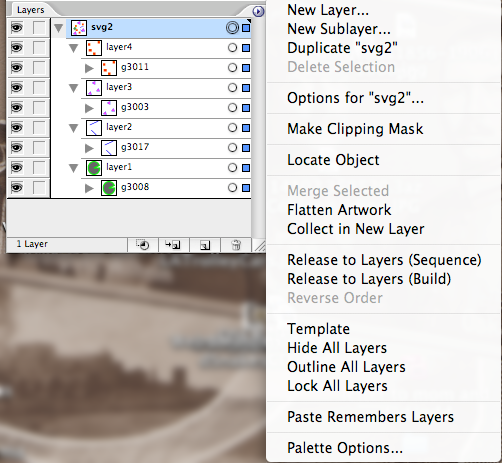
The sublayers now have different color indicators and can all be selected and dragged above the original layer.
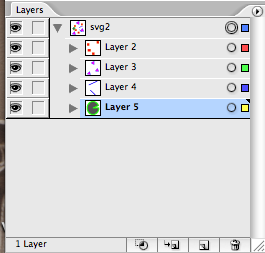
After dragging the sublayers up, they are usable layers and the layer SVG2 is now empty.
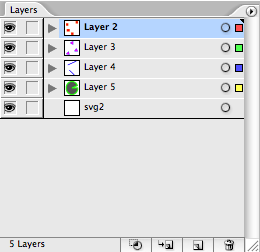
The new layers are in order and contain the groups, but the illustrator layer names might need to be changed to reflect the original layer names.
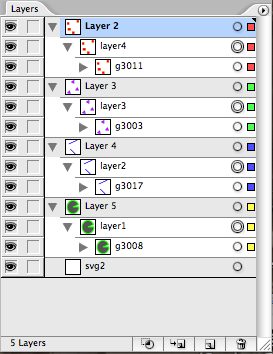
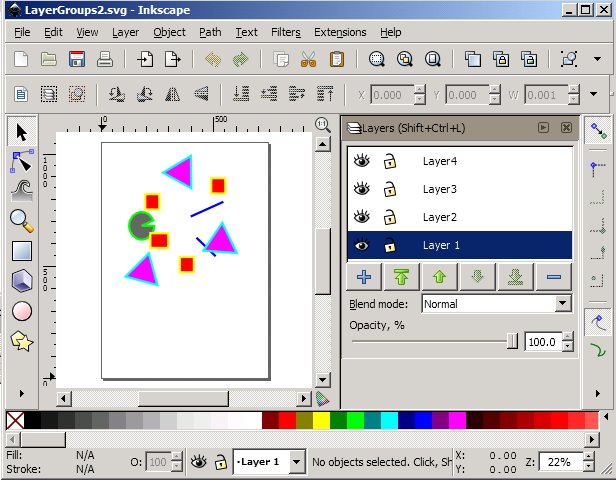
When the svg is opened in illustrator, the single layer SVG2 has four sublayers with the names of the layers in Inkscape .
The groups can be seen in each of the sublayers:
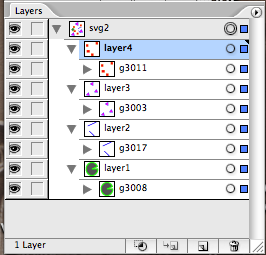
Select the sublayers and use the flyout menu Release to Layers
(I don't see the difference in the two choices)
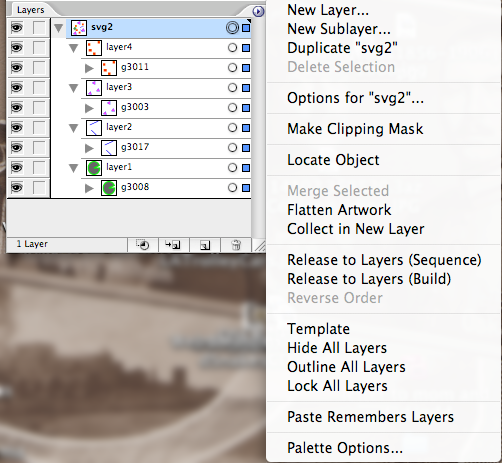
The sublayers now have different color indicators and can all be selected and dragged above the original layer.
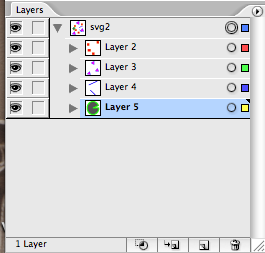
After dragging the sublayers up, they are usable layers and the layer SVG2 is now empty.
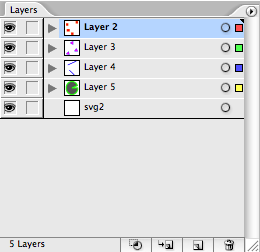
The new layers are in order and contain the groups, but the illustrator layer names might need to be changed to reflect the original layer names.
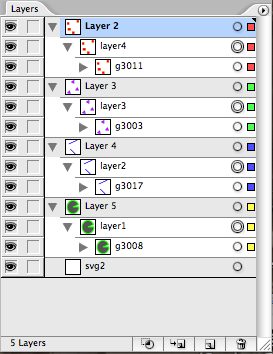
Have a nice day.
I'm using Inkscape 0.92.2 (5c3e80d, 2017-08-06), 64 bit win8.1
The Inkscape manual has lots of helpful info! http://tavmjong.free.fr/INKSCAPE/MANUAL/html/
I'm using Inkscape 0.92.2 (5c3e80d, 2017-08-06), 64 bit win8.1
The Inkscape manual has lots of helpful info! http://tavmjong.free.fr/INKSCAPE/MANUAL/html/
Re: Layer problem between Inkscape and Illustrator
Thank you so much for the detailed explanation !
I'm gonna try this next week and I'll let you know about the result.
Thanks again
I'm gonna try this next week and I'll let you know about the result.
Thanks again
-
tylerdurden
- Posts: 2344
- Joined: Sun Apr 14, 2013 12:04 pm
- Location: Michigan, USA
Re: Layer problem between Inkscape and Illustrator
No problem!
I forgot to mention, the svg file I used (attached above) was saved as a "plain svg", so that may make a difference.
Regards,
TD
I forgot to mention, the svg file I used (attached above) was saved as a "plain svg", so that may make a difference.
Regards,
TD
Have a nice day.
I'm using Inkscape 0.92.2 (5c3e80d, 2017-08-06), 64 bit win8.1
The Inkscape manual has lots of helpful info! http://tavmjong.free.fr/INKSCAPE/MANUAL/html/
I'm using Inkscape 0.92.2 (5c3e80d, 2017-08-06), 64 bit win8.1
The Inkscape manual has lots of helpful info! http://tavmjong.free.fr/INKSCAPE/MANUAL/html/
Re: Layer problem between Inkscape and Illustrator
Sorry for the delay ! It worked just fine, thanks again !
 This is a read-only archive of the inkscapeforum.com site. You can search for info here or post new questions and comments at
This is a read-only archive of the inkscapeforum.com site. You can search for info here or post new questions and comments at