I tryied to break the nodes near the 'bucket's top' and then join with the new line, but I can't do that ... any clues?
Thanks and sorry for my english
/\T/\R|
 This is a read-only archive of the inkscapeforum.com site. You can search for info here or post new questions and comments at inkscape.org/forums
This is a read-only archive of the inkscapeforum.com site. You can search for info here or post new questions and comments at inkscape.org/forums  This is a read-only archive of the inkscapeforum.com site. This feature is no longer available.
This is a read-only archive of the inkscapeforum.com site. This feature is no longer available. 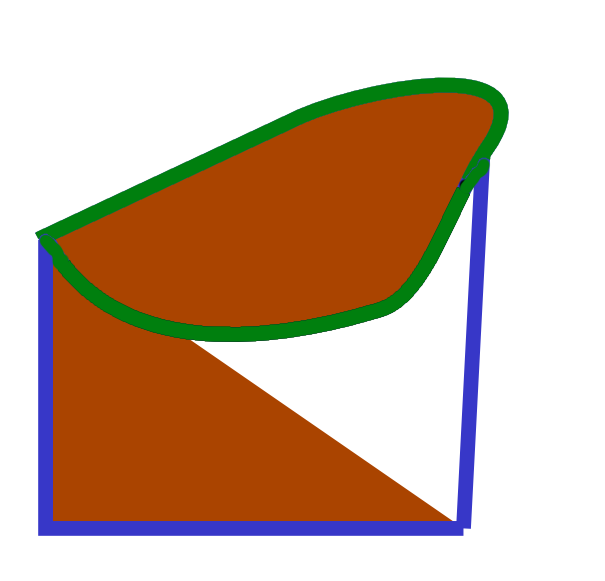
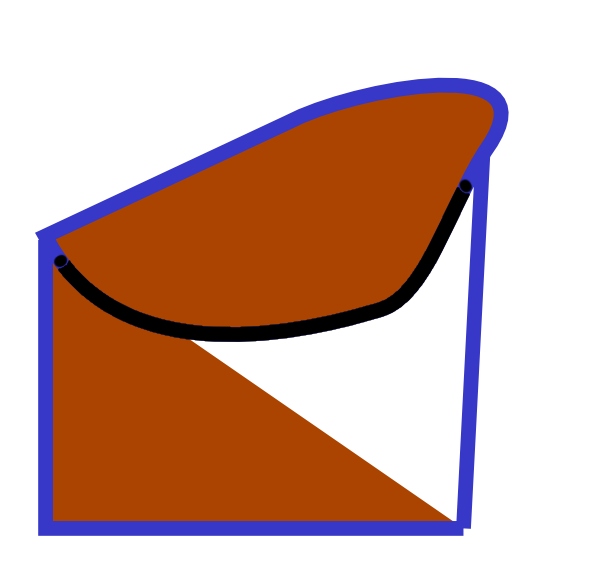
 to fill a region. This tool has settings in the top control bar that you need to pay attention to to get it to work properly, so take your time and experiment with it.
to fill a region. This tool has settings in the top control bar that you need to pay attention to to get it to work properly, so take your time and experiment with it.