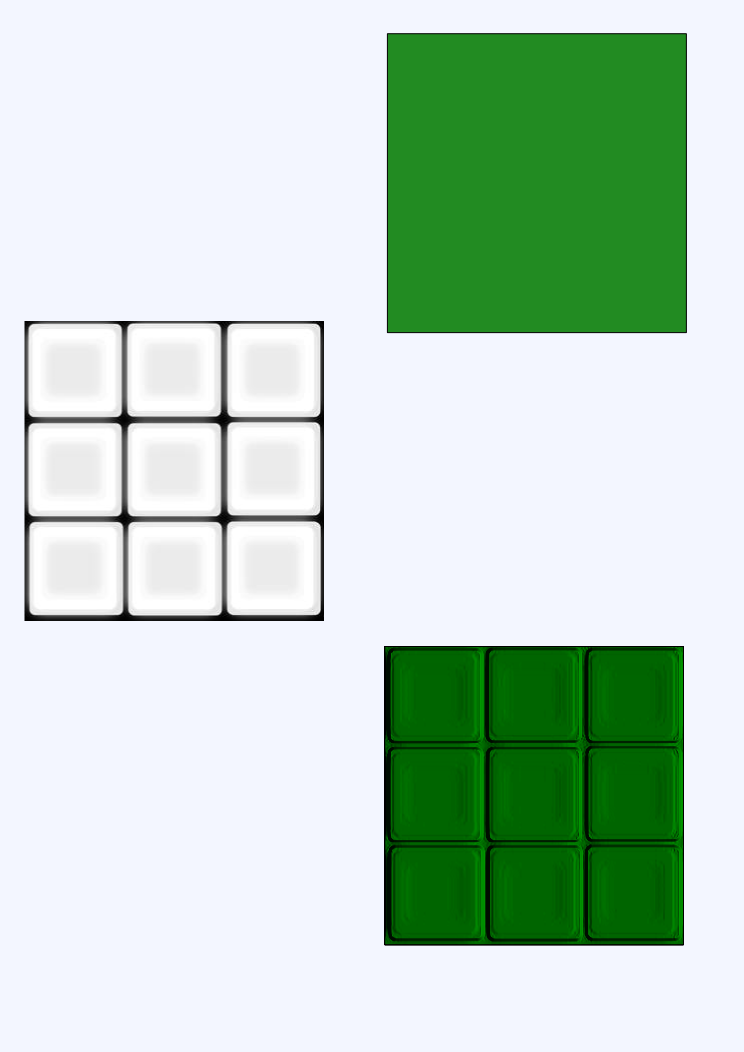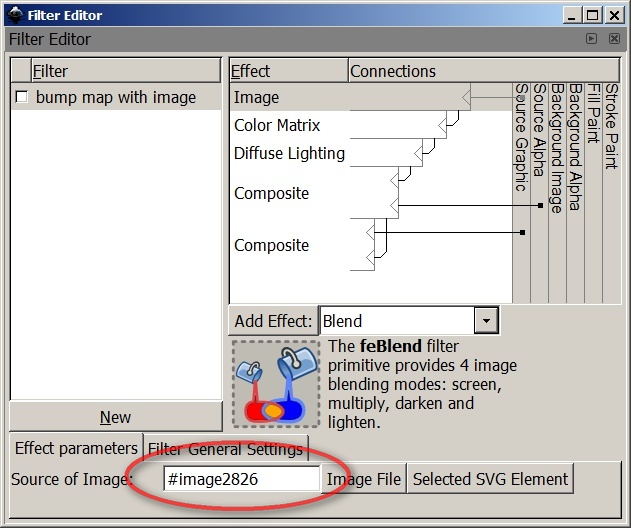Hi all,
I was reading how to create lighting effects in an online book on Inkscape. As I understand, the lighting filters, use the objects alpha channel as the bump map for the lighting filter. I was wondering if it is possible to manipulate the alpha channel directly. For instance, setting a gray-scale image into the channel.
Thanks,
Vance
Bump maps in inkscape?
Re: Bump maps in inkscape?
Well the alpha channel, by definition, carries transparency info. While grayscale, to my knowledge, contains no transparency.
What are you trying to do, create a new filter or edit a pre-existing one maybe? Have you checked out the Filter Editor?
If you were to apply a filter which uses one of the lighting primitives, you could then access and edit the alpha channel. Although not with Inkscape. The filters all basically apply a bitmap, or raster graphics image, or portions of it, like the alpha channel, to the vector image created in Inkscape. I don't think there is any way, using Inkscape, to change the alpha channel info.
What are you trying to do, create a new filter or edit a pre-existing one maybe? Have you checked out the Filter Editor?
If you were to apply a filter which uses one of the lighting primitives, you could then access and edit the alpha channel. Although not with Inkscape. The filters all basically apply a bitmap, or raster graphics image, or portions of it, like the alpha channel, to the vector image created in Inkscape. I don't think there is any way, using Inkscape, to change the alpha channel info.
Basics - Help menu > Tutorials
Manual - Inkscape: Guide to a Vector Drawing Program
Inkscape Community - Inkscape FAQ - Gallery
Inkscape for Cutting Design
Manual - Inkscape: Guide to a Vector Drawing Program
Inkscape Community - Inkscape FAQ - Gallery
Inkscape for Cutting Design
Re: Bump maps in inkscape?
If you want to design your bump map in inkscape you will have to export it as a bitmap and use the gimp or ps to paste it into your image's alpha channel and then bring it back into inkscape.
You might consider using the layer blend modes -multiply or screen - to superimpose a lighting effect overall and this might be faster and cleaner than a raster effect.
You might consider using the layer blend modes -multiply or screen - to superimpose a lighting effect overall and this might be faster and cleaner than a raster effect.
Your mind is what you think it is.
Re: Bump maps in inkscape?
Thanks guys. I'll try out the superimposing technique, and also exporting it to GIMP. I thought I would get an email when there were replies, that's why I took so long to respond.
Re: Bump maps in inkscape?
I have a feeling it can be done using Filters but I haven't had time to test it, I'll reply if I find something.
just hand over the chocolate and nobody gets hurt
Inkscape Manual on Floss
Inkscape FAQ
very comprehensive Inkscape guide
Inkscape 0.48 Illustrator's Cookbook - 109 recipes to learn and explore Inkscape - with SVG examples to download
Inkscape Manual on Floss
Inkscape FAQ
very comprehensive Inkscape guide
Inkscape 0.48 Illustrator's Cookbook - 109 recipes to learn and explore Inkscape - with SVG examples to download
Re: Bump maps in inkscape?
prkos wrote:I have a feeling it can be done using Filters but I haven't had time to test it, I'll reply if I find something.
Yes you can. Under the Colour matrix filters there is a "Luminance to alpha" preset that turns a B&W image into an alpha bumpmap.
Here is an example:
And the Filter Dialog. Note the use of the Image primitive to load the bump map.
I've also attached the SVG file (with the bump map image embedded)
-Rob A>
- Attachments
-
- bumptest.svg
- (37.85 KiB) Downloaded 415 times
Re: Bump maps in inkscape?
This is awesome! Thanx ffaat!
just hand over the chocolate and nobody gets hurt
Inkscape Manual on Floss
Inkscape FAQ
very comprehensive Inkscape guide
Inkscape 0.48 Illustrator's Cookbook - 109 recipes to learn and explore Inkscape - with SVG examples to download
Inkscape Manual on Floss
Inkscape FAQ
very comprehensive Inkscape guide
Inkscape 0.48 Illustrator's Cookbook - 109 recipes to learn and explore Inkscape - with SVG examples to download
Re: Bump maps in inkscape?
Yes, awesome Rob!
Basics - Help menu > Tutorials
Manual - Inkscape: Guide to a Vector Drawing Program
Inkscape Community - Inkscape FAQ - Gallery
Inkscape for Cutting Design
Manual - Inkscape: Guide to a Vector Drawing Program
Inkscape Community - Inkscape FAQ - Gallery
Inkscape for Cutting Design
 This is a read-only archive of the inkscapeforum.com site. You can search for info here or post new questions and comments at
This is a read-only archive of the inkscapeforum.com site. You can search for info here or post new questions and comments at