Hello everyone.
I hope I am not reproducing a frequently asked question but I could not find an answer.
I am trying to do the following.
I have a .ai template with vector graphics and text.
I want to open the file and edit only the text.
I have tried renaming the file to .pdf and open it in inkscape.
However, I can not choose the text areas and simply edit the text. The closest I have come to fixing this is to ungroup all objects, select the individual text characters (!), deleting them and then applying a new text. However this takes so much time and is really cumbersome to do.
Any advice on how I can go about this?
I am attaching a screenshot of what I am doing.
Edit text in .ai template
Edit text in .ai template
- Attachments
-
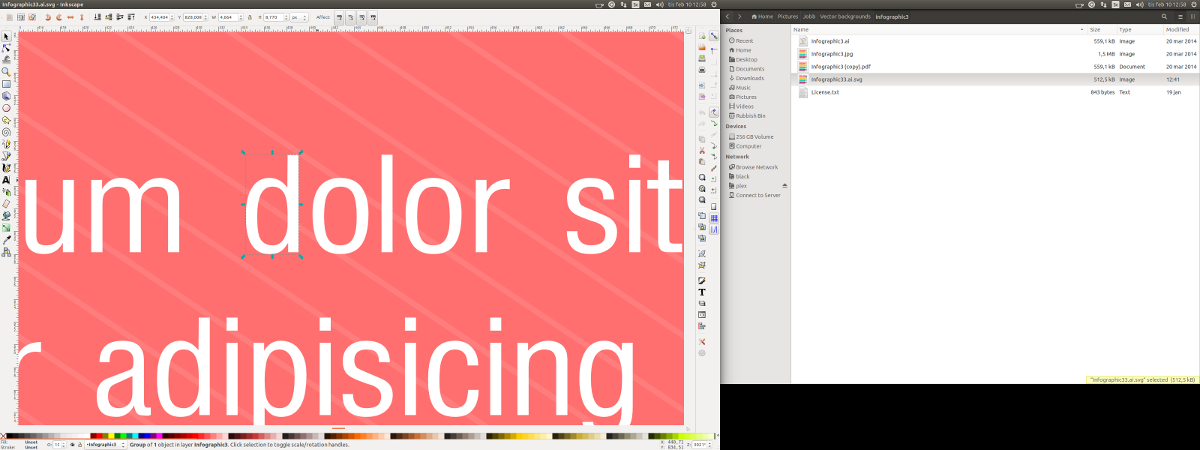
- Screenshot with close up of sample text I am trying to edit
- ssinkscape.png (117.5 KiB) Viewed 1529 times
Re: Edit text in .ai template
Hello there,
note that the bottom indication bar tells that's a group of one object -you can ungroup it by pressing Ctrl+Shift+G.
Even if it is a group of a text object, (as far as I know) inkscape doesn't offer a feature to stich individual text objects together to be one text object.
But probably the text was converted to outlines in the original ai file.
You will need to retype it.
note that the bottom indication bar tells that's a group of one object -you can ungroup it by pressing Ctrl+Shift+G.
Even if it is a group of a text object, (as far as I know) inkscape doesn't offer a feature to stich individual text objects together to be one text object.
But probably the text was converted to outlines in the original ai file.
You will need to retype it.
Re: Edit text in .ai template
Hello,
Also
You can see if a text exist there in the XML editor
http://tavmjong.free.fr/INKSCAPE/MANUAL ... Basic.html
And/ or you can upload the file for better diagnosis
Also
You can see if a text exist there in the XML editor
http://tavmjong.free.fr/INKSCAPE/MANUAL ... Basic.html
And/ or you can upload the file for better diagnosis
If you have problems:
1.- Post a sample (or samples) of your file please.
2.- Please check here:
http://tavmjong.free.fr/INKSCAPE/MANUAL/html/index.html
3.- If you manage to solve your problem, please post here your solution.
1.- Post a sample (or samples) of your file please.
2.- Please check here:
http://tavmjong.free.fr/INKSCAPE/MANUAL/html/index.html
3.- If you manage to solve your problem, please post here your solution.
 This is a read-only archive of the inkscapeforum.com site. You can search for info here or post new questions and comments at
This is a read-only archive of the inkscapeforum.com site. You can search for info here or post new questions and comments at