I would like a better tool for adding dimensions to a drawing. Ideally it should work with scale drawings too. So if the scale is 1 inch to one mile, and you draw a dimension two inches long it should label it "2 miles". Something like right click on a straight line or the side of a polygon, and select from the context menu "Add dimension". You should then be able to drag the dimension to wherever it fits best, and drag the position of the text label to where it fits best. The dimension should have a configurable style, but typically a dashed line, thinner than the drawing lines, maybe in a special colour, with arrows at both ends, maybe on a special "Dimensions" layer, and dotted lines from the ends of the element whose dimensions it is to the ends of the arrows. if the object is resized the dimension should be automatically recalculated. It should look something like the attachment.
It is obviously possible to do this in inkscape just using the existing features (as I did for an example), but it's an awful lot of work for something that should be really simple.
Comments welcome of course.
Thanks - Rowan
Adding dimsensions to a drawing
-
rowan.bradley
- Posts: 14
- Joined: Sat Nov 29, 2014 10:33 pm
Adding dimsensions to a drawing
- Attachments
-
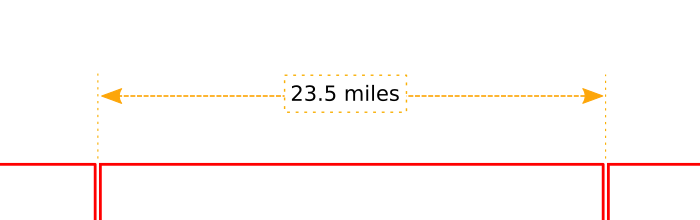
- Inkscape Dimension 170423.png (5.89 KiB) Viewed 10575 times
Re: Adding dimsensions to a drawing
Hi.
Some related topics:
automatic dimensioning
architectural drawings
some tags for the future
architecture, drafting, cad feature, extension, dimensioning, plan, live path effect
Some related topics:
automatic dimensioning
architectural drawings
some tags for the future
architecture, drafting, cad feature, extension, dimensioning, plan, live path effect
 This is a read-only archive of the inkscapeforum.com site. You can search for info here or post new questions and comments at
This is a read-only archive of the inkscapeforum.com site. You can search for info here or post new questions and comments at