Hi,
I'm very new to this so forgive me. I have looked in the forum and on the internet in general but can't find an answer, probably looking for the wrong words.
I have a logo part in progress, currently with two letters on it. I save it as a .svg, or .emf, .wmf and I get the same problem.
Basically the Letters no longer have a curve to them. The Capital D uses a load of straight lines to make a curve, more like an octagon.
The font I used is called Nilland-Black.
How do I make it so when I import the logo into other documents I can stretch it to make it bigger and keep the quality of the curves on the font??????
Sorry if this is obvious, I am new.
Many thanks,
Nigel
Font loses quality when importing/viewing svg
Font loses quality when importing/viewing svg
- Attachments
-
- ForumLogoPinkScaleable.svg
- This is my saved svg
- (4.79 KiB) Downloaded 149 times
Re: Font loses quality when importing/viewing svg

Welcome to InkscapeForum!
When I look at your file, both the C and the D appear normally, curves intact. So I'm not sure what the problem could be. Can you show us a screenshot, or something that shows the problem?
Basics - Help menu > Tutorials
Manual - Inkscape: Guide to a Vector Drawing Program
Inkscape Community - Inkscape FAQ - Gallery
Inkscape for Cutting Design
Manual - Inkscape: Guide to a Vector Drawing Program
Inkscape Community - Inkscape FAQ - Gallery
Inkscape for Cutting Design
Re: Font loses quality when importing/viewing svg
Hi,
Thanks for the super quick reply.
I was trying to use the program PagePlus Starter Edition which I think may be the issue... (using an .emf file)
Having read what you said I have just tried it in Word and it worked fine, so now I'm very confused.
I would have expected it to work wherever as Pageplus accepts .emf & .wmf files.
I have attached a copy. I'm guessing from this I need to post in the pageplus forum. Maybe it's a limitation of the "Starter" Edition.
Nige
Thanks for the super quick reply.
I was trying to use the program PagePlus Starter Edition which I think may be the issue... (using an .emf file)
Having read what you said I have just tried it in Word and it worked fine, so now I'm very confused.
I would have expected it to work wherever as Pageplus accepts .emf & .wmf files.
I have attached a copy. I'm guessing from this I need to post in the pageplus forum. Maybe it's a limitation of the "Starter" Edition.
Nige
- Attachments
-

- Image1.png (5.75 KiB) Viewed 1564 times
Re: Font loses quality when importing/viewing svg
Uummm, maybe, not sure yet.
Where do the straight segments occur? From the SVG, do you Save As EMF? I'm not sure if I can open and view an EMF file. But I'll use your SVG and try it, then be right back with results.
Where do the straight segments occur? From the SVG, do you Save As EMF? I'm not sure if I can open and view an EMF file. But I'll use your SVG and try it, then be right back with results.
Basics - Help menu > Tutorials
Manual - Inkscape: Guide to a Vector Drawing Program
Inkscape Community - Inkscape FAQ - Gallery
Inkscape for Cutting Design
Manual - Inkscape: Guide to a Vector Drawing Program
Inkscape Community - Inkscape FAQ - Gallery
Inkscape for Cutting Design
Re: Font loses quality when importing/viewing svg
Basically I created the simple logo in Inkscape, then saved a svg, wmf and emf to try in PagePlus as I wasn't sure what was best.
I used PagePlus Starter edition as it was free and seemed to be easy to create good flyers but this is definitely looking like a bad choice.
I used PagePlus Starter edition as it was free and seemed to be easy to create good flyers but this is definitely looking like a bad choice.
Re: Font loses quality when importing/viewing svg
Ok, I don't have an image viewer that will open an EMF file. When I try to open it, it opens in MS Paint. It's not in straight line segments, but it is pretty badly pixelated....well, pixelated isn't the right word....but it looks almost like it was drawn in a pixel editor. It's like it lost it's antialiasing.
How did you acquire the PNG that you attached? Is that like a screenshot from PagePlus?
I tried exporting a PNG (File menu > Export Bitmap) and while the pixels are evident, they are more exaggerated in the EMF.
Where do you first see the problem? If you first see it in PagePlus, then indeed the problem is in how it handles the EMF.
How did you acquire the PNG that you attached? Is that like a screenshot from PagePlus?
I tried exporting a PNG (File menu > Export Bitmap) and while the pixels are evident, they are more exaggerated in the EMF.
Where do you first see the problem? If you first see it in PagePlus, then indeed the problem is in how it handles the EMF.
Basics - Help menu > Tutorials
Manual - Inkscape: Guide to a Vector Drawing Program
Inkscape Community - Inkscape FAQ - Gallery
Inkscape for Cutting Design
Manual - Inkscape: Guide to a Vector Drawing Program
Inkscape Community - Inkscape FAQ - Gallery
Inkscape for Cutting Design
Re: Font loses quality when importing/viewing svg
The PNG is a standard screen shot of how it appears in PagePlus. It goes like that whether I use EMF or WMF. (Pageplus Starter doesnt support .swf)
I have attached another PNG... this is a screenshot from Inkscape. When I click the letter it shows the points. If you look and the "non curved" logo then it would appear to be making straight lines to these points. So I understand why it is doing it. I would be handier if the file remembered the actual font, rather than just 8 points round the curve of the letter.
If that makes any sense?!?!?!?!?
I have attached another PNG... this is a screenshot from Inkscape. When I click the letter it shows the points. If you look and the "non curved" logo then it would appear to be making straight lines to these points. So I understand why it is doing it. I would be handier if the file remembered the actual font, rather than just 8 points round the curve of the letter.
If that makes any sense?!?!?!?!?
- Attachments
-
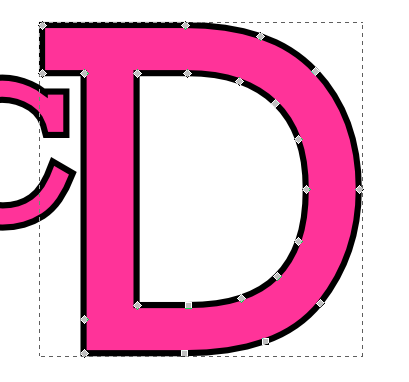
- Image2.png (17.49 KiB) Viewed 1554 times
Re: Font loses quality when importing/viewing svg
Would you be able to use a PNG? It's a fairly common image format, and probably acceptable for PagePlus. Of course it would no longer be a vector image. But for a flyer (which I assume will simply be printed) perhaps vector would not be needed?? And for that matter, depending on how complex of a flyer, you might be able to make the whole thing in Inkscape, and just export a PNG for printing???
Oops, you posted while I was typing.
You could try changing all the cusp/corner nodes to smooth, I guess. I don't know if it will work. If this is a one-time project, then it might be worth trying. Just be sure not to change the nodes at sharp angles to smooth -- just those in the curves. (Select them by clicking; use Shift + click for a multiple selection; then click "Make selected nodes smooth" in Node tool control bar.)
You can save an EMF file with the text as text. But here (in your SVG file) the text has already been converted to paths. If it's possible to either undo backwards and not convert to path, or to just type new text and not convert to paths, you could Save As EMF. A tiny dialog box should show up, asking how to handle text. Make sure it does not convert text to path. That might work better.
I guess you must need some specific "flyer feature" found in PagePlus, or else you could simply use either Word or Inkscape to make the flyer?
Oops, you posted while I was typing.
You could try changing all the cusp/corner nodes to smooth, I guess. I don't know if it will work. If this is a one-time project, then it might be worth trying. Just be sure not to change the nodes at sharp angles to smooth -- just those in the curves. (Select them by clicking; use Shift + click for a multiple selection; then click "Make selected nodes smooth" in Node tool control bar.)
You can save an EMF file with the text as text. But here (in your SVG file) the text has already been converted to paths. If it's possible to either undo backwards and not convert to path, or to just type new text and not convert to paths, you could Save As EMF. A tiny dialog box should show up, asking how to handle text. Make sure it does not convert text to path. That might work better.
I guess you must need some specific "flyer feature" found in PagePlus, or else you could simply use either Word or Inkscape to make the flyer?
Basics - Help menu > Tutorials
Manual - Inkscape: Guide to a Vector Drawing Program
Inkscape Community - Inkscape FAQ - Gallery
Inkscape for Cutting Design
Manual - Inkscape: Guide to a Vector Drawing Program
Inkscape Community - Inkscape FAQ - Gallery
Inkscape for Cutting Design
Re: Font loses quality when importing/viewing svg
I'll give all those ideas a go, thank you. You have been really helpful!!!!! If I get anywhere I will post onto here, if not then assume I'm using Word or Inkscape to do the whole thing! 
Thanks again Byrnn!
Thanks again Byrnn!
Re: Font loses quality when importing/viewing svg
Ok, tried it... and it was the "Text To Paths". SIGH!!!!
I did realise (being new to all this) what that effect would be.
Feel a bit stupid now, but thank you very much for your help!!!
I did realise (being new to all this) what that effect would be.
Feel a bit stupid now, but thank you very much for your help!!!
Re: Font loses quality when importing/viewing svg
You're welcome 
Basics - Help menu > Tutorials
Manual - Inkscape: Guide to a Vector Drawing Program
Inkscape Community - Inkscape FAQ - Gallery
Inkscape for Cutting Design
Manual - Inkscape: Guide to a Vector Drawing Program
Inkscape Community - Inkscape FAQ - Gallery
Inkscape for Cutting Design
 This is a read-only archive of the inkscapeforum.com site. You can search for info here or post new questions and comments at
This is a read-only archive of the inkscapeforum.com site. You can search for info here or post new questions and comments at