Weave line through text
Weave line through text
Hi. I am new here and also new to inkscape. I would like to weave an object such as a line through text and I don't exactly know what to search for. Here is an example of what I am looking for. I know how to bring selections to the front and back but I would like to weave them if at all possible. This I just drew a line over the text where I wanted it to look like it was in front but I'm sure there is a lot better way to do it. Thanks in advance.
- Attachments
-
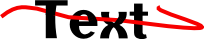
- test2.png (3.25 KiB) Viewed 2231 times
-
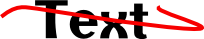
- test1.png (3.19 KiB) Viewed 2231 times
-
tylerdurden
- Posts: 2344
- Joined: Sun Apr 14, 2013 12:04 pm
- Location: Michigan, USA
Re: Weave line through text
Here's one way:


Have a nice day.
I'm using Inkscape 0.92.2 (5c3e80d, 2017-08-06), 64 bit win8.1
The Inkscape manual has lots of helpful info! http://tavmjong.free.fr/INKSCAPE/MANUAL/html/
I'm using Inkscape 0.92.2 (5c3e80d, 2017-08-06), 64 bit win8.1
The Inkscape manual has lots of helpful info! http://tavmjong.free.fr/INKSCAPE/MANUAL/html/
Re: Weave line through text
Ah, I see. How do you clip? I am a very newbie here.
-
tylerdurden
- Posts: 2344
- Joined: Sun Apr 14, 2013 12:04 pm
- Location: Michigan, USA
Re: Weave line through text
Select the items that overlap, RMB>Set Clip or use menu: Object>Clip>Set. Foreground items will define background items.
More here:
http://tavmjong.free.fr/INKSCAPE/MANUAL/html/Clip.html
More here:
http://tavmjong.free.fr/INKSCAPE/MANUAL/html/Clip.html
Have a nice day.
I'm using Inkscape 0.92.2 (5c3e80d, 2017-08-06), 64 bit win8.1
The Inkscape manual has lots of helpful info! http://tavmjong.free.fr/INKSCAPE/MANUAL/html/
I'm using Inkscape 0.92.2 (5c3e80d, 2017-08-06), 64 bit win8.1
The Inkscape manual has lots of helpful info! http://tavmjong.free.fr/INKSCAPE/MANUAL/html/
Re: Weave line through text
Not criticizing your solution at all, clipping will work but drawing all those clip paths is no less time consuming than just cutting the path into several pieces and moving them to the back or raising them to the front as necessary. The thing to remember here is that the same object cannot be in front of and behind another one at the same time, because Inkscape draws each object in the stacking order before moving to the next one.
Your mind is what you think it is.
Re: Weave line through text
There are more ways to skin a cat -I'm not sure what would I use for such.
It all depends on other factors as well.
Scale -displaying size-, detail level, fills and rendering is the most important of them.
The anti-aliasing could result in some unclean details with both methods:
With the first, where the black object on top overlaps the black in the back could result in a thicker look.
With the second, you may end up with some gaps where the background shows up.
Things can get more complicated if like some of the parts have a fill with transparency.
Personally I like that with the first one you preserve the original objects but I wouldn't always stick with that.
It all depends on other factors as well.
Scale -displaying size-, detail level, fills and rendering is the most important of them.
The anti-aliasing could result in some unclean details with both methods:
With the first, where the black object on top overlaps the black in the back could result in a thicker look.
With the second, you may end up with some gaps where the background shows up.
Things can get more complicated if like some of the parts have a fill with transparency.
Personally I like that with the first one you preserve the original objects but I wouldn't always stick with that.
 This is a read-only archive of the inkscapeforum.com site. You can search for info here or post new questions and comments at
This is a read-only archive of the inkscapeforum.com site. You can search for info here or post new questions and comments at 