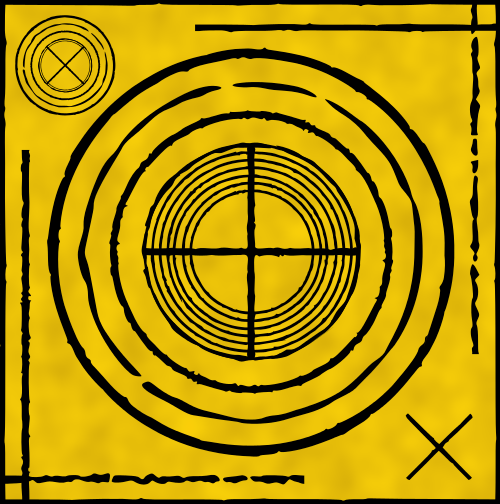I need some help switching over. I have been using Illustrator for a few years now. I love working with vectors. I just recently started my own graphic design business and I mainly use Illustrator. I have looked at Inkscape a few times before, but now it has become a struggle to afford adobe's prices :/
My first question, is there any way to make it look and feel more like Illustrator to help me get use to it? I can't even figure out how to change the size of the canvas. To be honestly, I don't like the GUI at all. I feel like I am using a windows XP program, but I can get passed that as long as I can figure out where all of the features are that I use in Illustrator. I would like to be able to theme it to look as close to illustrator as possible, but I have found no themes for it so far.
2nd, are there any good conversion guides for people switching from illustrator? Preferably on youtube?
3rd, is Inkscape good for professional use? I have heard that it has great quality, and some people have said they even prefer it. Are there may professionals who use it for their work?
I would love to use inkscape because I love the idea of opensource programs. If I can get everything sorted out with gimp, krita, and Illustrator. I will be switching over to linux and just going nuts with it (my graphic design programs are the only thing keeping me from switch to linux)
Any advice or help is very much appreciated!
 This is a read-only archive of the inkscapeforum.com site. You can search for info here or post new questions and comments at
This is a read-only archive of the inkscapeforum.com site. You can search for info here or post new questions and comments at