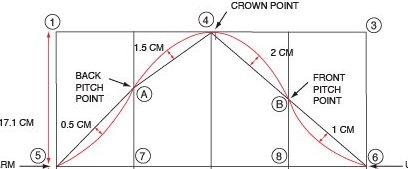I'm having a bit of trouble creating the path in red. Following the instructions from my draft, I've attempted to create it one quadrant at a time. Firt I drew the line from (5) to (A) at the midpoint of this line I drew a guideline 0.5cm long at 45 degress, then I created an arch who's height matched the 0.5cm line, however when I measure from the midpoint of (5) to (A) to the height of my arch I get a result of 0.7cm this was also the case for arch (A) to (4) where using a 1.5cm guide line gave me a curve height of 2cm.
How can a best obtain the result pictured in this diagram?
Creating Precise Arches
Re: Creating Precise Arches
Hi.
Assuming it's from an unwrapped cilinder intersected with another one -more or less- then the red curve has a similar shape to a sin wave which cannot be represented exactly by circular arcs.
Why not drawing a path with the pen tool, laying down nodes at those guides, then adjusting the handles with the node tool?
Assuming it's from an unwrapped cilinder intersected with another one -more or less- then the red curve has a similar shape to a sin wave which cannot be represented exactly by circular arcs.
Why not drawing a path with the pen tool, laying down nodes at those guides, then adjusting the handles with the node tool?
Re: Creating Precise Arches
Hi Lazur, it's similar to an unwraped cyclinder in some respects, it's actually the top quarter of a sleeve pattern that will be sewn together like a cyclinder.
I'll think I'll go this route, then measure and adjust the peaks as I go. Thanks
Lazur wrote:Why not drawing a path with the pen tool, laying down nodes at those guides, then adjusting the handles with the node tool?
I'll think I'll go this route, then measure and adjust the peaks as I go. Thanks
 This is a read-only archive of the inkscapeforum.com site. You can search for info here or post new questions and comments at
This is a read-only archive of the inkscapeforum.com site. You can search for info here or post new questions and comments at