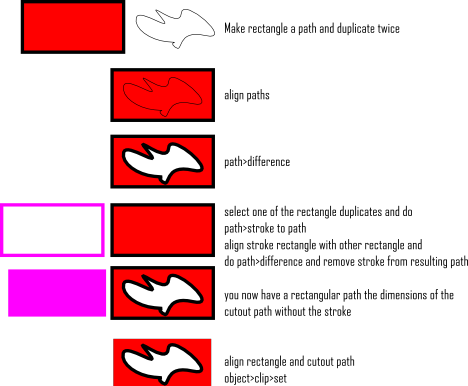The object is to be able to mass-produce "cutouts" of different shapes like the 2 already created with minimal clicking around. Ideally I'd like to be able to see what the final result will be as I create the cutout shape.
The first two were done what I presume has to be the tedious way, by creating the shape path, duplicating it twice, growing and changing the color of the bottom one to be the outside "shadow" area, then subtracting one of the others from that and the other from the "dirt."
Is there some way to do it where the shape can just be created as a path with whatever stroke I want, and then just tweak the shape and the stroke and see the final result without all the duplicating and subtracting?
It seems like I should be able to do it at least more quickly by creating the shape with the stroke as I want the shadow part to be, using Stroke to Path on that, duplicating it and then using Division with the duplicate and the "dirt" path, but I can't get it to work; it seems like something erratic/wrong happens when I try - it creates 2 new paths with the same shape as just the outside shape of the shadow and 1 new path with the same shape as just the inner, puts them all underneath everything and leaves the square "dirt" path intact. So I can get the effect by deleting the first two, putting the third on top of everything and subtracting it from the background layer, but that's still a lot of clicking.

 This is a read-only archive of the inkscapeforum.com site. You can search for info here or post new questions and comments at
This is a read-only archive of the inkscapeforum.com site. You can search for info here or post new questions and comments at