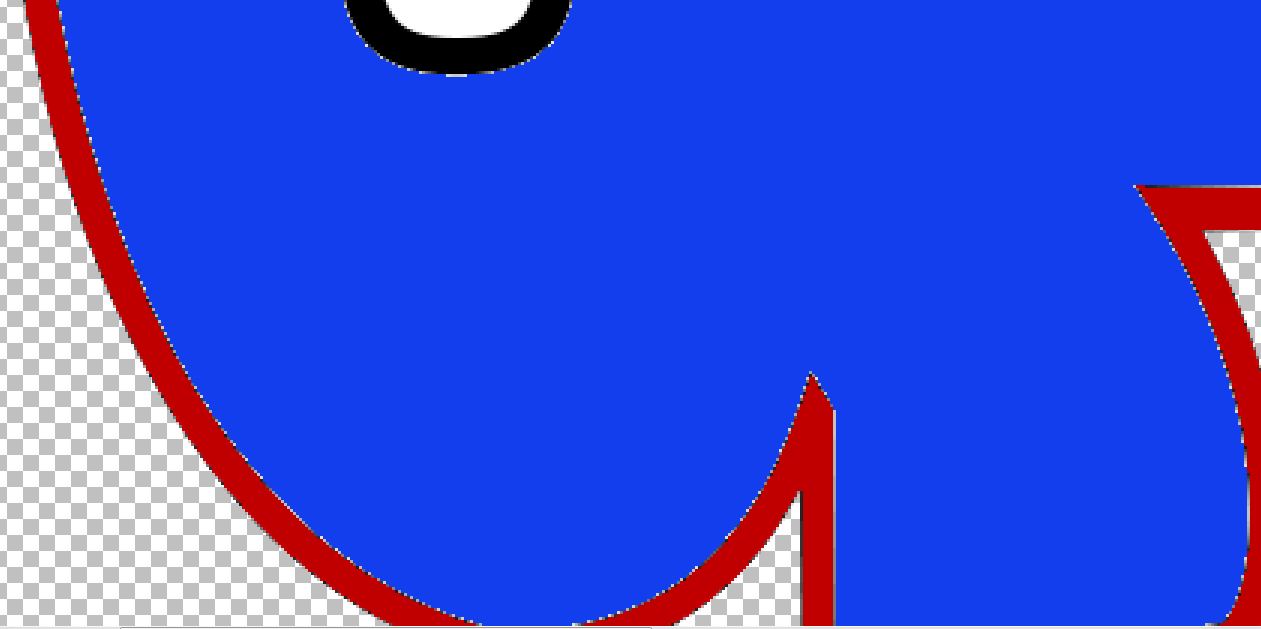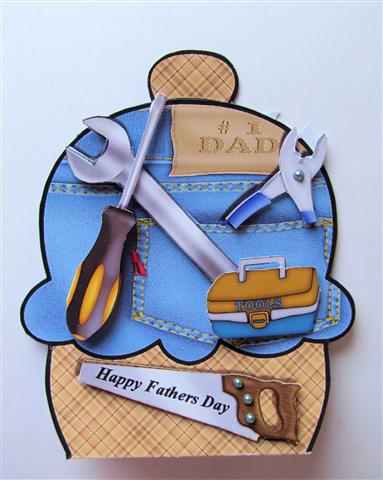When answering please consider I am a novice in computer language .
I am drawing a outline / shape of a dress in inkscape around # 8 stroke stile.
save as a PNG and export it into Paint shop pro3.
Use magic wand to delete black outline of drawing and fill with other color next click on inside of dress drawing - to fill with pattern or color and now the problem .
It does not fill up to the outline even when we expand the magic wand outline another 1 or 2 pixels.
The edges of the out line drawn in INK are just so ragged any suggestions what can be done or we are doing wrong ??
Thank you so much Silvia
 This is a read-only archive of the inkscapeforum.com site. You can search for info here or post new questions and comments at
This is a read-only archive of the inkscapeforum.com site. You can search for info here or post new questions and comments at