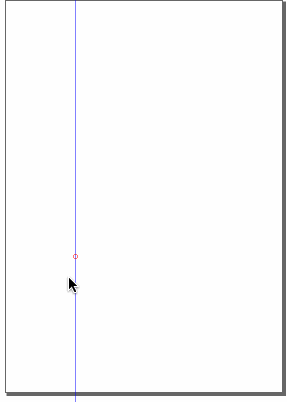ruler repositioning
-
Quiltfairy
- Posts: 1
- Joined: Sun Oct 27, 2019 7:06 pm
ruler repositioning
Very new at this so excuse me. I want to centre the rulers on the page so the X & Y are 0 at the centre of the page itself. I cant unlock the rulers. How do I do this please. 
Re: ruler repositioning
Move the cursor slowly to the guide till the cursor turns into a hand shape - then double-click to open its properties and adjust accordingly.
Cheers
Cheers
Re: ruler repositioning
No I don't think that's possible; Inkscape's entire code depends on the origin always being the bottom left corner of the page! OTOH we are all dealing with it so it's not a really big deal, can you tell us why you need the origin to be in the center?
Your mind is what you think it is.
Re: ruler repositioning
Oops - I mixed rulers with guidelines. 
Re: ruler repositioning
Polygon wrote:Oops - I mixed rulers with guidelines.
it's a slippery slope that ends in a dictatorship!
Your mind is what you think it is.
 This is a read-only archive of the inkscapeforum.com site. You can search for info here or post new questions and comments at
This is a read-only archive of the inkscapeforum.com site. You can search for info here or post new questions and comments at