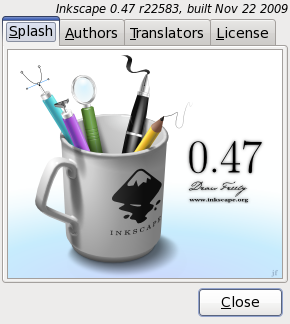brynn wrote:And now, close that doc and open another one. Still the changes remained?
And just for the sake of detail, this has happened to me with a few different settings in Inks Prefs.
Yes they do. I deleted the preferences.xml file again and here’s the run down of my preferred changes I make in the Inkscape Preferences dialog.
In the Interface dialog I change the 3 icon sizes to Smaller.
In the Steps dialog I set Arrow keys move by: 0.5000 and Zoom in/out by: 120%
In the Scrolling dialog I tick both the Left mouse button pans and Mouse wheel zooms. I also set Autoscrolling Speed to: 0
Transforms dialog I un-tick: Scale stroke width.
The Rectangle, Ellipse, Star, and Calligraphy dialog all have changes made to them for Using this tool’s own style and take from selection, after I set them up the way I what them.
All changes remain as per your request to close the doc where I made the changes and opening a new doc without rebooting.
Cheers
Here's the build I'm using:
 This is a read-only archive of the inkscapeforum.com site. You can search for info here or post new questions and comments at
This is a read-only archive of the inkscapeforum.com site. You can search for info here or post new questions and comments at