Greetings,
My name is Michael, and I have designed the logo for my band. I have noticed some jagged-ness to the diagonal lines (I used the Bezier tool), see the "M,""E," and "V of our logo.
I have also noticed the issue becomes worse when scaling down to fit a particular requirement, ie. in a flyer, for use as header, to put into a business card. I would really like to correct this issue, so our logo will look its best for our business cards/marketing materials.
I have attached some views of what I am seeing.
Is there a way to smooth out these lines?
Any assistance is greatly appreciated!
Jagged lines/Resizing issues--Business Card Proof Included
-
michael997
- Posts: 2
- Joined: Tue Dec 09, 2014 5:35 am
Jagged lines/Resizing issues--Business Card Proof Included
- Attachments
-

- Business Card using scaled PDF of SVG
- Mikevnine Business Card.PNG (40.37 KiB) Viewed 1361 times
-

- Mikevnine logo.PNG (105.04 KiB) Viewed 1372 times
-
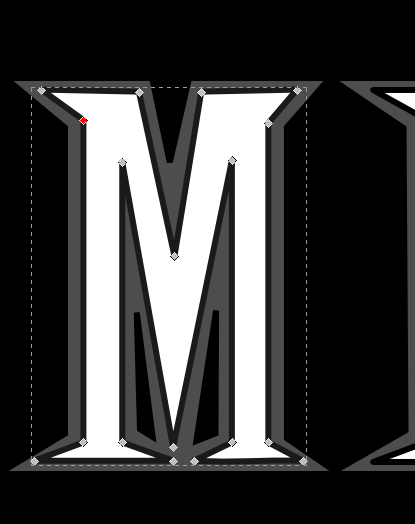
- M with nodes.PNG (25.4 KiB) Viewed 1372 times
-
tylerdurden
- Posts: 2344
- Joined: Sun Apr 14, 2013 12:04 pm
- Location: Michigan, USA
Re: Jagged lines/Resizing issues--Business Card Proof Includ
Howdy,
You are probably seeing aliasing on your monitor. You might try getting a sheet printed with a proof of the card. Printers will be 300-600dpi, compared to the rez of the monitor.
For electronic displays, some aliasing is expected, but some slight blur on the contrasting lines might help.
You are probably seeing aliasing on your monitor. You might try getting a sheet printed with a proof of the card. Printers will be 300-600dpi, compared to the rez of the monitor.
For electronic displays, some aliasing is expected, but some slight blur on the contrasting lines might help.
Have a nice day.
I'm using Inkscape 0.92.2 (5c3e80d, 2017-08-06), 64 bit win8.1
The Inkscape manual has lots of helpful info! http://tavmjong.free.fr/INKSCAPE/MANUAL/html/
I'm using Inkscape 0.92.2 (5c3e80d, 2017-08-06), 64 bit win8.1
The Inkscape manual has lots of helpful info! http://tavmjong.free.fr/INKSCAPE/MANUAL/html/
Re: Jagged lines/Resizing issues--Business Card Proof Includ
I don't see any pixelation (beyond what is necessary for the monitor to display it).
Also note that you have showed us PNGs. If you scale those, there will be pixelation! Make sure you're scaling the SVG image/objects. Then export a new PNG for each new size that's needed.
Also note that you have showed us PNGs. If you scale those, there will be pixelation! Make sure you're scaling the SVG image/objects. Then export a new PNG for each new size that's needed.
Basics - Help menu > Tutorials
Manual - Inkscape: Guide to a Vector Drawing Program
Inkscape Community - Inkscape FAQ - Gallery
Inkscape for Cutting Design
Manual - Inkscape: Guide to a Vector Drawing Program
Inkscape Community - Inkscape FAQ - Gallery
Inkscape for Cutting Design
-
michael997
- Posts: 2
- Joined: Tue Dec 09, 2014 5:35 am
Re: Jagged lines/Resizing issues--Business Card Proof Includ
Thank you for the input. I have ordered the cards, so we will see how they look when they are printed versus viewed on-screen.
 This is a read-only archive of the inkscapeforum.com site. You can search for info here or post new questions and comments at
This is a read-only archive of the inkscapeforum.com site. You can search for info here or post new questions and comments at